Querying flow entries by using an advanced query, Viewing flow entry details – H3C Technologies H3C Intelligent Management Center User Manual
Page 56
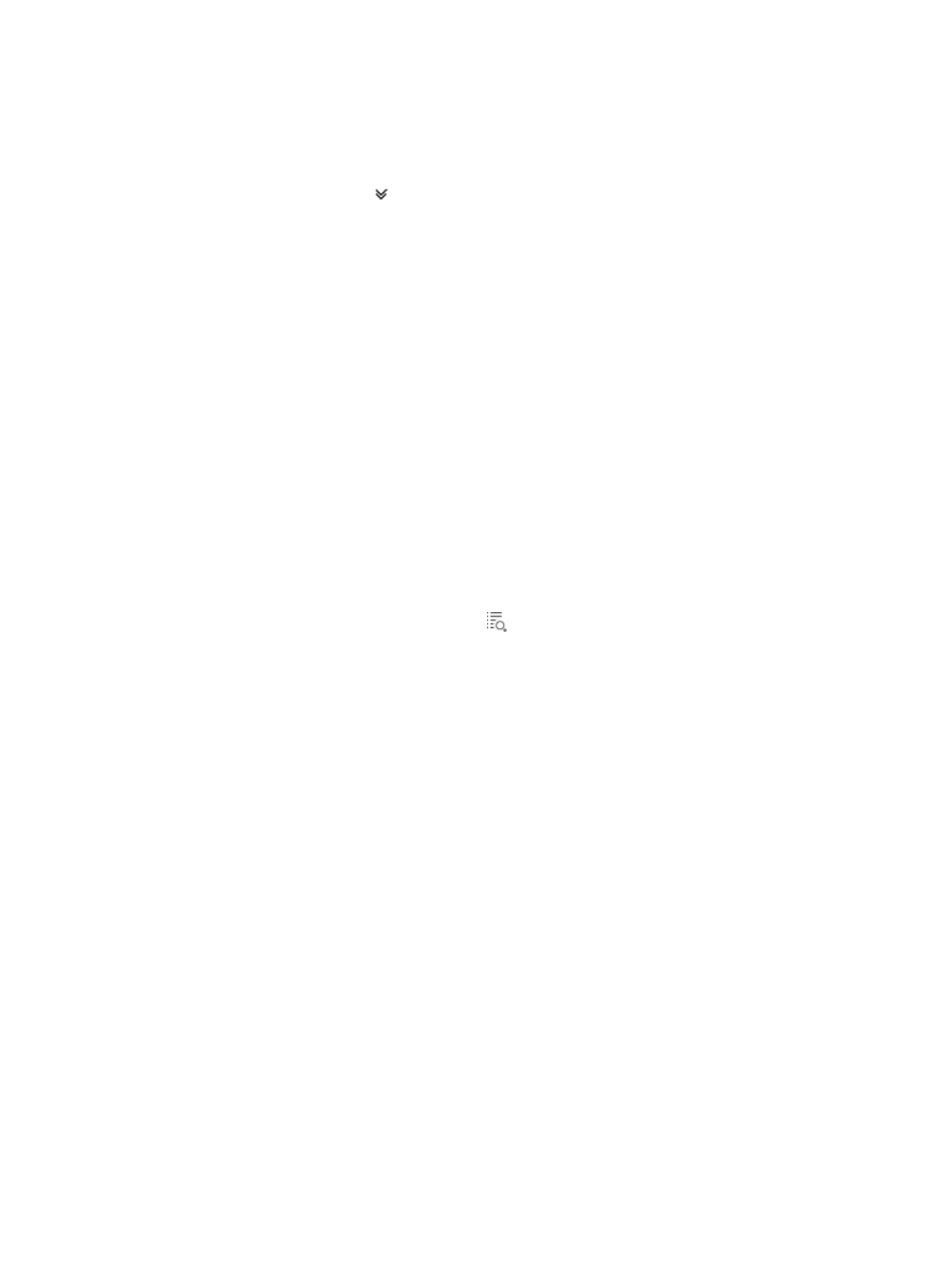
46
Querying flow entries by using an advanced query
1.
Access the flow entry list page.
2.
Click the Advanced icon
in the top right of the flow entry list area to expand the query area.
3.
Specify one or more of the following query criteria:
{
Table ID—Enter a complete flow table ID.
{
Match Field—Enter a partial or complete match field name.
{
Priority—Enter a complete flow entry priority.
{
Controller—Select a controller device label from the list.
{
DPID—Enter a partial or complete DPID.
Empty fields are ignored.
4.
Click Query.
The flow entry list displays all flow entries that match the query criteria.
5.
Click Reset.
The flow entry list displays all flow entries.
Viewing flow entry details
1.
Access the flow entry list page.
2.
In the flow entry list, click the Details icon
for a flow entry.
The flow entry details page displays the following information:
{
Table ID—ID of the flow table to which the flow entry belongs.
{
Match Field—Match fields of the flow entry. For more information about match fields, see
"
." This parameter is optional and can be empty.
{
Priority—Matching precedence of the flow entry. A flow entry with a higher priority matches
first.
{
Hard Timeout—Lifetime of the flow entry after it is added to a flow table. When the hard timeout
expires, the flow entry is automatically deleted.
{
Idle Timeout—Maximum idle time of the flow entry. If the flow entry matches no packet within
the idle timeout, the flow entry is automatically deleted.
{
Cookie—Cookie value for the flow entry. A controller uses this opaque value to filter packets,
and modify and delete flows. The cookie value is not used in packet processing. This parameter
is optional and can be Null.
{
Flags—Flags of the flow entry. If a flag is selected, the flag is set for the flow entry. Flags of a
flow entry are as follows:
−
send_flow_rem—Send a notification message when the flow entry is deleted.
−
check_overlap—Check for duplicate flow entries.
−
reset_counts—Reset flow entry statistics.
−
no_packet_counts—Disable the packet counter.
−
no_byte_counts—Disable the byte counter.
{
Instructions—Instruction set of the flow entry. The instruction set of a flow entry might not include
all instruction types. An instruction type can contain only one instruction.
