Deleting a band, Deleting meters, Deleting a single meter – H3C Technologies H3C Intelligent Management Center User Manual
Page 74: Deleting meters in batches, Managing service flows, Viewing the service flow list
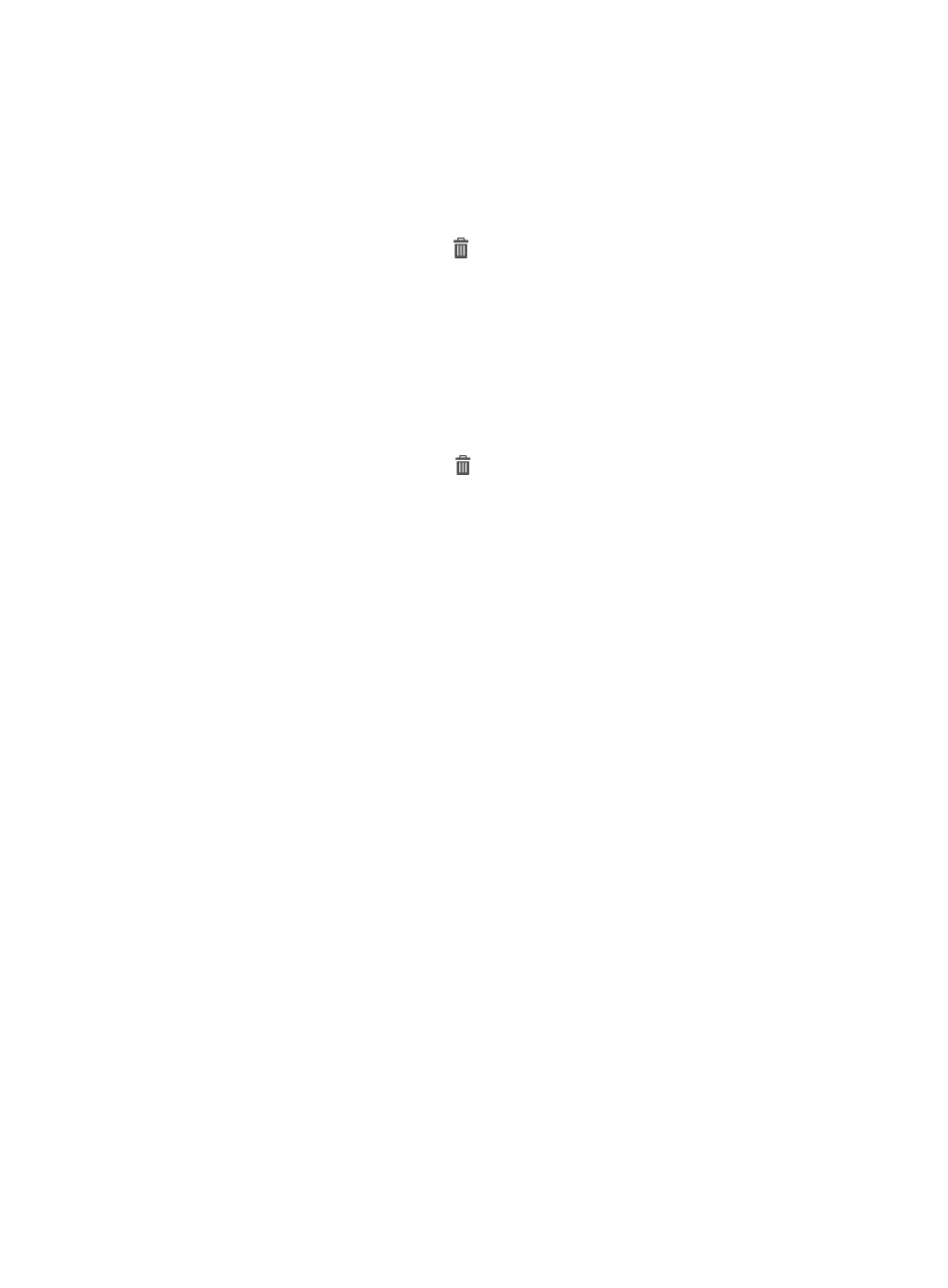
64
−
Drop—Drop the packets.
−
DSCP Remark—Modify the drop precedence of the DSCP field in the IP header of the
packets. The Precedence Level field is required.
3.
Click OK.
Deleting a band
1.
In the band list, click the Delete icon
for the band to delete.
The confirmation dialog box appears.
2.
Click OK.
Deleting meters
The meter management function is used to delete a single meter or multiple meters in batches.
Deleting a single meter
1.
In the meter list, click the Delete icon
for the meter to delete.
The confirmation dialog box appears.
2.
Click OK.
Deleting meters in batches
1.
In the meter list, select one or more meters.
2.
Click Delete.
The confirmation dialog box appears.
3.
Click OK.
Managing service flows
A service flow is a data path established between two OpenFlow instances. It might go through none,
one, or more OpenFlow instances. A service flow is constituted by multiple flow entries.
The service flow management module of SDNM is used to configure flow entries to different services.
Viewing the service flow list
1.
Click the Service tab.
2.
From the navigation tree, select VAN SDN Manager > Flow Management > Service Flow.
The service flow management page appears.
Service flow list contents
{
Status—Status of the service flow:
−
Normal—All corresponding flow entries for the service flow exist.
−
Critical—At least one of the corresponding flow entries for the service flow is missing.
{
Path Name—Path name of the service flow. It is generated based on the source node DPID and
the destination node DPID.
