Creating a vsan, Configuring the trunk mode – H3C Technologies H3C S5830V2 Series Switches User Manual
Page 42
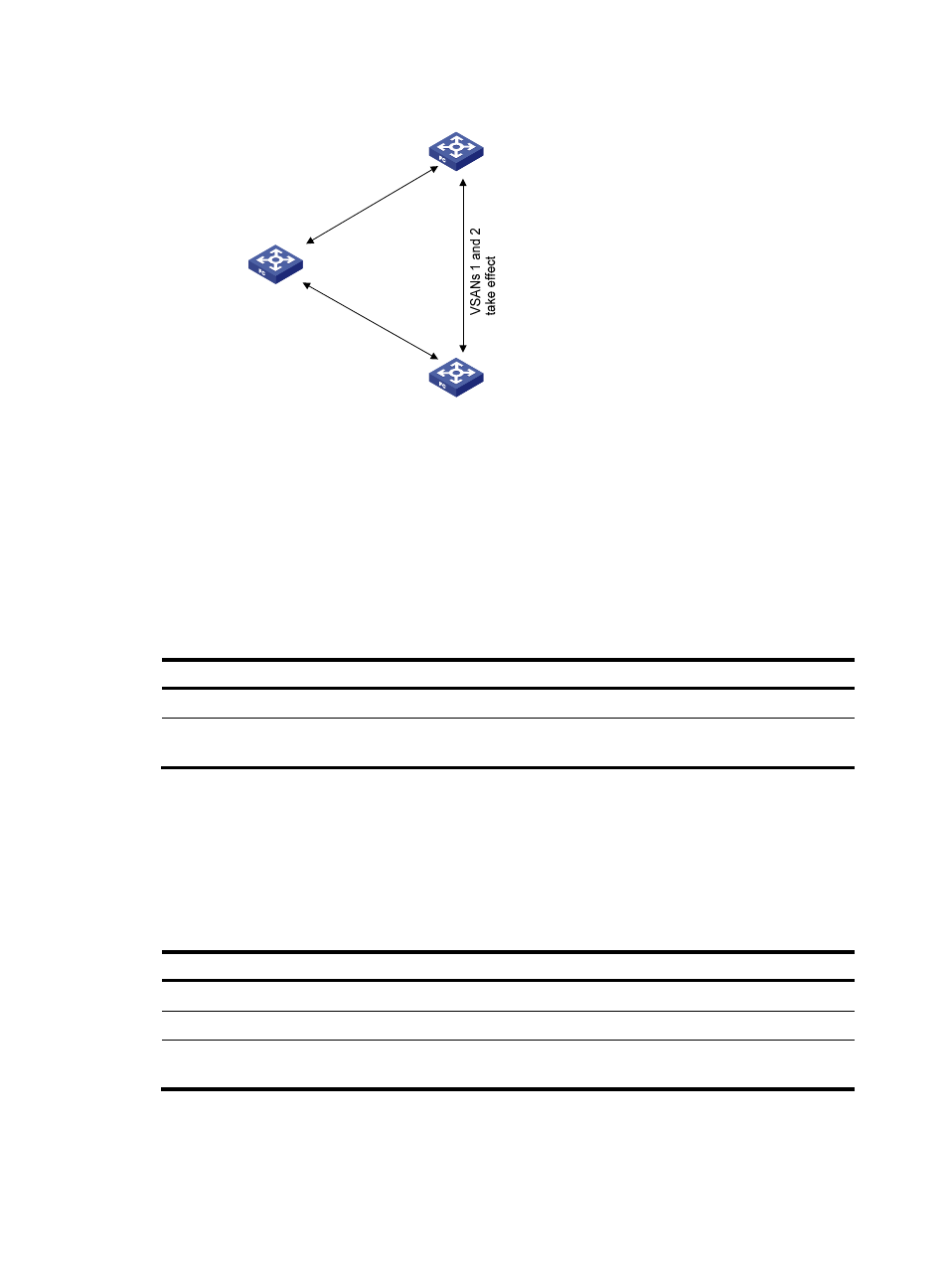
31
Figure 18 VSAN trunk
Creating a VSAN
Initially, only the default VSAN (VSAN 1) exists. You cannot create or delete VSAN 1. You can create
VSANs 2 to 3839.
The maximum number of VSANs (including the default VSAN) allowed on a switch is 16.
To create a VSAN:
Step Command
Remarks
1.
Enter system view.
system-view
N/A
2.
Create a VSAN and enter VSAN view.
vsan vsan-id
By default, only the default VSAN
(VSAN 1) exists.
Configuring the trunk mode
The trunk mode configuration is available on only FC interfaces. VFC interfaces can work only as trunk
ports, so you do not need to configure the trunk mode for VFC interfaces.
To configure the trunk mode:
Step Command
Remarks
1.
Enter system view.
system-view
N/A
2.
Enter FC interface view.
interface fc interface-number
N/A
3.
Configure the trunk mode
of the interface.
port trunk mode { auto | off | on }
By default, the trunk mode of an
interface is auto.
FC switch B
FC switch A
FC switch C
VS
AN
s 1
, 2
, a
nd
3
tak
e e
ffe
ct
VS
AN
s 1
, 2,
and
4
take
effe
ct
VSAN 1
VSAN 2
VSAN 3
VSAN 4
VSAN 1
VSAN 2
VSAN 3
VSAN 1
VSAN 2
VSAN 4
