H3C Technologies H3C S5830V2 Series Switches User Manual
Page 32
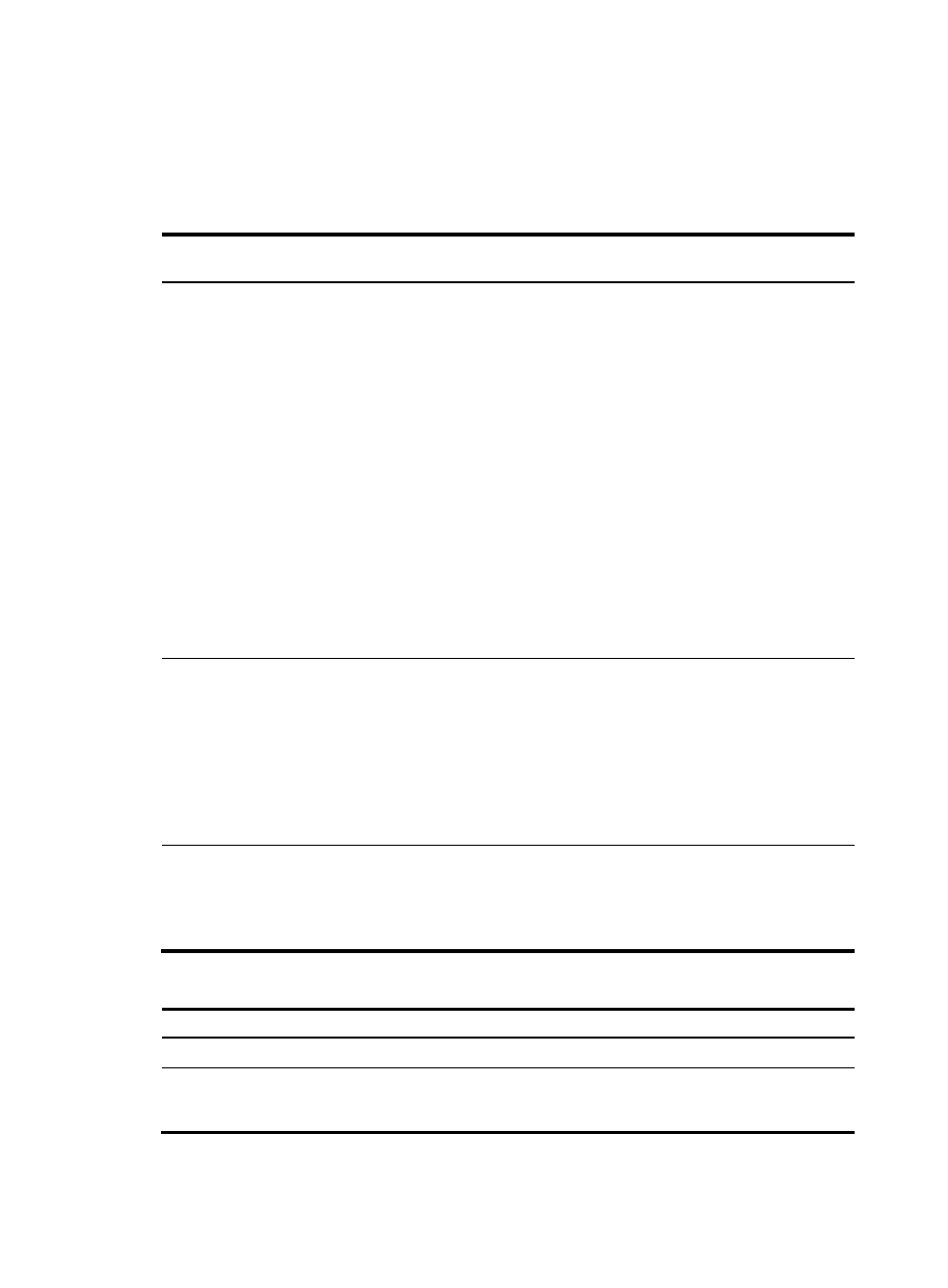
21
virtual link. If the switch fails to receive a keepalive frame within 2.5 FKA advertisement intervals, it
deletes the virtual link.
When configuring the FKA advertisement interval value on an FCF or NPV switch, use
as a
reference to avoid service disruption.
Table 2 Recommended values for different application scenarios
Recommended
value
Application scenarios
Remarks
Less than 90
seconds
Connected to servers, storage
devices, or third-party switches.
According to FC-BB-5, the upper limit of the FKA
advertisement interval value is 90 seconds. In this
scenario, an FCF switch or NPV switch operating in
standalone mode or in IRF mode but without subordinate
switches will experience FCoE traffic disruption during
an ISSU reboot, because this ISSU reboot takes more
than 225 (2.5*90) seconds and the peer deletes the
virtual link for failing to receive unsolicited Discovery
Advertisements within 225 seconds.
To ensure service continuity during an active/standby
switchover on an NPV switch or ISSU reboot on an IRF
member NPV switch with subordinate switches, you
must also adjust the FKA advertisement interval value on
the upstream FCF switch. This is because the FKA
advertisement interval value configured on the NPV
switch affects only its VFC interfaces in F mode and
connected ENodes, and its VFC interfaces in NP mode
use the FKA advertisement interval value learned from
the upstream FCF switch.
60–90 seconds
Active/standby switchover on
the switch takes more than 2.5 x
60 seconds because of the
amount of FCoE configuration.
ISSU reboot on an IRF member
switch with subordinate
switches takes more than 2.5 x
60 seconds because of the
amount of FCoE configuration.
For more information about ISSU, see Fundamentals
Configuration Guide.
300–600
seconds
ISSU reboot on a switch
operating in standalone mode
or in IRF mode but without
subordinate switches and
connecting to no nodes.
During an ISSU reboot on a switch operating in
standalone mode or in IRF mode but without subordinate
switches, the switch cannot send unsolicited Discovery
Advertisements or keepalive frames.
To configure an FKA advertisement interval value:
Step Command
Remarks
1.
Enter system view.
system-view
N/A
2.
Configure an FKA
advertisement interval
value.
fcoe fka-adv-period
fka-adv-period
The default setting is 8 seconds.
