H3C Technologies H3C S5830V2 Series Switches User Manual
Page 37
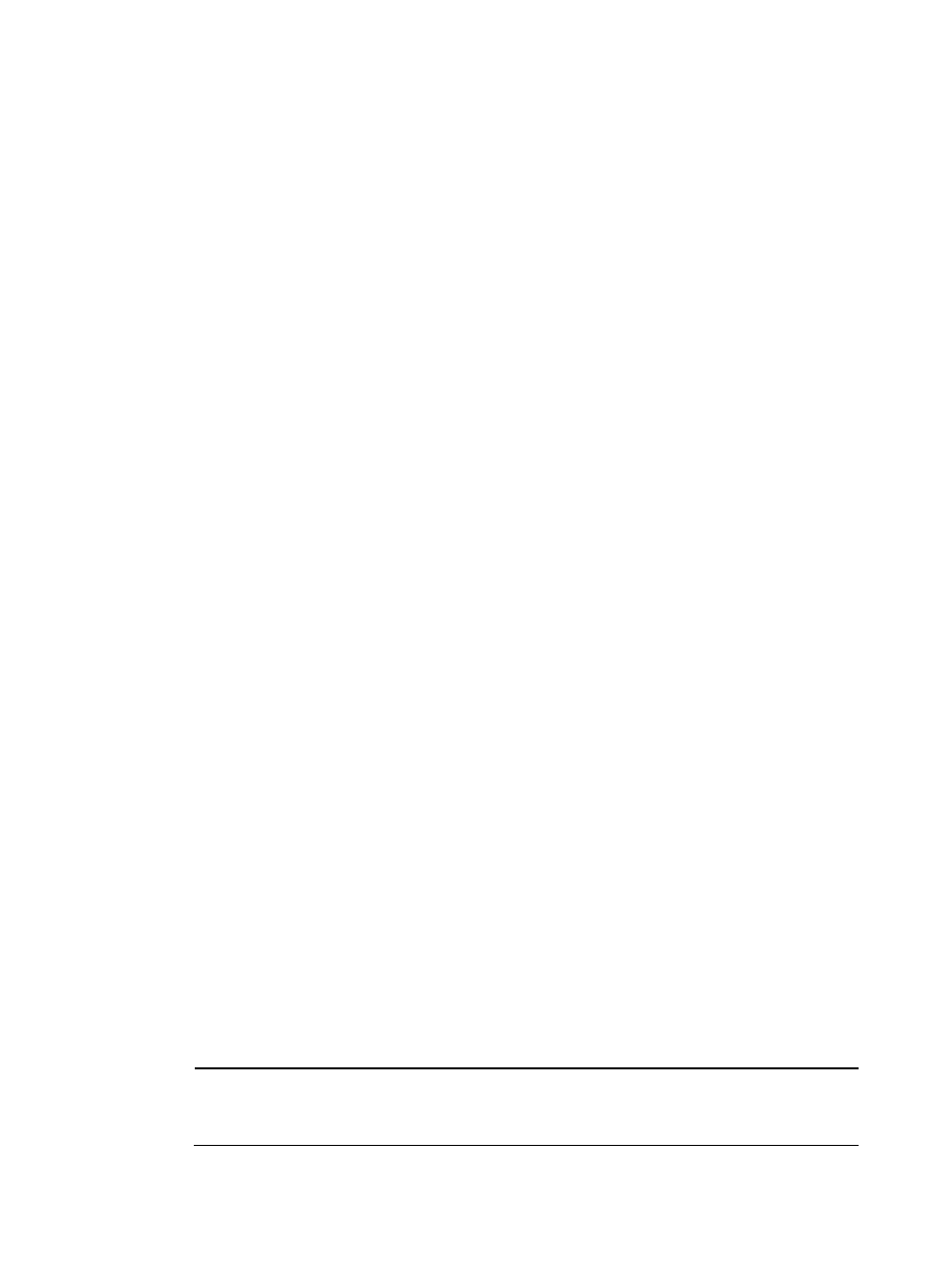
26
[Sysname-Ten-GigabitEthernet1/0/1] qos wrr cs7 group sp
[Sysname-Ten-GigabitEthernet1/0/1] quit
6.
Configure FC and FCoE:
# Configure the switch to operate in FCF mode and create VSAN 10.
[Sysname] fcoe-mode fcf
[Sysname] vsan 10
[Sysname-vsan10] quit
# Create interface VFC 1.
[Sysname] interface vfc 1
# Configure the mode of VFC 1 as F.
[Sysname-Vfc1] fc mode f
# Bind VFC 1 to interface Ten-GigabitEthernet 1/0/1.
[Sysname-Vfc1] bind interface ten-gigabitethernet 1/0/1
# Assign VFC 1 to VSAN 10 as a trunk port.
[Sysname-Vfc1] port trunk vsan 10
[Sysname-Vfc1] quit
# Change Ethernet interface Ten-GigabitEthernet 1/0/2 into FC interface FC 1/0/2.
[Sysname] interface ten-gigabitethernet 1/0/2
[Sysname-Ten-GigabitEthernet1/0/2] port-type fc
# Configure the mode of interface FC 1/0/2 as E.
[Sysname-Fc1/0/2] fc mode e
# Configure interface FC 1/0/2 to autonegotiate the speed.
[Sysname-Fc1/0/2] speed auto
# Configure interface FC 1/0/2 to trust the 802.1p priorities carried in incoming packets. This
step is required when both FC interfaces and VFC interfaces are used on the switch, so that the
VFC interfaces can correctly perform PFC.
[Sysname-Fc1/0/2] qos trust dot1p
# Configure the trunk mode of interface FC 1/0/2 as On, and assign interface FC 1/0/2 to
VSAN 10 as a trunk port.
[Sysname-Fc1/0/2] port trunk mode on
[Sysname-Fc1/0/2] port trunk vsan 10
[Sysname-Fc1/0/2] quit
# Enable FCoE for VLAN 20, and map VLAN 20 to VSAN 10.
[Sysname] vlan 20
[Sysname-vlan20] fcoe enable vsan 10
[Sysname-vlan20] quit
# Enable FCoE for VLAN 30, and map VLAN 30 to VSAN 1.
[Sysname] vlan 30
[Sysname-vlan30] fcoe enable vsan 1
[Sysname-vlan30] quit
NOTE:
The access VSAN of FC 1/0/2 is VSAN 1 (the default). For the FC interface to perform VSAN mode
negotiation, this VSAN must be mapped to a VLAN enabled with FCoE.
