Configuring the fcf priority, Configuring the system fcf priority, Configuring the vfc interface fcf priority – H3C Technologies H3C S5830V2 Series Switches User Manual
Page 33: Displaying and maintaining fcoe
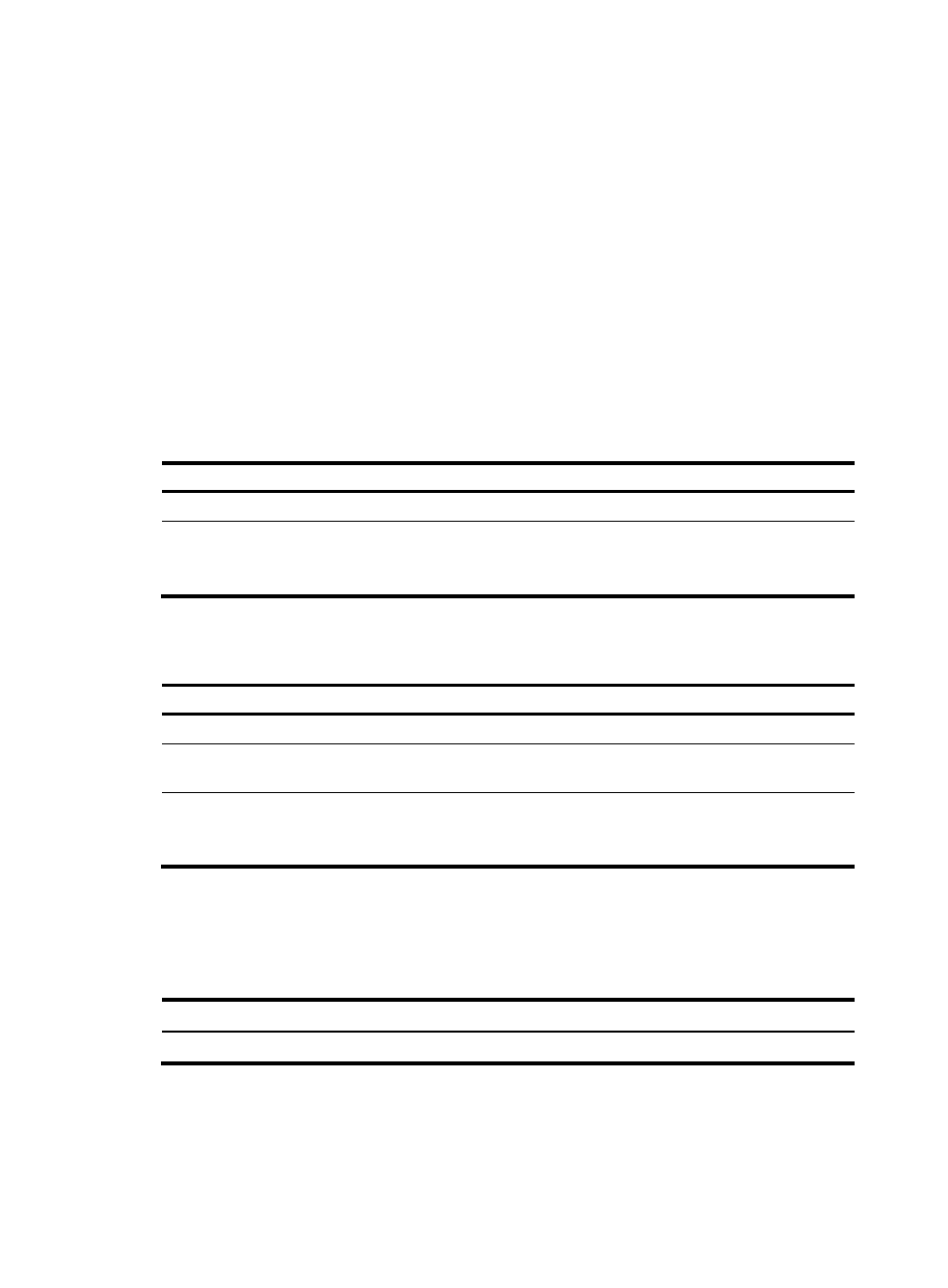
22
Configuring the FCF priority
The FCF priority includes the system FCF priority and the VFC interface FCF priority:
•
System FCF priority—The system FCF priority is used in the fcf priority field in a solicited Discovery
Advertisement.
•
VFC interface FCF priority—The VFC interface FCF priority is used in the fcf priority field in an
unsolicited Discovery Advertisement.
An ENode selects the FCF switch with the highest priority from the FCF switches sending Discovery
Advertisements and sends a FLOGI request to the FCF switch for login.
The FCF priority only takes effect on a VFC interface connected to an ENode (VFC interface operating
in F mode).
Configuring the system FCF priority
Step Command
Remarks
1.
Enter system view.
system-view
N/A
2.
Configure the system
FCF priority.
fcoe global fcf-priority
priority
The default setting is 128.
The configuration takes effect on all VFC
interfaces operating in F mode.
Configuring the VFC interface FCF priority
Step Command
Remarks
1.
Enter system view.
system-view
N/A
2.
Enter VFC interface
view.
interface vfc
interface-number
N/A
3.
Configure the FCF
priority for the VFC
interface.
fcoe fcf-priority priority
The default setting is 128.
The configuration only takes effect on a VFC
interface operating in F mode.
Displaying and maintaining FCoE
Execute display commands in any view.
Task Command
Display global FCoE configuration.
display fcoe
