Outputting logs to the console, Outputting logs to the monitor terminal – H3C Technologies H3C S6300 Series Switches User Manual
Page 91
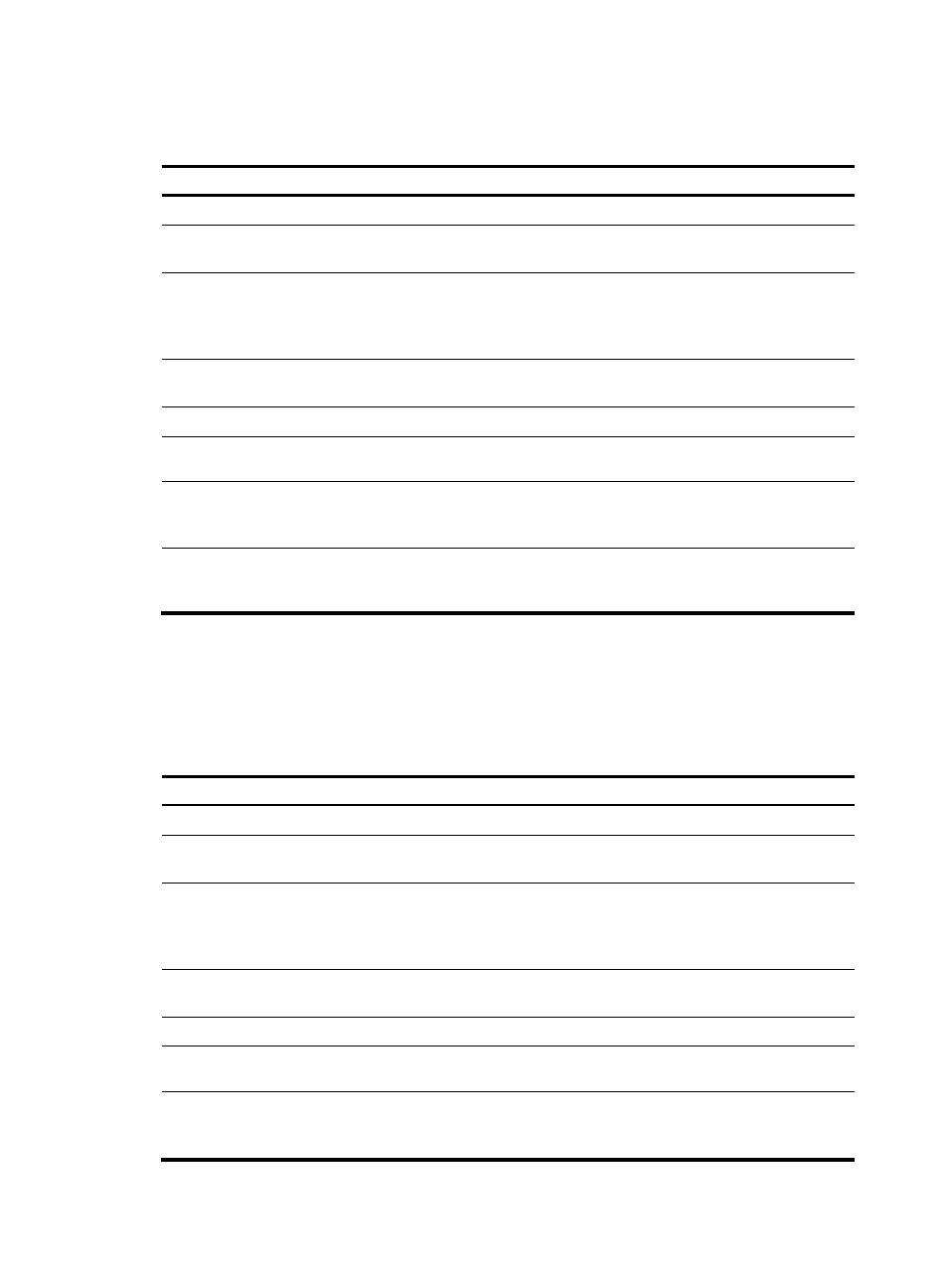
78
Outputting logs to the console
Step Command
Remarks
1.
Enter system view.
system-view
N/A
2.
Enable the information center. info-center enable
By default, the information center is
enabled.
3.
Configure an output rule for
the console.
info-center source { module-name |
default } { console | monitor |
logbuffer | logfile | loghost }
{ deny | level severity }
For information about default
output rules, see "
."
4.
(Optional.) Configure the
timestamp format.
info-center timestamp { boot | date
| none }
By default, the timestamp format is
date.
5.
Return to user view.
quit
N/A
6.
Enable log output to the
console.
terminal monitor
The default setting is enabled.
7.
Enable the display of debug
information on the current
terminal.
terminal debugging
By default, the display of debug
information is disabled on the
current terminal.
8.
(Optional.) Set the lowest
severity level of logs that can
be output to the console.
terminal logging level severity
The default setting is 6
(informational).
Outputting logs to the monitor terminal
Monitor terminals refer to terminals that log in to the device through the VTY line.
To output logs to the monitor terminal:
Step Command
Remarks
1.
Enter system view.
system-view
N/A
2.
Enable the information center. info-center enable
By default, the information center is
enabled.
3.
Configure an output rule for
the monitor terminal.
info-center source { module-name |
default } { console | monitor |
logbuffer | logfile | loghost }
{ deny | level severity }
For information about default
output rules, see "
."
4.
(Optional.) Configure the
timestamp format.
info-center timestamp { boot | date
| none }
By default, the timestamp format is
date.
5.
Return to user view.
quit
N/A
6.
Enable log output to the
monitor terminal.
terminal monitor
The default setting is enabled.
7.
Enable the display of debug
information on the current
terminal.
terminal debugging
By default, the display of debug
information is disabled on the
current terminal.
