H3C Technologies H3C S6300 Series Switches User Manual
Page 76
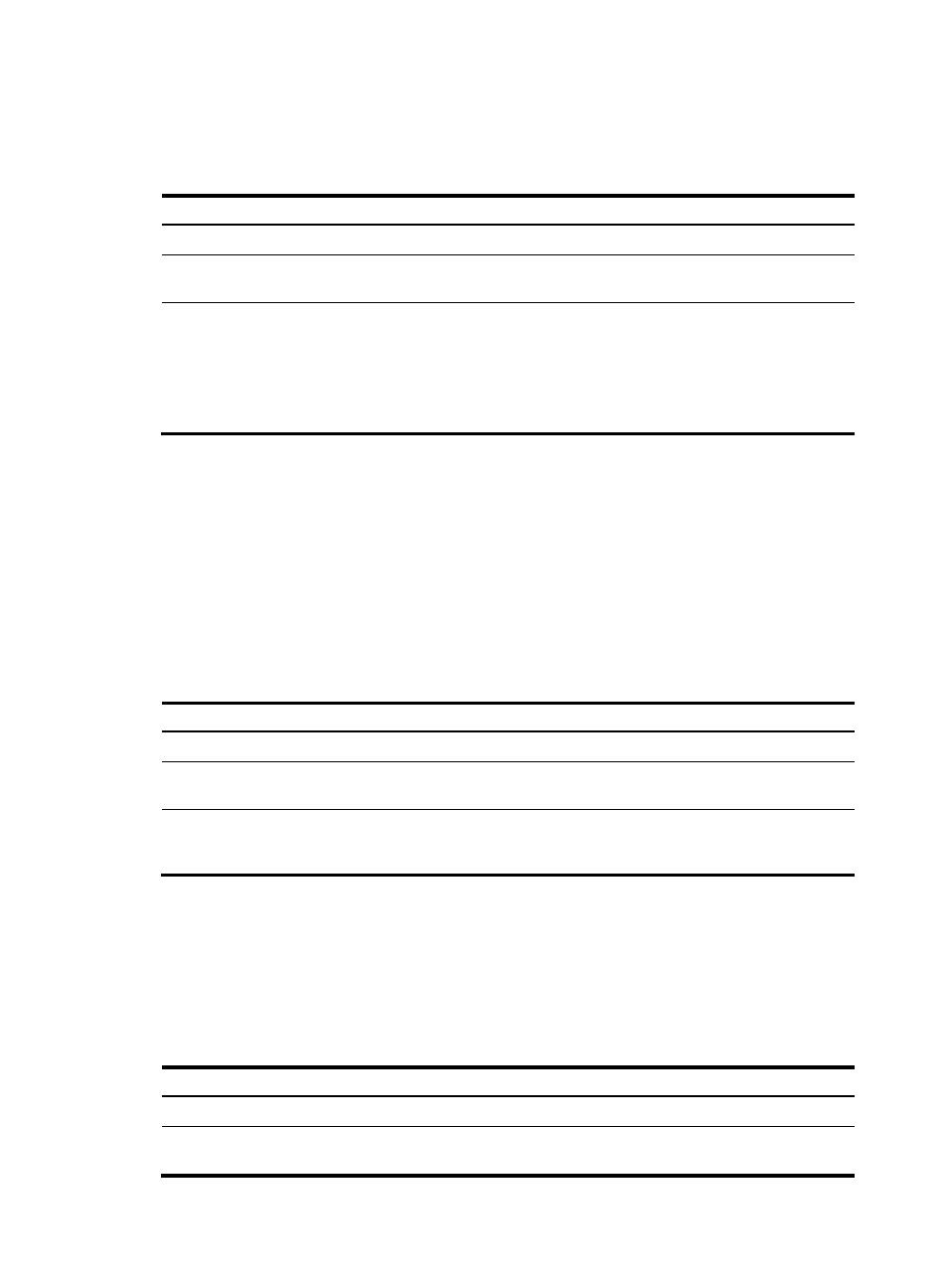
63
Configuring the minimum interval for sending Delay_Req
messages
Step Command
Remarks
1.
Enter system view.
system-view
N/A
2.
Enter Layer 2 Ethernet
interface view.
interface interface-type
interface-number
N/A
3.
Configure the minimum
interval for sending
Delay_Req messages.
ptp min-delayreq-interval value
The default is 1s (2
0
s).
When receiving a Sync or
Follow_Up message, an interface
can send Delay_Req messages
only when the minimum interval is
reached.
Configuring the MAC address for non-pdelay messages
Pdelay messages include Pdelay_Req, Pdelay_Resp, and Pdelay_Resp_Follow_Up messages. The
destination MAC address of Pdelay messages is 0180-C200-000E by default, which cannot be modified.
The destination MAC address of non-Pdelay messages is either 0180-C200-000E or 011B-1900-0000.
If ports on the same link forward PTP packets of the same type to different destination MAC addresses,
they do not receive the packets from each other. You need to configure the same destination MAC
address for the ports.
To configure the destination MAC address for non-Pdelay messages on every clock node:
Step Command
Remarks
1.
Enter system view.
system-view
N/A
2.
Enter Layer 2 Ethernet
interface view.
interface interface-type
interface-number
N/A
3.
Configure the destination
MAC address for non-Pdelay
messages.
ptp destination-mac mac-address
The default is 011B-1900-0000.
Specifying the protocol for encapsulating PTP messages as UDP
(IPv4)
PTP messages can be encapsulated in IEEE 802.3/Ethernet packets or UDP packets.
To configure the protocol for encapsulating PTP messages as UDP (IPv4):
Step Command
Remarks
1.
Enter system view.
system-view
N/A
2.
Enter Layer 2 Ethernet
interface view.
interface interface-type
interface-number
N/A
