Configuring ntp in multicast mode, Configuring a multicast client, Configuring the multicast server – H3C Technologies H3C S6300 Series Switches User Manual
Page 29
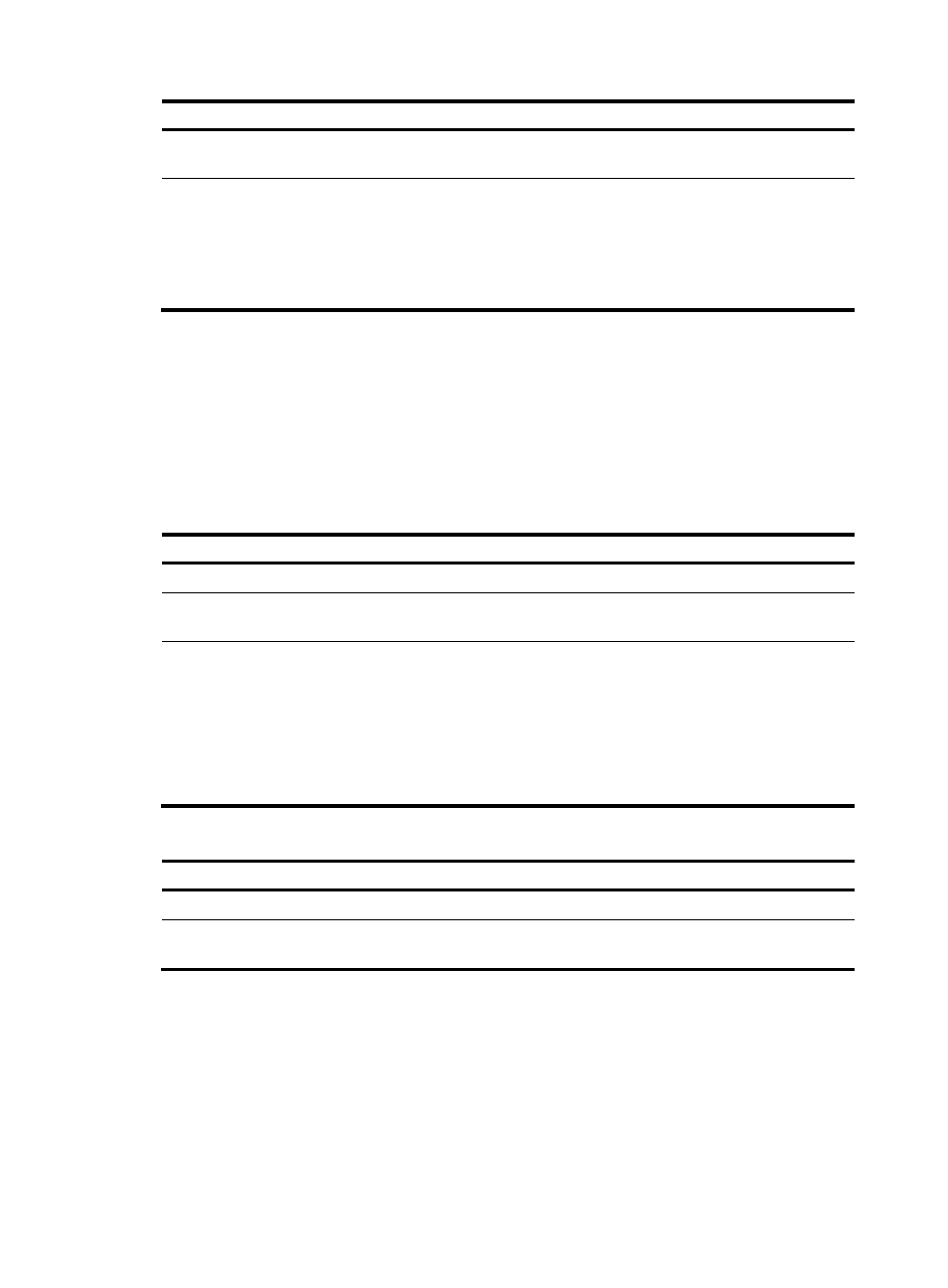
16
Step Command
Remarks
2.
Enter interface view.
interface interface-type
interface-number
Enter the interface for sending NTP
broadcast messages.
3.
Configure the device to
operate in NTP broadcast
server mode.
ntp-service broadcast-server
[ authentication-keyid keyid |
version number ] *
By default, the device does not
operate in broadcast server mode.
After you execute the command,
the device receives NTP broadcast
messages from the specified
interface.
Configuring NTP in multicast mode
A multicast server must be synchronized by other devices or use its local clock as a reference source
before synchronizing a multicast client. Otherwise, the multicast client will not be synchronized to the
multicast server.
Configure NTP in multicast mode on both a multicast server and client.
Configuring a multicast client
Step Command
Remarks
1.
Enter system view.
system-view
N/A
2.
Enter interface view.
interface interface-type
interface-number
Enter the interface for receiving
NTP multicast messages.
3.
Configure the device to
operate in multicast client
mode.
•
Configure the device to operate
in multicast client mode:
ntp-service multicast-client
[ ip-address ]
•
Configure the device to operate
in IPv6 multicast client mode:
ntp-service ipv6 multicast-client
ipv6-multicast-address
By default, the device does not
operate in multicast server mode.
After you execute the command,
the device receives NTP multicast
messages from the specified
interface.
Configuring the multicast server
Step Command
Remarks
1.
Enter system view.
system-view
N/A
2.
Enter interface view.
interface interface-type
interface-number
Enter the interface for sending NTP
multicast message.
