Locking/unlocking the configuration, Locking the configuration, Unlocking the configuration – H3C Technologies H3C S6300 Series Switches User Manual
Page 245
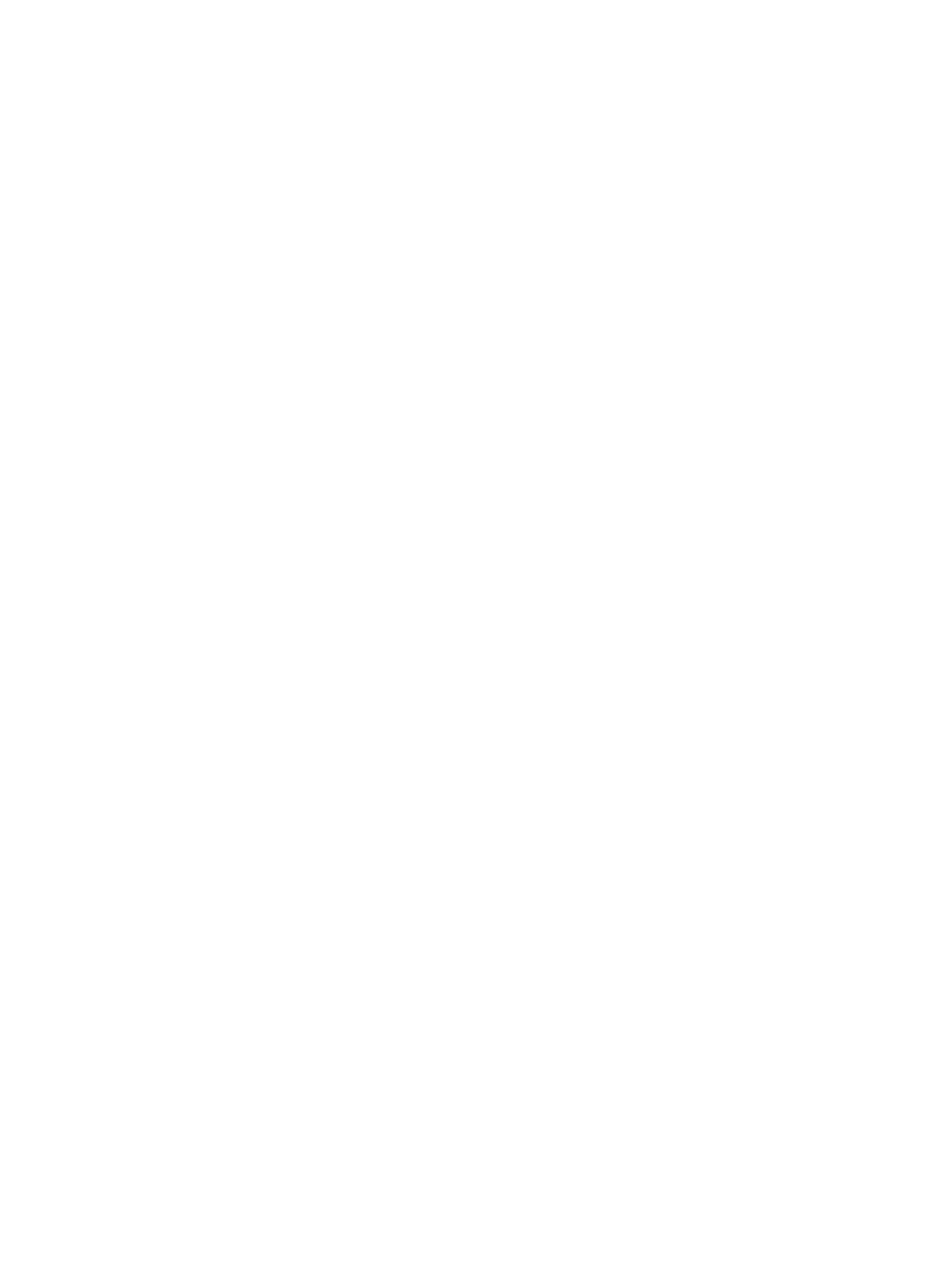
232
Locking/unlocking the configuration
The device supports multiple users to simultaneously manage and monitor the device using NETCONF.
During device configuration and maintenance or network troubleshooting, a user can lock the
configuration to prevent other users from changing it. After that, only the user holding the lock can
change the configuration, and other users can only read the configuration.
In addition, only the user holding the lock can release the lock. After the lock is released, other users can
change the current configuration or lock the configuration. If the session of the user that holds the lock is
terminated, the system automatically releases the lock.
Locking the configuration
# Copy the following text to the client to lock the configuration:
After receiving the lock request, the device returns a response in the following format if the lock operation
is successful:
xmlns="urn:ietf:params:xml:ns:netconf:base:1.0">
Unlocking the configuration
# Copy the following text to the client to unlock the configuration:
After receiving the unlock request, the device returns a response in the following format if the unlock
operation is successful:
