Event group, Alarm group, Private alarm group – H3C Technologies H3C S6300 Series Switches User Manual
Page 117
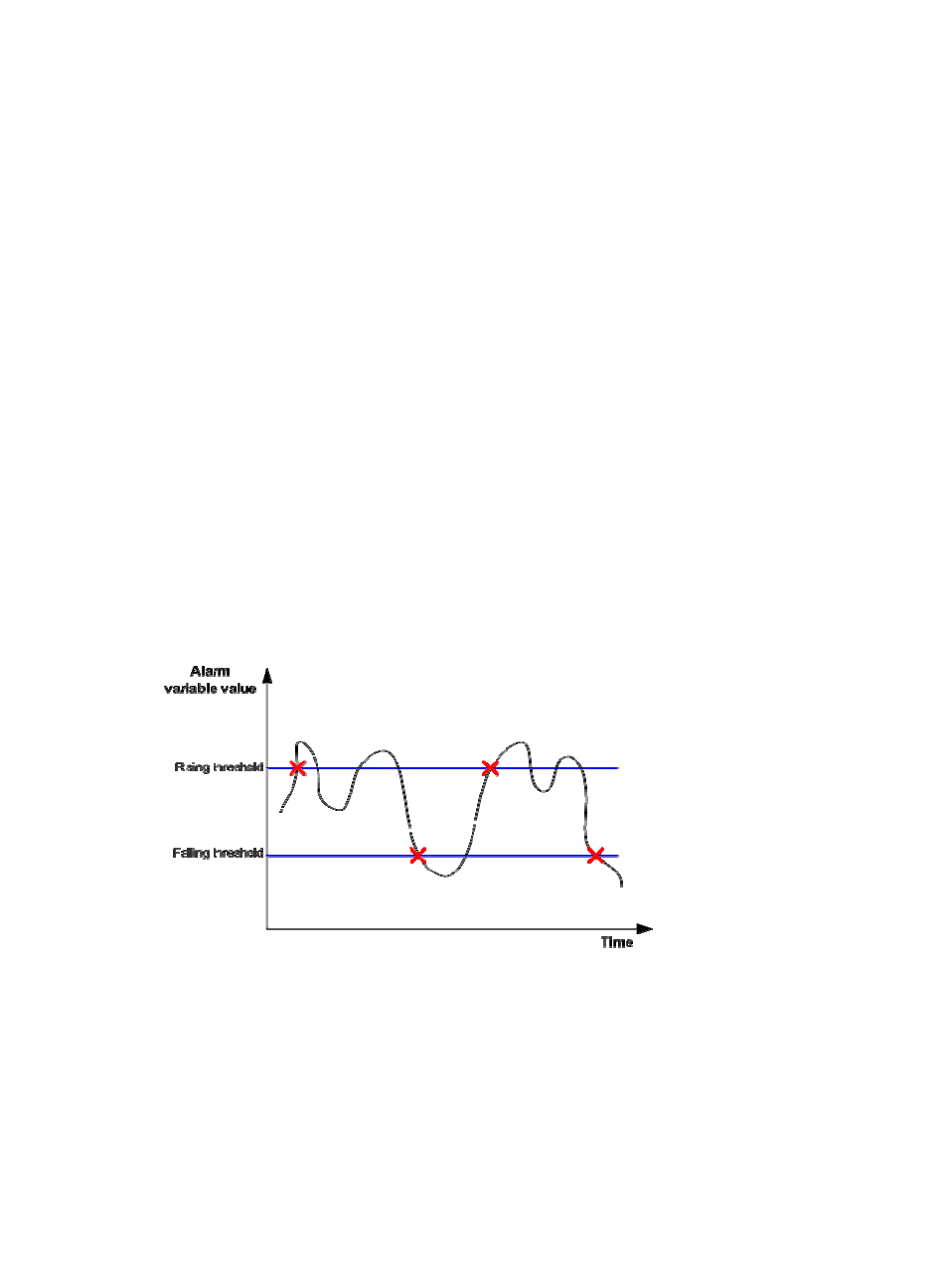
104
The history table stores traffic statistics collected for each sampling interval.
Event group
The event group controls the generation and notifications of events triggered by the alarms defined in the
alarm group and the private alarm group. The following are RMON alarm event handling methods:
•
Log—Logs event information (including event time and description) in the event log table so the
management device can get the logs through SNMP.
•
Trap—Sends an SNMP notification when the event occurs.
•
Log-Trap—Logs event information in the event log table and sends an SNMP notification when the
event occurs.
•
None—Takes no actions.
Alarm group
The RMON alarm group monitors alarm variables, such as the count of incoming packets (etherStatsPkts)
on an interface. After you create an alarm entry, the RMON agent samples the value of the monitored
alarm variable regularly. If the value of the monitored variable is greater than or equal to the rising
threshold, a rising alarm event is triggered. If the value of the monitored variable is smaller than or equal
to the falling threshold, a falling alarm event is triggered. The event group defines the action to take on
the alarm event.
If an alarm entry crosses a threshold multiple times in succession, the RMON agent generates an alarm
event only for the first crossing. For example, if the value of a sampled alarm variable crosses the rising
threshold multiple times before it crosses the falling threshold, only the first crossing triggers a rising alarm
Figure 32 Rising and falling alarm events
Private alarm group
The private alarm group enables you to perform basic math operations on multiple variables, and
compare the calculation result with the rising and falling thresholds.
The RMON agent samples variables and takes an alarm action based on a private alarm entry as
follows:
1.
Samples the private alarm variables in the user-defined formula.
2.
Processes the sampled values with the formula.
