Configuring flow mirroring, Flow mirroring configuration task list, Configuring match criteria – H3C Technologies H3C S6300 Series Switches User Manual
Page 193
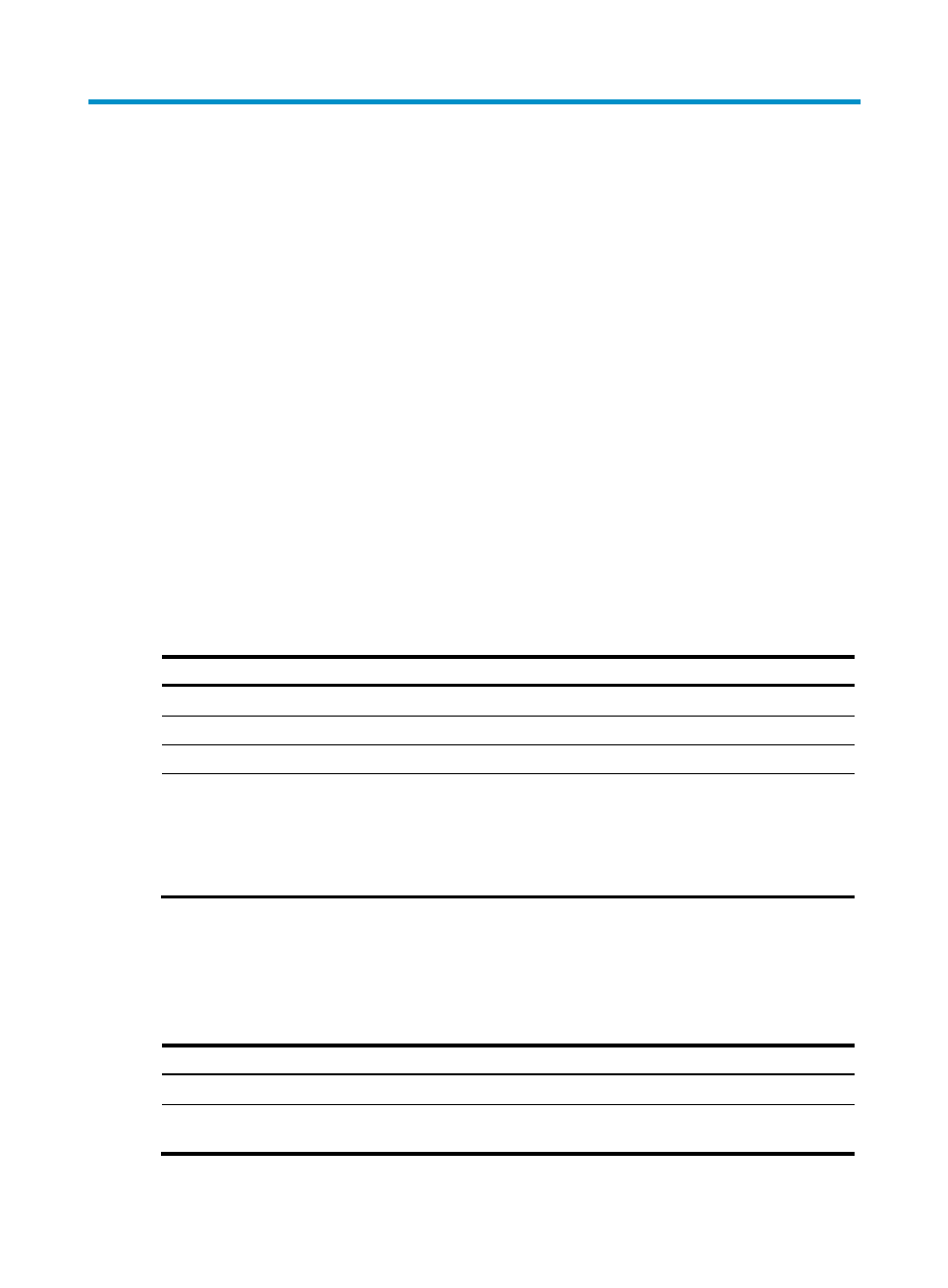
180
Configuring flow mirroring
The flow mirroring feature is available only on Layer 2 Ethernet interfaces.
Flow mirroring copies packets matching a class to a destination for packet analyzing and monitoring. It
is implemented through QoS policies.
To configure flow mirroring, perform the following tasks:
•
Define traffic classes and configure match criteria to classify packets to be mirrored. Flow mirroring
allows you to flexibly classify packets to be analyzed by defining match criteria.
•
Configure traffic behaviors to mirror the matching packets to the specified destination.
You can configure an action to mirror the matching packets to one of the following destinations:
•
Interface—The matching packets are copied to an interface connecting to a data monitoring device.
The data monitoring device then analyzes the packets received on the interface.
•
CPU—The matching packets are copied to the CPU of the IRF member device that is configured with
flow mirroring. The CPU analyzes the packets or delivers them to upper layers.
For more information about QoS policies, traffic classes, and traffic behaviors, see ACL and QoS
Configuration Guide.
Flow mirroring configuration task list
Tasks at a glance
Configuring a traffic behavior
(Required.) Applying a QoS policy:
•
Applying a QoS policy to an interface
•
Applying a QoS policy to a VLAN
•
Applying a QoS policy globally
•
Applying a QoS policy to the control plane
For more information about the following commands except the mirror-to command, see ACL and QoS
Command Reference.
Configuring match criteria
Step Command
Remarks
1.
Enter system view.
system-view
N/A
2.
Create a class and enter class
view.
traffic classifier tcl-name [ operator
{ and | or } ]
By default, no traffic class exists.
