Configuration procedure – H3C Technologies H3C S6300 Series Switches User Manual
Page 124
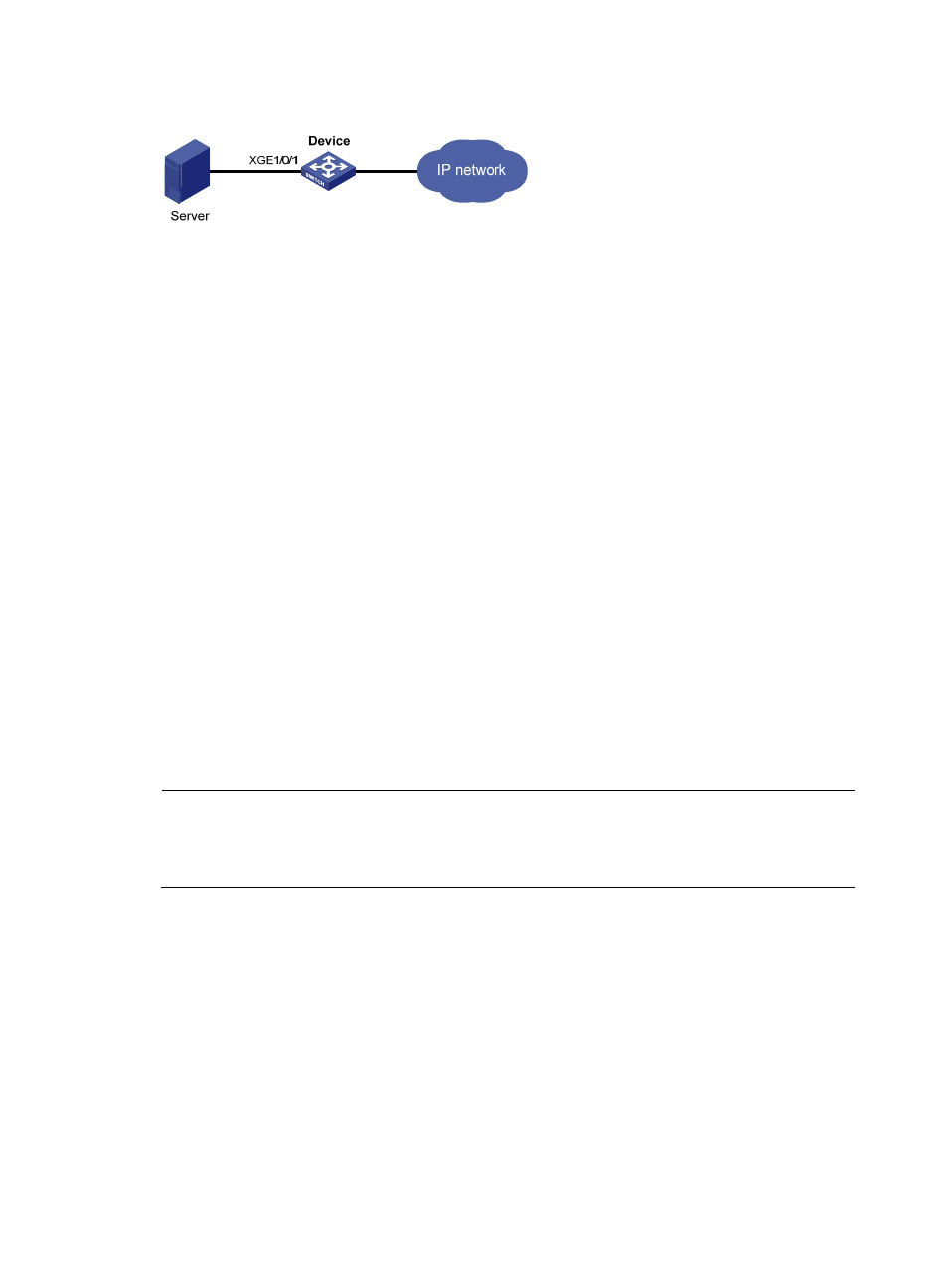
111
Figure 35 Network diagram
Configuration procedure
# Configure the SNMP agent (the device) with the same SNMP settings as the NMS at 1.1.1.2. This
example uses SNMPv1, read community public, and write community private.
[Sysname] snmp-agent
[Sysname] snmp-agent community read public
[Sysname] snmp-agent community write private
[Sysname] snmp-agent sys-info version v1
[Sysname] snmp-agent trap enable
[Sysname] snmp-agent trap log
[Sysname] snmp-agent target-host trap address udp-domain 1.1.1.2 params securityname
public
# Create an RMON Ethernet statistics entry for Ten-GigabitEthernet 1/0/1.
[Sysname] interface ten-gigabitethernet 1/0/1
[Sysname-Ten-GigabitEthernet1/0/1] rmon statistics 1 owner user1
[Sysname-Ten-GigabitEthernet1/0/1] quit
# Create an RMON event entry and an RMON alarm entry to send SNMP notifications when the delta
sample for 1.3.6.1.2.1.16.1.1.1.4.1 exceeds 100 or drops below 50.
[Sysname] rmon event 1 trap public owner user1
[Sysname] rmon alarm 1 1.3.6.1.2.1.16.1.1.1.4.1 5 delta rising-threshold 100 1
falling-threshold 50 1 owner user1
NOTE:
The string 1.3.6.1.2.1.16.1.1.1.4.1 is the object instance for Ten-GigabitEthernet 1/0/1. The digits
before the last digits (1.3.6.1.2.1.16.1.1.1.4) represent the object for total incoming traffic statistics. The
last digit (1) is the RMON Ethernet statistics entry index for Ten-GigabitEthernet 1/0/1.
# Display the RMON alarm entry.
AlarmEntry 1 owned by user1 is VALID.
Sample type : delta
Sampled variable : 1.3.6.1.2.1.16.1.1.1.4.1
Sampling interval (in seconds) : 5
Rising threshold : 100(associated with event 1)
Falling threshold : 50(associated with event 1)
Alarm sent upon entry startup : risingOrFallingAlarm
Latest value : 0
# Display statistics for Ten-GigabitEthernet 1/0/1.
