Configuring the correction date of the utc, Configuring the parameters of the bits clock, Configuring a priority of the clock – H3C Technologies H3C S6300 Series Switches User Manual
Page 78
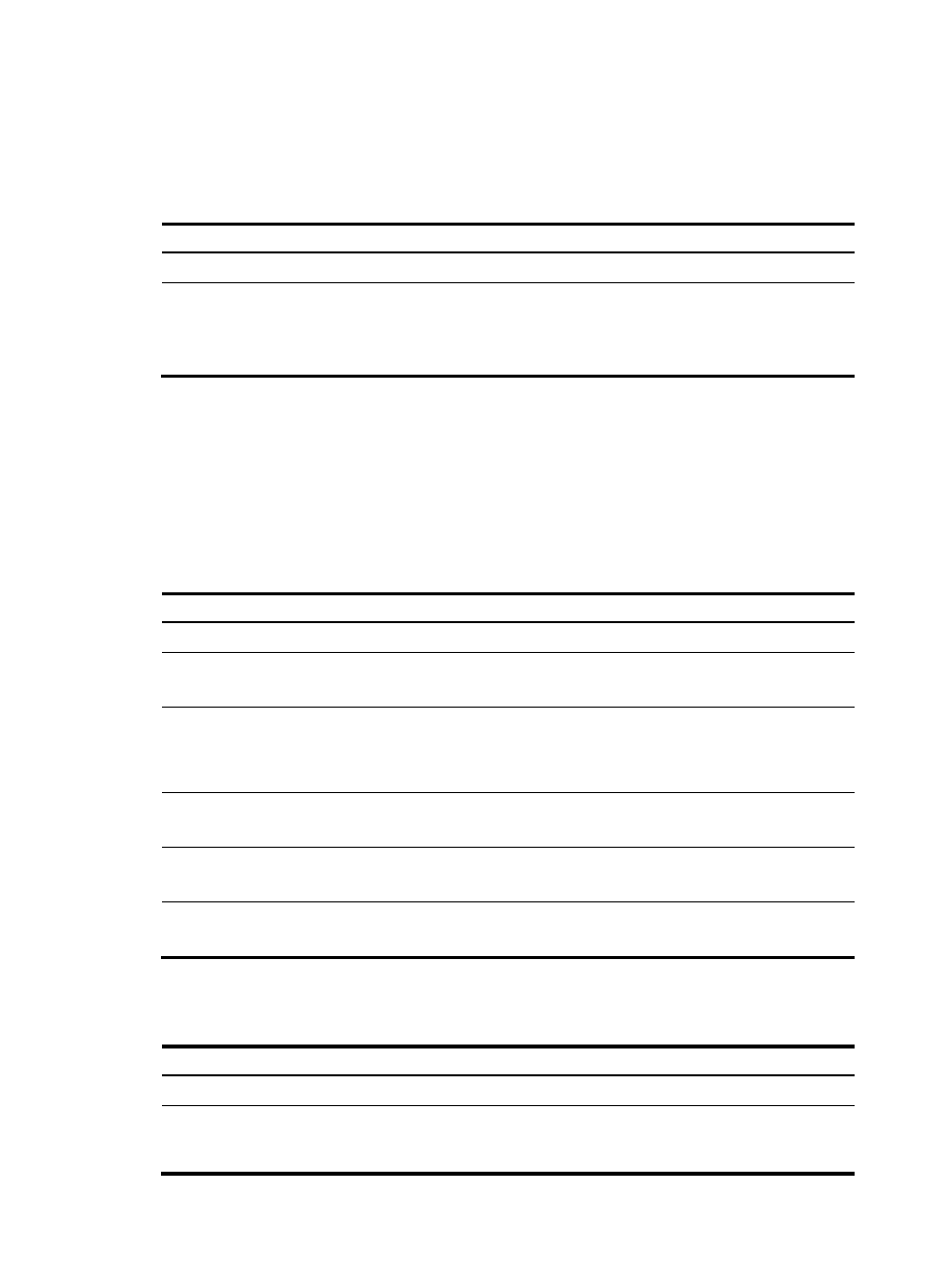
65
Configuring the correction date of the UTC
This task allows you to adjust the UTC at the last minute (23:59) of the specified date.
To configure the correction date of the UTC:
Step Command
Remarks
1.
Enter system view.
system-view
N/A
2.
Configure the correction date
of the UTC.
ptp utc { leap59-date |
leap61-date } date
By default, the correction date of
the UTC is not configured.
This command takes effect only on
the GM.
Configuring the parameters of the Bits clock
Clock nodes in a PTP domain exchange announce messages through BMC to elect a GM. They compare
the parameters in the announce messages in the following sequence: priority 1, time class, time accuracy,
and priority 2. If all these parameters are the same, the clock node with a smaller port ID (consisting of
clock number and port number) wins.
To configure the clock parameters
Step Command
Remarks
1.
Enter system view.
system-view
N/A
2.
Configure priority 1 of the
clock.
ptp priority clock-source { bits1 |
bits2 | local } priority1 pri1-value
Optional.
The default is 128.
3.
Configure the parameters of
the Bits clock.
ptp clock-source { bits1 | bits2 }
{ accuracy acc-value | class
class-value | time-source ts-value }
By default, the time accuracy is
254, the time class is 248, and the
attribute value is 160 for the Bits
clock.
4.
Configure the time accuracy
of the Bits clock.
ptp clock-source { bits1 | bits2 }
accuracy acc-value
Optional.
The default is 254.
5.
Configure priority 2 of the
clock.
ptp priority clock-source { bits1 |
bits2 | local } priority2 pri2-value
Optional.
The default is 128.
6.
Configure the attribute value
of the Bits clock.
ptp clock-source { bits1 | bits2 }
time-source ts-value
Optional.
The default is 160.
Configuring a priority of the clock
Step Command
Remarks
1.
Enter system view.
system-view
N/A
2.
Configure priority 1 of the
clock.
ptp priority clock-source { bits1 |
bits2 | local } { priority1 pri1-value
| priority2 pri2-value }
By default:
