Configuring the tcp operation, Configuring the udp echo operation – H3C Technologies H3C S6300 Series Switches User Manual
Page 136
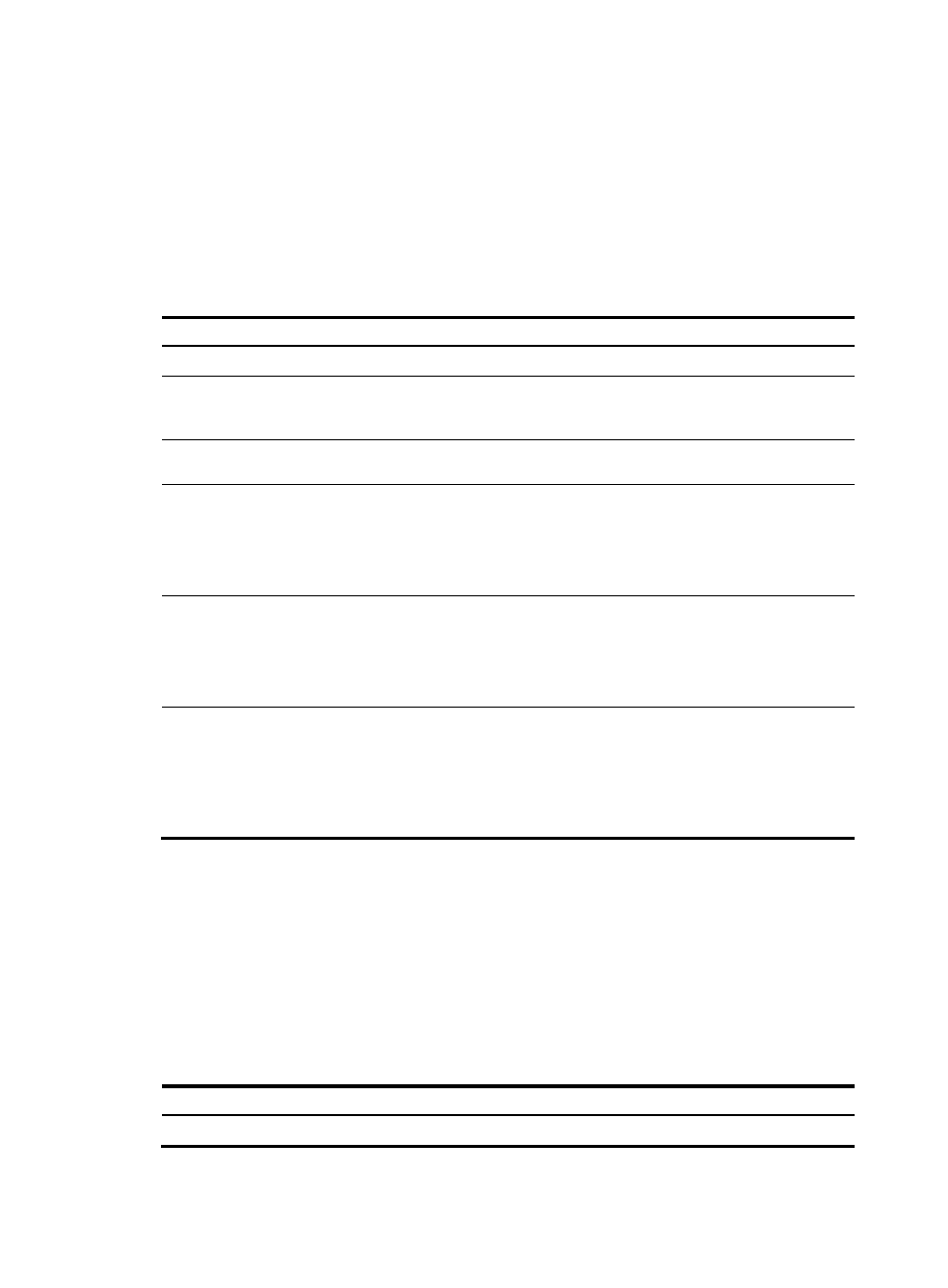
123
Configuring the TCP operation
The TCP operation measures the time for the NQA client to establish a TCP connection to a specific port
on the NQA server.
The TCP operation requires both the NQA server and the NQA client. Before you perform a TCP
operation, configure a TCP listening service on the NQA server. For more information about the TCP
listening service configuration, see "
To configure the TCP operation:
Step Command
Remarks
1.
Enter system view.
system-view
N/A
2.
Create an NQA operation
and enter NQA operation
view.
nqa entry admin-name
operation-tag
By default, no NQA operation is
created.
3.
Specify the TCP type and
enter its view.
type tcp N/A
4.
Specify the destination IP
address of TCP packets.
destination ip ip-address
By default, no destination IP address is
specified.
The destination IP address must be the
same as the IP address of the listening
service configured on the NQA server.
5.
Specify the destination port of
TCP packets.
destination port port-number
By default, no destination port number
is configured.
The destination port number must be
the same as that of the listening service
on the NQA server.
6.
(Optional.) Specify the source
IP address of TCP packets.
source ip ip-address
By default, no source IP address is
specified.
The source IP address must be the IP
address of a local interface, and the
interface must be up. Otherwise, no
TCP packets can be sent out.
Configuring the UDP echo operation
The UDP echo operation measures the round-trip time between the client and a specific UDP port on the
NQA server.
The UDP echo operation requires both the NQA server and the NQA client. Before you perform a UDP
echo operation, configure a UDP listening service on the NQA server. For more information about the
UDP listening service configuration, see "
To configure the UDP echo operation:
Step Command
Remarks
1.
Enter system view.
system-view
N/A
