Specifying a ptp domain, Configuring the role of a ptp port – H3C Technologies H3C S6300 Series Switches User Manual
Page 72
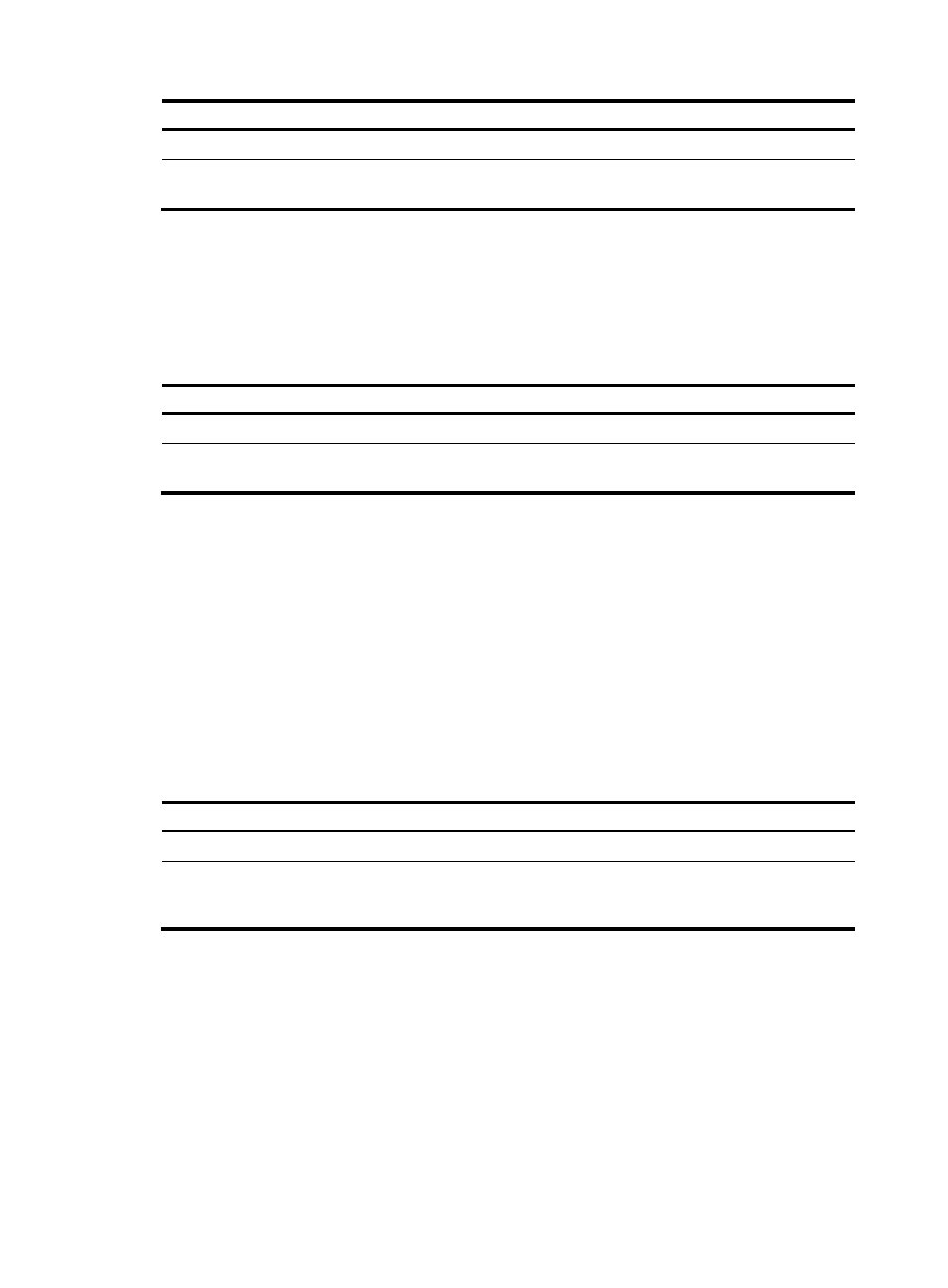
59
Step Command
Remarks
1.
Enter system view.
system-view
N/A
2.
Specify the clock node type
for the device.
ptp mode { bc | e2etc | e2etc-oc |
oc | p2ptc | p2ptc-oc }
By default, no clock node type is
specified.
Specifying a PTP domain
Within a PTP domain, all devices follow the same rules to communicate with each other. Devices in
different PTP domains cannot communicate with each other.
To specify a PTP domain:
Step Command
Remarks
1.
Enter system view.
system-view
N/A
2.
Specify a PTP domain for the
device.
ptp domain value
By default, PTP devices are in PTP
domain 0.
Configuring an OC to operate as only a member clock
Typically an OC can serve either as a master clock to send synchronization messages or a member clock
to receive synchronization messages. This task allows you to configure an OC to operate as only a
member clock.
This task is applicable to OCs only.
This configuration is automatically cleared after you change the clock node type for the device.
If an OC is operating as only a member clock, you can also use the ptp force-state command to
configure its PTP port as a master port or passive port.
To configure an OC to operate as only a member clock:
Step Command
Remarks
1.
Enter system view.
system-view
N/A
2.
Configure the OC to operate
as only a member clock.
ptp slave-only
By default, the OC is not
configured to operate as only a
member clock.
Configuring the role of a PTP port
Typically the master/member relationships are automatically specified through BMC. This task allows
you to manually configure the master/member relationships among clock nodes. The ptp force-state
command is available only after you configure the ptp active force-state command.
Follow these guidelines when you configure the role of a PTP port:
•
Only one subordinate port is allowed to be configured for a device.
•
This task is also applicable to an OC that operates in slave-only mode.
