Displaying and maintaining nqa – H3C Technologies H3C S6300 Series Switches User Manual
Page 152
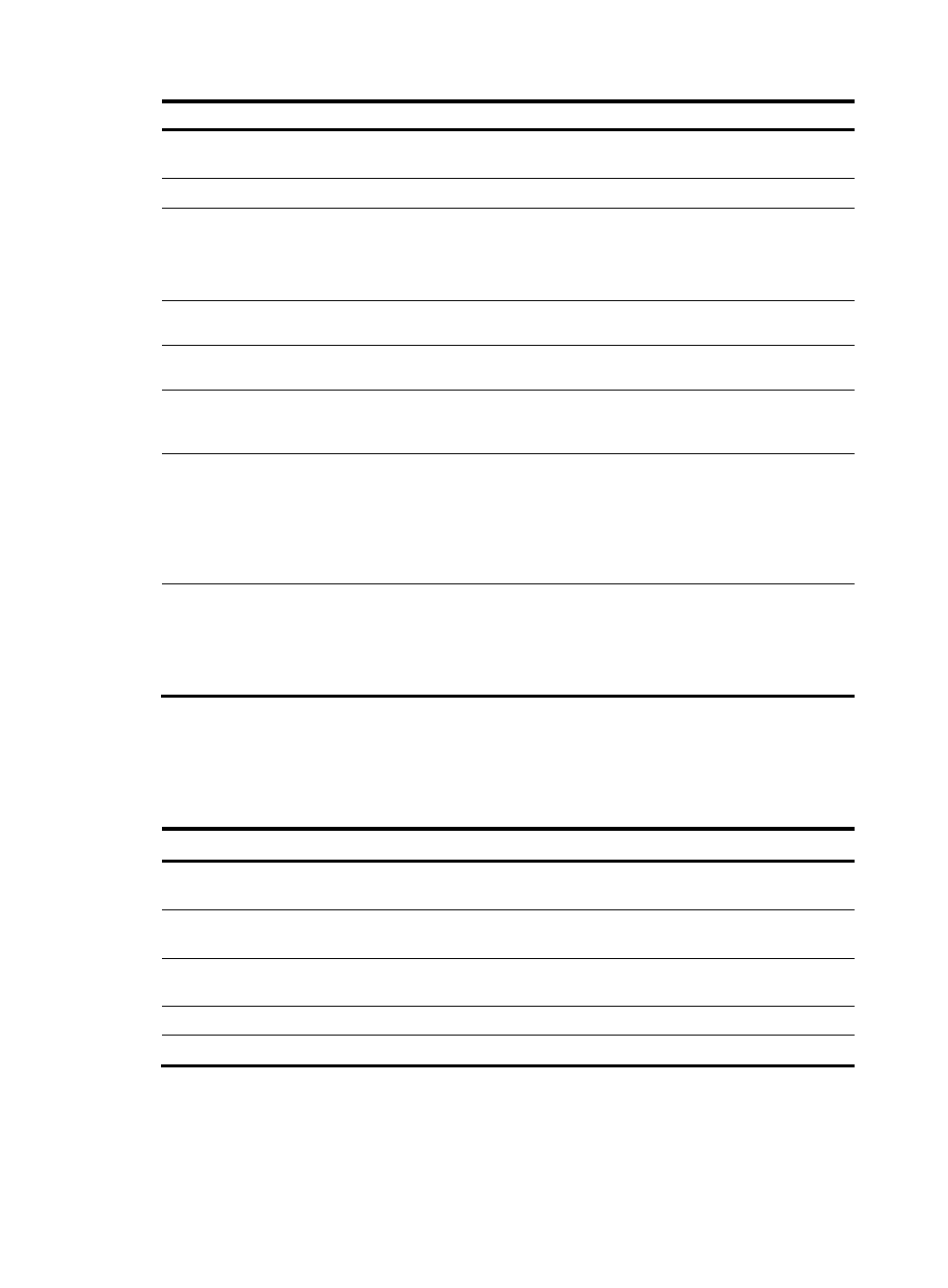
139
Step Command
Remarks
2.
Create an NQA template
and enter its view.
nqa template { dns | ftp | http
| icmp | tcp } name
N/A
3.
Configure a description.
description text
By default, no description is configured.
4.
Specify the interval at
which the NQA operation
repeats.
frequency interval
The default setting is 5000 milliseconds.
If the operation is not completed when the
interval expires, the next operation does
not start.
5.
Specify the probe timeout
time.
probe timeout timeout
The default setting is 3000 milliseconds.
6.
Specify the TTL for probe
packets.
ttl value
The default setting is 20.
7.
(Optional.) Specify the
ToS value in the IP packet
header of probe packets.
tos value
The default setting is 0.
8.
Configure the number of
consecutive successful
probes that lead to a
successful operation.
reaction trigger probe-pass
count
The default setting is 3.
If the number of consecutive successful
probes for an NQA operation is reached,
the NQA client notifies the feature that uses
the template of the successful operation
event.
9.
Configure the number of
consecutive probe failures
that lead to an operation
failure.
reaction trigger probe-fail
count
The default setting is 3.
If the number of consecutive probe failures
for an NQA operation is reached, the
NQA client notifies the feature that uses the
NQA template of the operation failure.
Displaying and maintaining NQA
Execute display commands in any view.
Task Command
Display history records of NQA
operations.
display nqa history [ admin-name operation-tag ]
Display the current monitoring results of
reaction entries.
display nqa reaction counters [ admin-name operation-tag
[ item-number ] ]
Display the most recent result of the NQA
operation.
display nqa result [ admin-name operation-tag ]
Display NQA statistics.
display nqa statistics [ admin-name operation-tag ]
Display NQA server status.
display nqa server status
