Configuring the dhcp server – H3C Technologies H3C S6300 Series Switches User Manual
Page 236
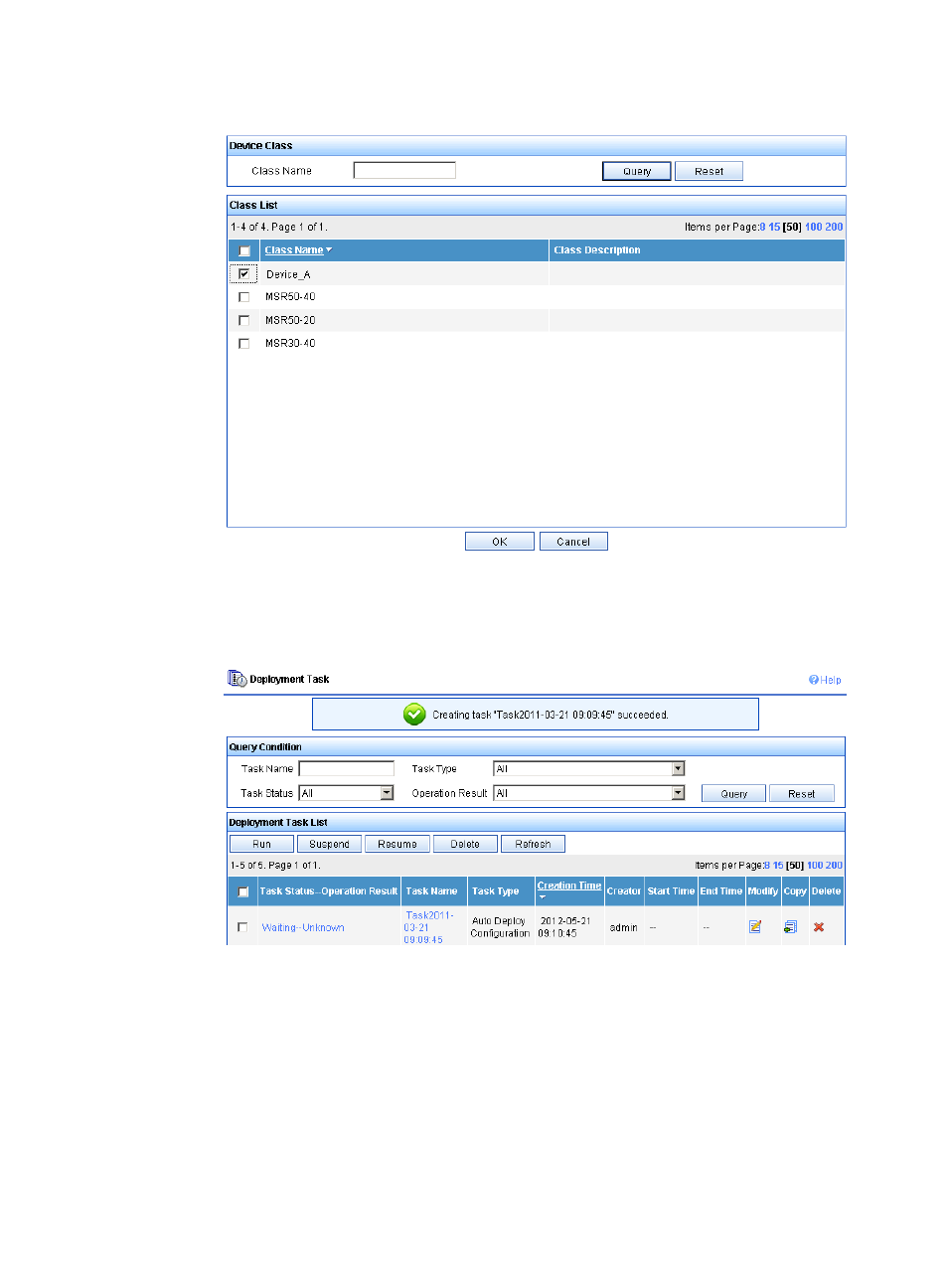
223
Figure 18 Selecting device class
e.
On the Auto Deploy Configuration page, click OK.
A success message is displayed, as shown in
Figure 19 Deployment task
f.
Add a deployment task for devices in equipment room B in the same way you add the
deployment task for the devices in equipment room A.
Configuring the DHCP server
In this example, an H3C device is operating as the DHCP server.
1.
Configure an IP address pool to assign IP addresses and DNS server address to the CPEs. This
example uses subnet 10.185.10.0/24 for IP address assignment.
# Enable DHCP.
This manual is related to the following products:
