Ipv6 bgp configuration examples, Configuring ipv6 pbr, Configuring ipv6 local pbr – H3C Technologies H3C S12500-X Series Switches User Manual
Page 376: Configuring ipv6 interface pbr
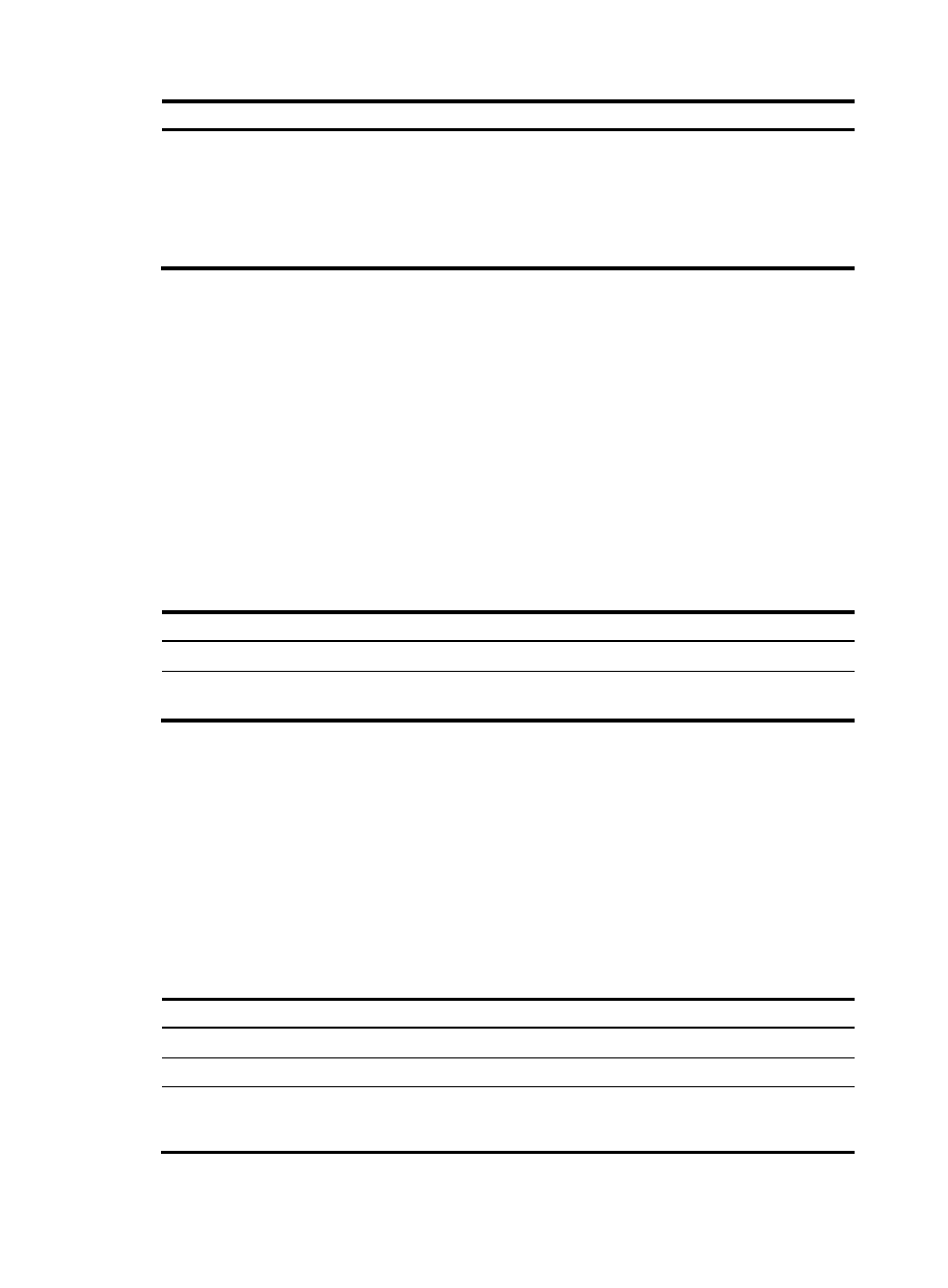
362
Step Command
Remarks
3.
Set next hops for
permitted IPv6
packets.
apply next-hop [ vpn-instance
vpn-instance-name ] { ipv6-address [ direct ]
[ track track-entry-number ] }&<1-n>
By default, no next hop is specified.
You can specify multiple next hops for
backup or load sharing by executing
this command once or multiple times.
You can specify a maxium of two next
hops for a node.
124B
Configuring IPv6 PBR
427B
Configuring IPv6 local PBR
Configure IPv6 PBR by applying a policy locally. IPv6 PBR uses the policy to guide the forwarding of
locally generated packets. The specified policy must already exist. Otherwise, the IPv6 local PBR
configuration fails.
You can apply only one policy locally. Before you apply a new policy, you must first remove the current
policy.
Do not configure IPv6 local PBR unless required.
To configure IPv6 local PBR:
Step Command
Remarks
1.
Enter system view.
system-view
N/A
2.
Apply a policy locally.
ipv6 local policy-based-route
policy-name
By default, no policy is locally
applied.
428B
Configuring IPv6 interface PBR
Configure IPv6 PBR by applying an IPv6 policy to an interface. IPv6 PBR uses the policy to guide the
forwarding of IPv6 packets received on the interface. The specified policy must already exist. Otherwise,
the IPv6 interface PBR configuration fails.
You can apply only one policy to an interface. Before you apply a new policy, you must first remove the
current policy from the interface.
You can apply a policy to multiple interfaces.
To configure IPv6 interface PBR:
Step Command
Remarks
1.
Enter system view.
system-view
N/A
2.
Enter interface view. interface interface-type interface-number N/A
3.
Apply an IPv6
policy to the
interface.
ipv6 policy-based-route policy-name
By default, no IPv6 policy is
applied to the interface.
