Configuration procedure, Verifying the configuration – H3C Technologies H3C S12500-X Series Switches User Manual
Page 312
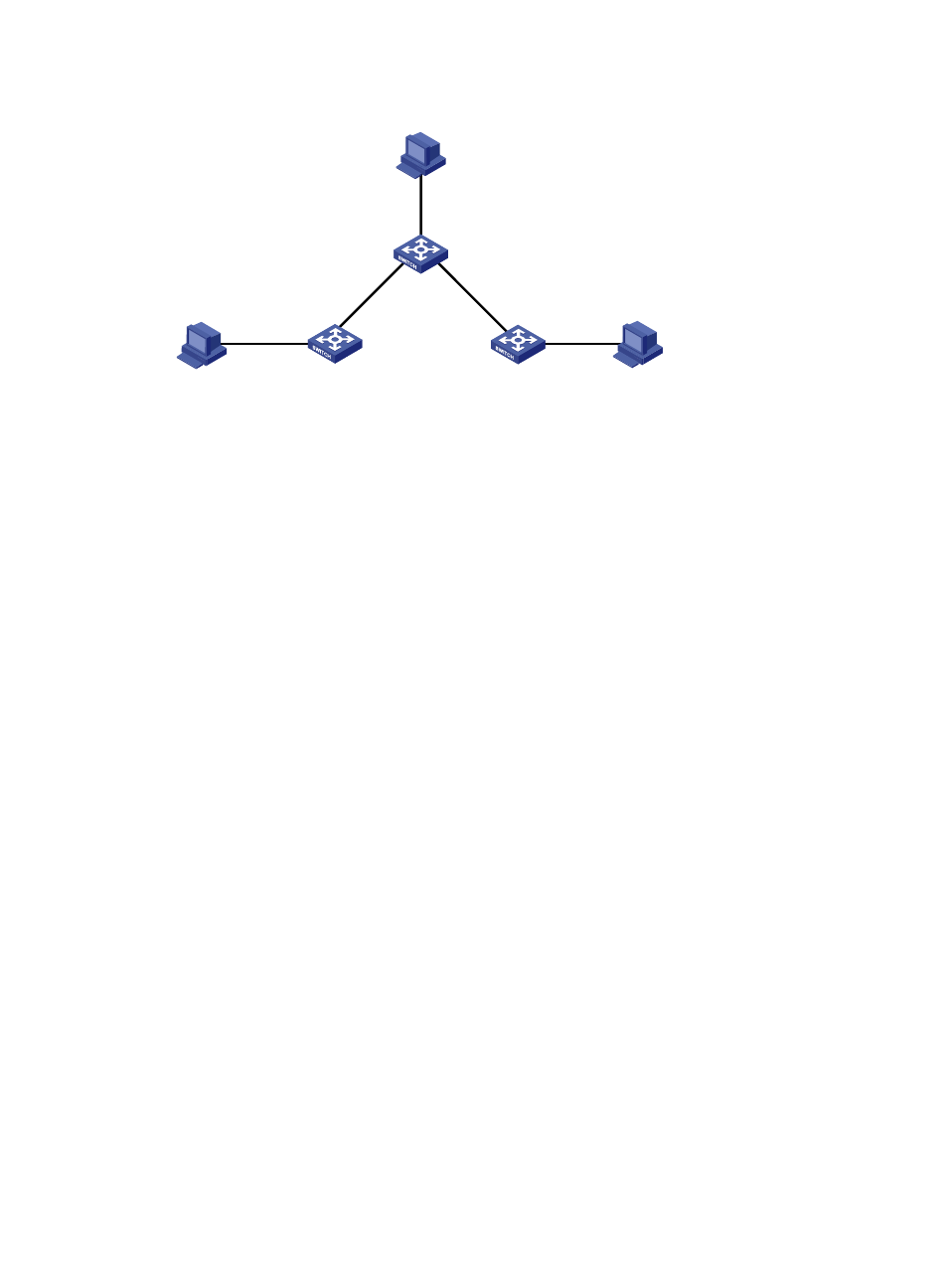
298
Figure 74 Network diagram
654B
Configuration procedure
1.
Configure the IPv6 addresses for all VLAN interfaces. (Details not shown.)
2.
Configure IPv6 static routes:
# Configure a default IPv6 static route on Switch A.
[SwitchA] ipv6 route-static :: 0 4::2
# Configure two IPv6 static routes on Switch B.
[SwitchB] ipv6 route-static 1:: 64 4::1
[SwitchB] ipv6 route-static 3:: 64 5::1
# Configure a default IPv6 static route on Switch C.
[SwitchC] ipv6 route-static :: 0 5::2
3.
Configure the IPv6 addresses for all the hosts and configure the default gateway of Host A, Host
B, and Host C as 1::1, 2::1, and 3::1.
655B
Verifying the configuration
# Display the IPv6 static route information on Switch A.
[SwitchA] display ipv6 routing-table protocol static
Summary Count : 1
Static Routing table Status :
Summary Count : 1
Destination: :: Protocol : Static
NextHop : 4::2 Preference: 60
Interface : Vlan-interface200 Cost : 0
Static Routing table Status :
Summary Count : 0
# Display the IPv6 static route information on Switch B.
[SwitchB] display ipv6 routing-table protocol static
Vlan-int400
2::1/64
Host B
2::2/64
Vlan-int200
4::2/64
Vlan-int300
5::2/64
Vlan-int200
4::1/64
Vlan-int300
5::1/64
Vlan-int500
3::1/64
Vlan-int100
1::1/64
Host A
1::2/64
Host C
3::2/64
Switch B
Switch A
Switch C
