Enabling ospf, Configuration prerequisites, Configuration guidelines – H3C Technologies H3C S12500-X Series Switches User Manual
Page 105: Enabling ospf on a network, Configuring ospf gr helper, Triggering ospf gr
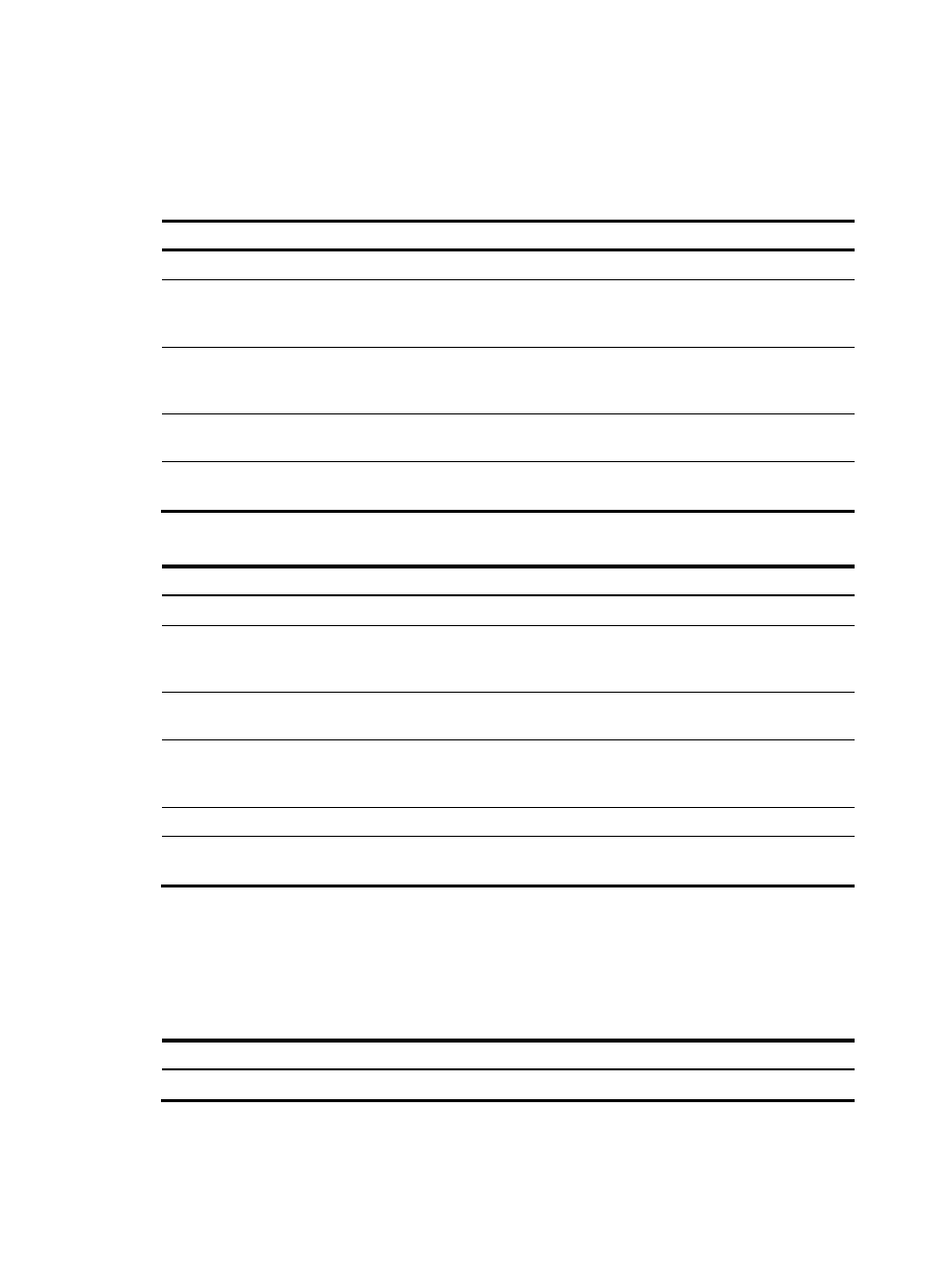
91
228B
Configuring OSPF GR helper
You can configure the IETF or non IETF OSPF GR helper.
499B
Configuring the IETF OSPF GR helper
Step Command
Remarks
1.
Enter system view.
system-view
N/A
2.
Enable OSPF and enter its
view.
ospf [ process-id | router-id
router-id | vpn-instance
vpn-instance-name ] *
N/A
3.
Enable opaque LSA reception
and advertisement capability. opaque-capability enable
By default, opaque LSA reception
and advertisement capability is
enabled.
4.
(Optional.) Enable GR helper
capability.
graceful-restart helper enable
[ planned-only ]
By default, GR helper capability is
enabled.
5.
(Optional.) Enable strict LSA
checking for the GR helper.
graceful-restart helper
strict-lsa-checking
By default, strict LSA checking for
the GR helper is disabled.
500B
Configuring the non-IETF OSPF GR helper
Step Command
Remarks
1.
Enter system view.
system-view
N/A
2.
Enable OSPF and enter its
view.
ospf [ process-id | router-id
router-id | vpn-instance
vpn-instance-name ] *
N/A
3.
Enable the link-local signaling
capability.
enable link-local-signaling
By default, the link-local signaling
capability is disabled.
4.
Enable the out-of-band
re-synchronization capability.
enable
out-of-band-resynchronization
By default, the out-of-band
re-synchronization capability is
disabled.
5.
(Optional.) Enable GR helper. graceful-restart helper enable
By default, GR helper is enabled.
6.
(Optional.) Enable strict LSA
checking for the GR helper.
graceful-restart helper
strict-lsa-checking
By default, strict LSA checking for
the GR helper is disabled.
229B
Triggering OSPF GR
OSPF GR is triggered by an active/standby switchover or when the following command is executed.
To trigger OSPF GR, perform the following command in user view:
Task Command
Trigger OSPF GR.
reset ospf [ process-id ] process graceful-restart
