Ipv4 bgp configuration examples, Basic bgp configuration example – H3C Technologies H3C S12500-X Series Switches User Manual
Page 258
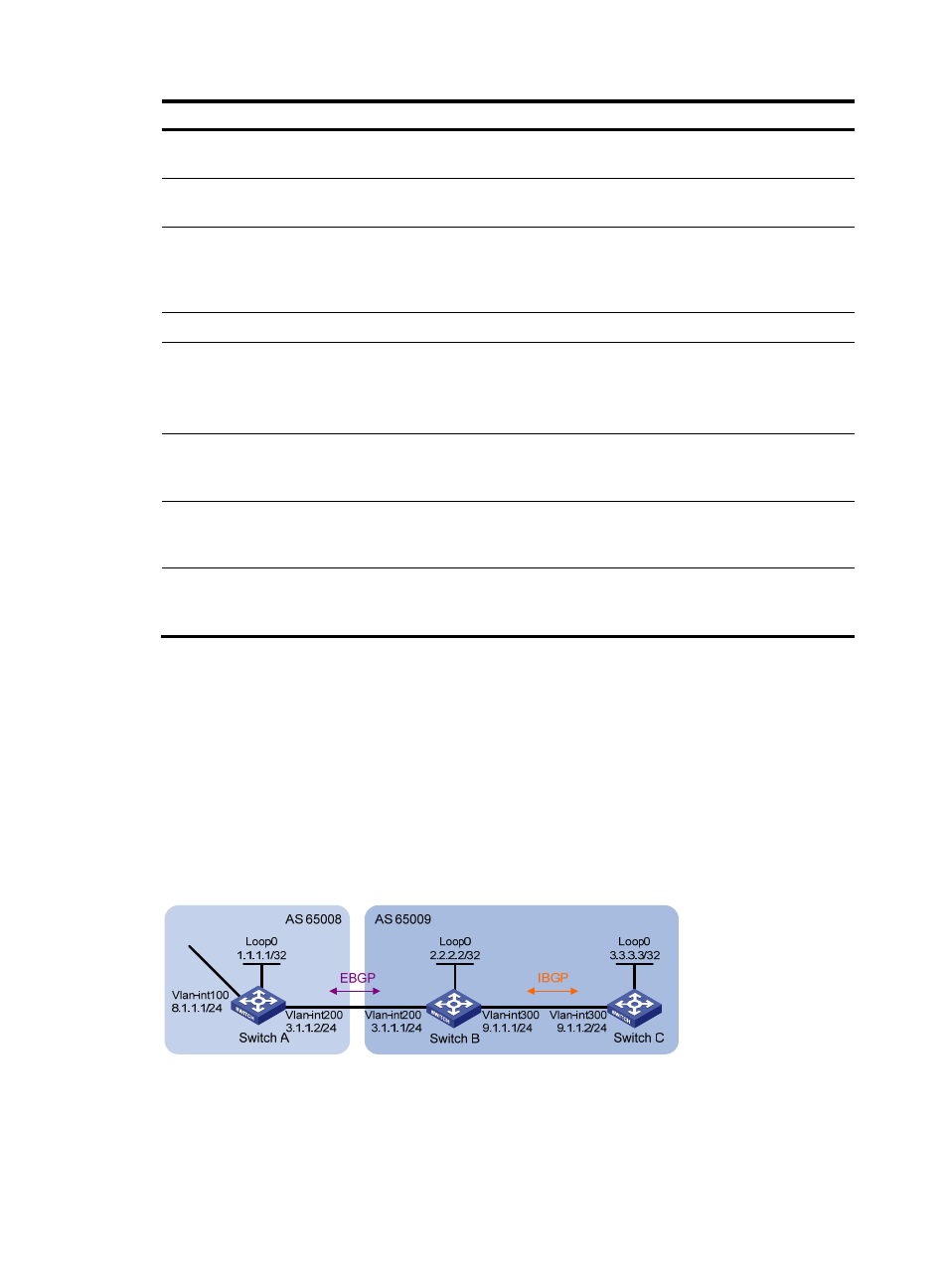
244
Task Command
Display the incoming label of BGP IPv6
unicast routing information.
display bgp routing-table ipv6 [ unicast ] inlabel
Display the outgoing label of BGP IPv6
unicast routing information.
display bgp routing-table ipv6 [ unicast ] outlabel
Display information about routes
advertised by the network command and
shortcut routes configured by the network
short-cut command.
display bgp network ipv6 [ unicast ] [ vpn-instance
vpn-instance-name ]
Display BGP path attribute information.
display bgp paths [ as-regular-expression ]
Display BGP IPv6 unicast address family
update group information.
display bgp update-group ipv6 [ unicast ] [ ip-address |
ipv6-address ]
display bgp update-group ipv6 [ unicast ] vpn-instance
vpn-instance-name [ ipv6-address ]
Reset IPv6 unicast BGP sessions.
reset bgp { as-number | ipv6-address | all | external | group
group-name | internal } ipv6 [ unicast ] [ vpn-instance
vpn-instance-name ]
Clear dampened BGP IPv6 unicast routing
information and release suppressed
routes.
reset bgp dampening ipv6 [ unicast ] [ vpn-instance
vpn-instance-name ] [ network-address prefix-length ]
Clear BGP IPv6 unicast route flap
information.
reset bgp flap-info ipv6 [ unicast ] [ vpn-instance
vpn-instance-name ] [ network-address prefix-length | as-path-acl
as-path-acl-number | peer ipv6-address ]
82B
IPv4 BGP configuration examples
339B
Basic BGP configuration example
603B
Network requirements
In
1158H
Figure 59
, run EBGP between Switch A and Switch B, and run IBGP between Switch B and Switch C
so that Switch C can access the network 8.1.1.0/24 connected to Switch A.
Figure 59 Network diagram
604B
Configuration considerations
To prevent route flapping caused by port state changes, this example uses loopback interfaces to
establish IBGP connections. Because loopback interfaces are virtual interfaces, use the peer
connect-interface command to specify the loopback interface as the source interface for establishing
