Configuring ripng route control, Configuring an additional routing metric, Configuring ripng route summarization – H3C Technologies H3C S12500-X Series Switches User Manual
Page 322
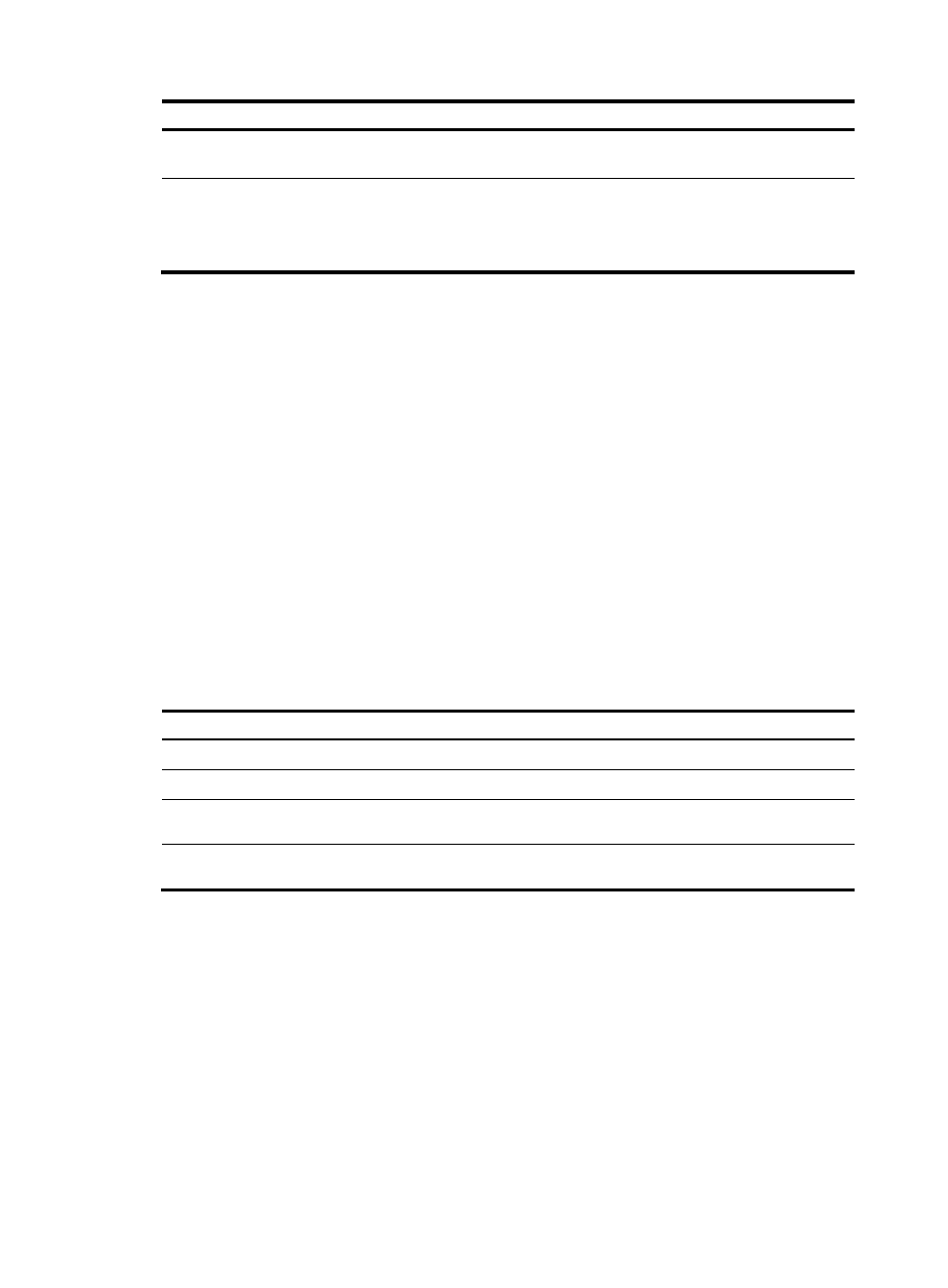
308
Step Command
Remarks
4.
Enter interface view.
interface interface-type
interface-number
N/A
5.
Enable RIPng on the interface. ripng process-id enable
By default, RIPng is disabled.
If RIPng is not enabled on an
interface, the interface does not send
or receive any RIPng route.
98B
Configuring RIPng route control
Before you configure RIPng, complete the following tasks:
•
Configure IPv6 addresses for interfaces to ensure IPv6 connectivity between neighboring nodes.
•
Configure basic RIPng.
372B
Configuring an additional routing metric
An additional routing metric (hop count) can be added to the metric of an inbound or outbound RIPng
route.
An outbound additional metric is added to the metric of a sent route, and it does not change the route's
metric in the routing table.
An inbound additional metric is added to the metric of a received route before the route is added into the
routing table, and the route's metric is changed.
To configure an inbound or outbound additional routing metric:
Step Command
Remarks
1.
Enter system view.
system-view
N/A
2.
Enter interface view.
interface interface-type interface-number
N/A
3.
Specify an inbound
additional routing metric.
ripng metricin value
The default setting is 0.
4.
Specify an outbound
additional routing metric.
ripng metricout value
The default setting is 1.
373B
Configuring RIPng route summarization
Configure route summarization on an interface, so RIPng advertises a summary route based on the
longest match.
RIPng route summarization improves network scalability, reduces routing table size, and increases
routing table lookup efficiency.
RIPng advertises a summary route with the smallest metric of all the specific routes.
For example, RIPng has two specific routes to be advertised through an interface: 1:11:11::24 with a metric
of a 2 and 1:11:12::34 with a metric of 3. Configure route summarization on the interface, so RIPng
advertises a single route 11::0/16 with a metric of 2.
