Teac SX-1 Reference Manual User Manual
Page 9
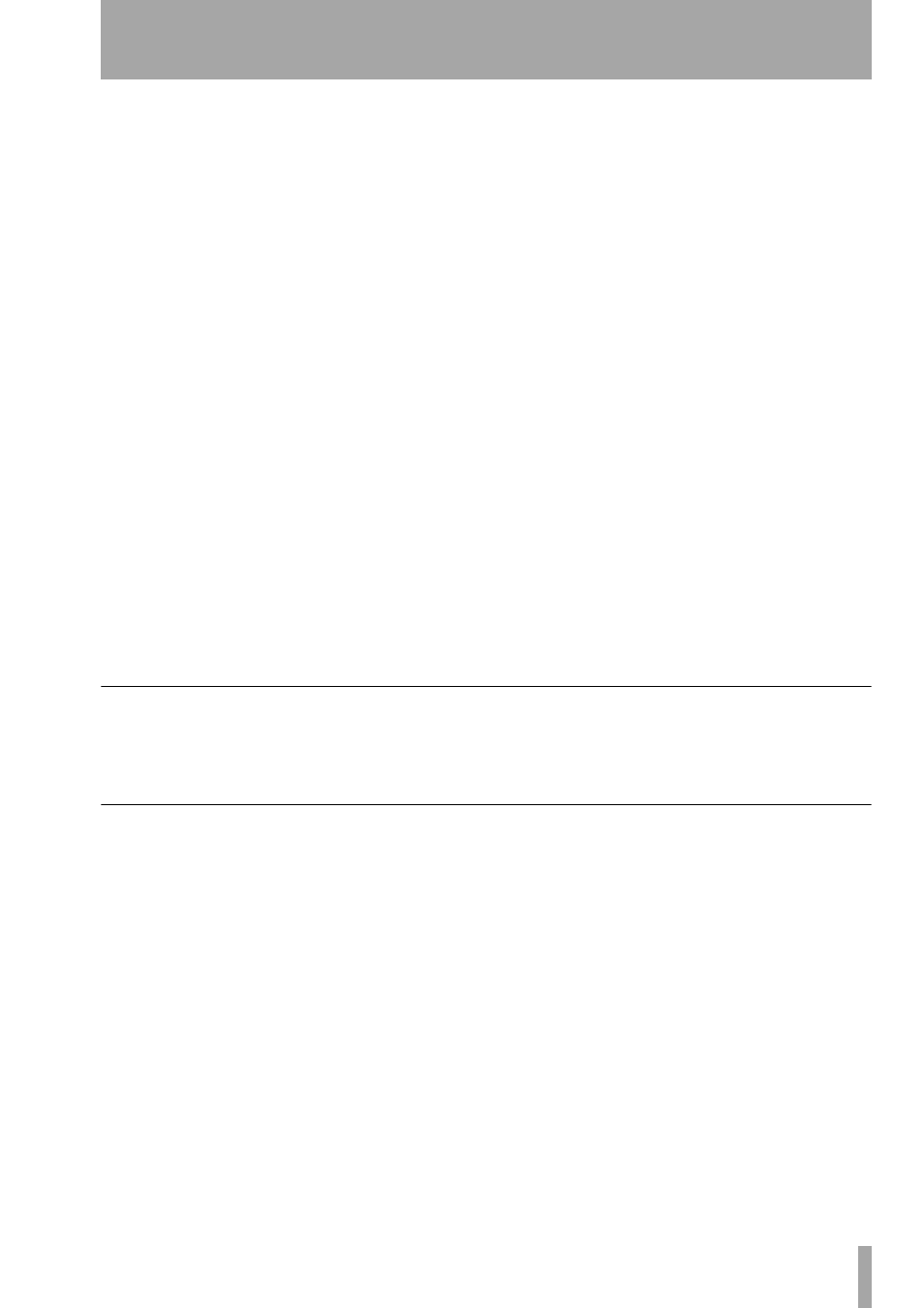
Table of Contents
TASCAM SX-1 Reference Manual
9
“Safe” startup .................................................168
LCD Manage Screen........................................168
FUNCTIONS ..................................................168
LCD Open Screen ............................................169
Main Menu Bar Project Commands ...............169
Chapter 21 – Mixdown, Author, Backup
The SX-1 and Mixdown Mode ................... 170
Philosophy – how it works.............................170
Stereo Mixdown – printing your final mix or
comping tracks.............................................170
On the VGA .....................................................170
On the LCD ......................................................171
In Surround Mode – what changes? .............172
On the VGA .....................................................172
On the LCD ......................................................172
Working With the CD Burner .................... 173
ISO Data CD ................................................ 173
Red Book Audio CD .................................... 174
The SX-1 and Hard Drives .......................... 175
Care and feeding, and audio file behavior ...175
The Philosophy – drives in general................175
Drives and the SX-1 ........................................176
What is actually put on the drive ..................176
What is happening when the SX-1 is
recording ......................................................177
The way the SX-1 handles data .....................177
Explanation of Disk Cleanup and Low Level
Format ..........................................................178
How the Backup file is made .........................178
Quick general behavior.................................. 178
Backing Up................................................... 179
Backup Displays.............................................. 179
VGA Project Backup Tab ................................ 179
LCD Backup Screen ......................................... 180
Drive Settings.............................................. 180
VGA Drive Setup Tab ..................................... 180
LCD Drives Screen........................................... 181
Chapter 22 – System Settings
Preferences .................................................. 182
Preferences Screens .................................... 182
VGA UI Settings Tab....................................... 182
LCD Meter Screen ........................................... 183
LCD Miscellaneous Screen ............................. 183
LCD Time Screen ............................................. 184
About your SX-1 ............................................. 184
The SX-1 Menu ............................................... 185
System Settings........................................... 185
System Settings Screens ................................ 185
VGA Global Tab System Settings .................. 185
LCD Hard Drive (HDR) Screen ........................ 186
VGA Clock Settings Tab ................................. 187
LCD Clock Settings Screen ............................. 188
LCD EXTERNAL DEVICES Settings Screen...... 189
Digital I/O Settings ..................................... 190
LCD Digital I/O Screens .................................. 190
Option Card Settings .................................. 191
Front Panel SHUTDOWN Key ..................... 191
Part IX — Connections and Ports
Chapter 23 – Inputs and Outputs
Top Panel .................................................... 192
OUTPUTS .........................................................192
INPUTS............................................................. 192
Rear Panel.................................................... 193
Part X — Specifications, etc.
Appendix A – PS/2 Keyboard & Mouse
Shortcuts
In General.................................................... 195
Track Management .................................... 195
Piano Roll Management............................. 195
TrackScale View (the grey zooming bar) .. 195
Ruler ............................................................ 196
Transport..................................................... 196
Appendix B – Control Surface Shortcuts
SHIFT Key .................................................... 197
CANCEL Key ................................................ 197
Transport Key Combinations ..................... 197
Channel Select Key Special Functionality . 198
DIM, MONO & TALKBACK Special
Functionality ............................................ 198
Appendix C – Block Diagrams (i)
Block Diagram (ii)........................................ 200
Appendix D – Level diagram
Appendix E – Specifications
Physical specifications ................................ 202
Dimensional drawing..................................... 202
Audio specifications.................................... 203
I/O (analog)..................................................... 203
I/O (digital)...................................................... 204
Synchronization, etc. I/O ............................... 204
Other connections, etc. .................................. 204
Performance ................................................ 205
Appendix F – MIDI Implementation Chart
