Lcd buss overview screen, Lcd mixer overview screen, Part iv–mixer controls – Teac SX-1 Reference Manual User Manual
Page 78
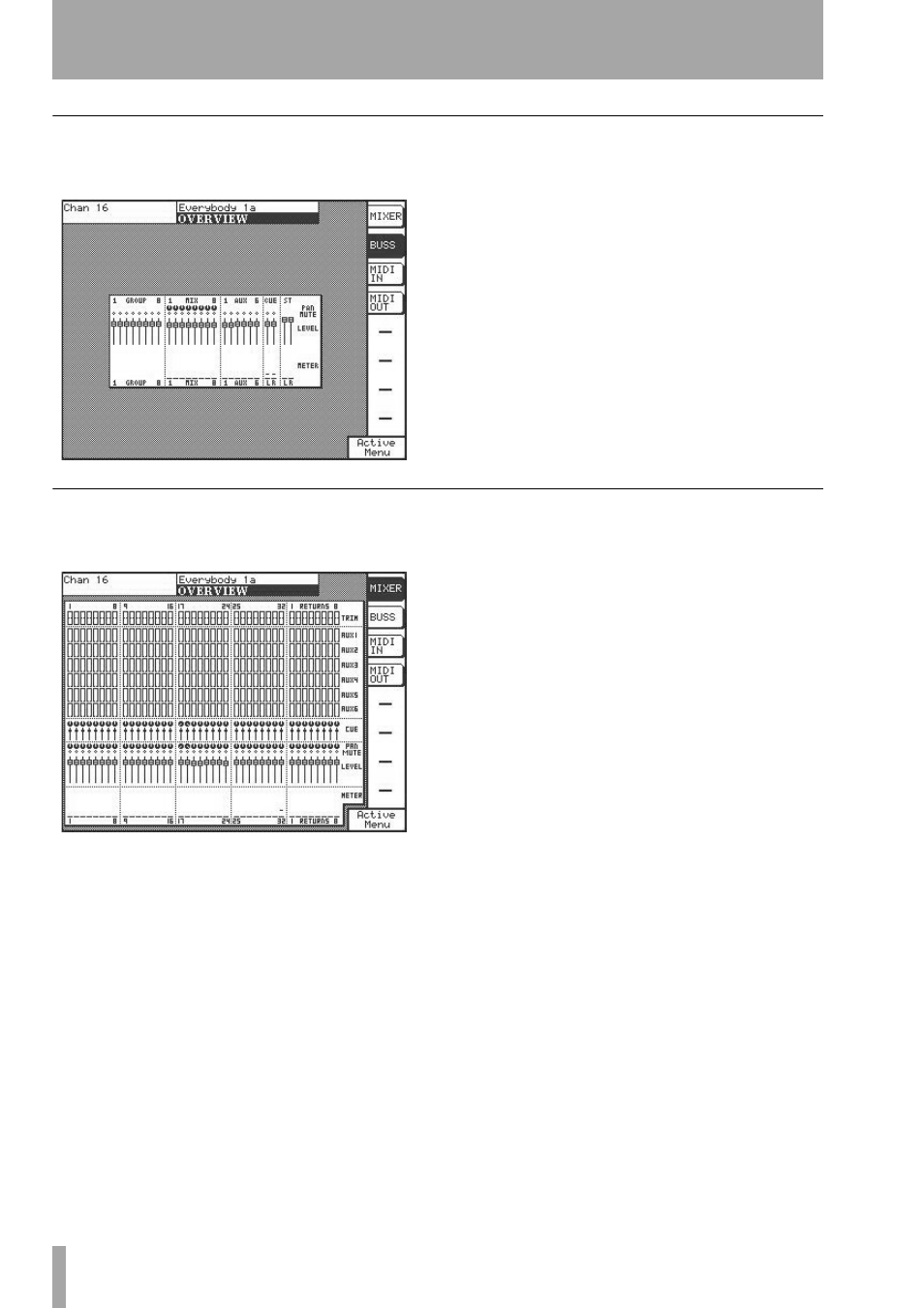
Part IV–Mixer Controls
78
TASCAM SX-1
Reference Manual
LCD Buss Overview Screen
Press
OVERVIEW
from the
MAIN DISPLAY MODE
section, then press the
BUSS
soft key.
Use this screen to view the fader positions of the
channel busses, group masters, Aux sends, cue and
L/R Master busses. The pan positions for the channel
busses are also shown.
LCD Mixer Overview Screen
Press
OVERVIEW
from the
MAIN DISPLAY MODE
section, then press the
MIXER
soft key.
This screen shows the fader and pan positions for all
of the mixer’s input channels and cue sends. Mute
switches and trim are shown for the mixer channels
as well. Aux send levels are also displayed here.
See also other documents in the category Teac Audio:
- LX (2 pages)
- WR-DA7 (63 pages)
- SL-D930 Appendum (2 pages)
- DS-H01 (32 pages)
- HA-P50 (4 pages)
- UD-301 (48 pages)
- SL-D930 (140 pages)
- UD-501 Setup instructions for Mac (1 page)
- UD-501 high-res (7 pages)
- UD-501 (60 pages)
- T-R680RS (16 pages)
- CD-01U PRO Quick Start (4 pages)
- MC-DX32I (76 pages)
- BP-6AA (2 pages)
- CD-BT2 (44 pages)
- CD-D11U (32 pages)
- CD-D13 (40 pages)
- TN-300 (116 pages)
- CD-RW901SL (44 pages)
- CD-VT2 (40 pages)
- DM-24 Quick Start (16 pages)
- DM-24 Effects Manual (32 pages)
- DM-24 Basics Manual (12 pages)
- DM-24 Logic Environment Instructions for PC (3 pages)
- DM-24 New features (3 pages)
- DM-4800 Software Guide (8 pages)
- DM-24 Addendum (28 pages)
- DM-4800 Effect List (32 pages)
- DP-24 Appendum (2 pages)
- DM-24 (146 pages)
- DR-05 Reference Manual (124 pages)
- DR-1 (43 pages)
- DP-24SD (108 pages)
- DR-100MKII (60 pages)
- DR-40 Appendum (2 pages)
- DR-2DW (88 pages)
- DR-40 (120 pages)
- DR-680 Appendum V.1.30 (2 pages)
- DR-680 Appendum V.1.20 (2 pages)
- DR-680 (56 pages)
- DR-40 (140 pages)
- DS-M7.1 Applications Guide (4 pages)
- DS-M7.1 Setup Guide (4 pages)
- FE-8 (12 pages)
- FW-1082 Setup Guide (16 pages)
