Antares speaker modeler, Tascam deessor, Part v–effects – Teac SX-1 Reference Manual User Manual
Page 117
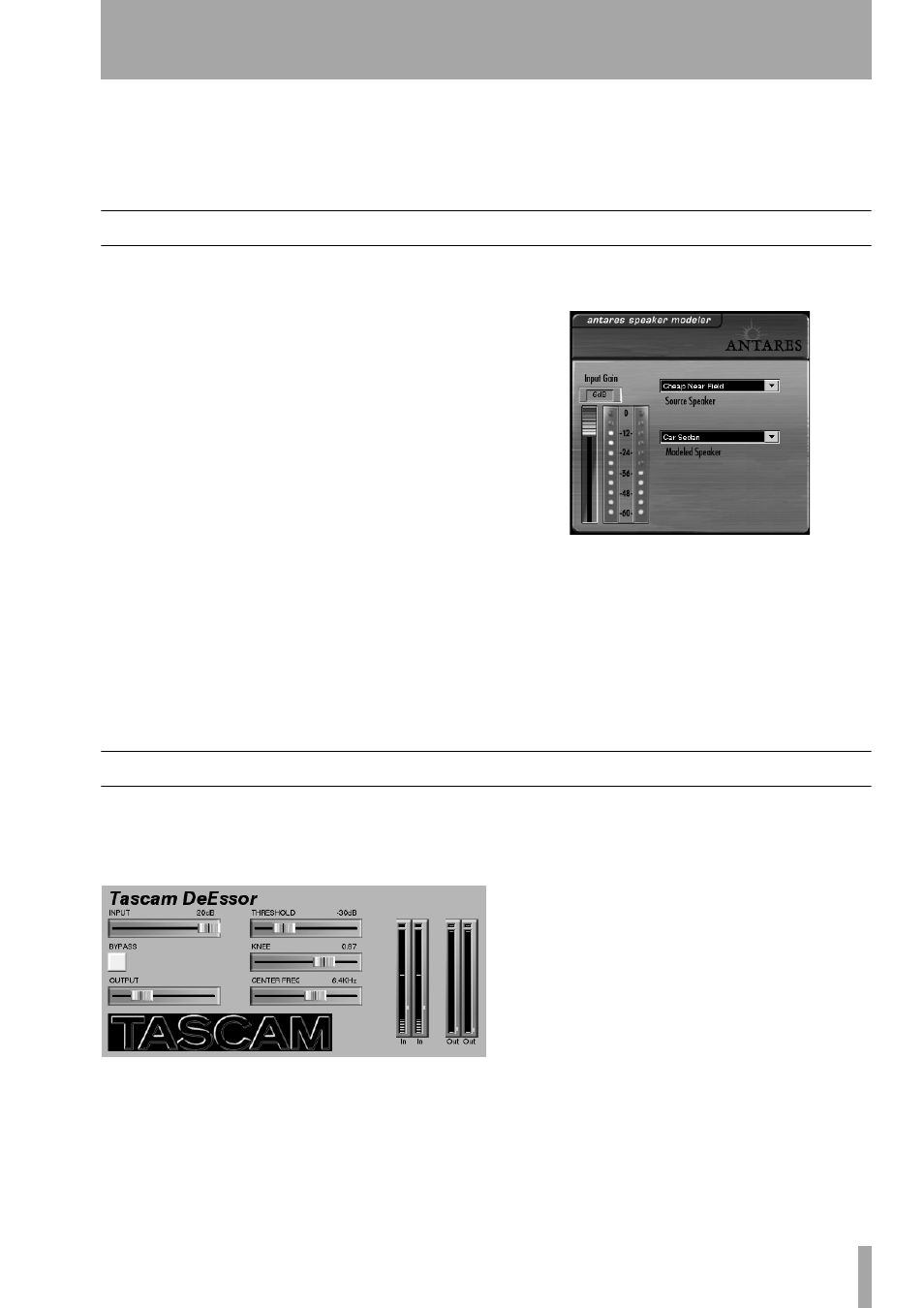
Part V–Effects
TASCAM SX-1
Reference Manual
117
Output Level
The
Output Level
control is used
to fine-tune the Microphone Modeler’s output level.
This control is strictly an attenuator (i.e., no gain is
available). You should always start with it at 0dB (the
top of its range) and then reduce level as necessary. It
is particularly useful when adding large amounts of
tube saturation.
Antares Speaker Modeler
More of Antares Audio Technologies’ patented mod-
eling technology is found in the Speaker Modeler
plugin (the SX-1 is, we’re proud to say, its debut).
This plugin lets you sonically morph one type of stu-
dio monitor into a completely different speaker. For
example, let’s say you want an audio track to sound
like it is coming out of a car stereo; or, perhaps you
just need to hear what your entire mix would sound
like out of a TV speaker. This plugin will help you
achieve these effects. Its uses range from creative
sound effects (when inserted on a channel or fed an
aux send) to simulating different sound systems dur-
ing reference monitoring (when fed an entire mix).
Source Speaker
Use this field to select the type
of speaker that your source material was recorded
from, or select Bypass to leave your source material
dry. Use this setting when you want the audio coming
from your studio monitors to accurately emulate the
speakers selected in the
Modeled Speaker
field.
Modeled Speaker
Use this field to define the
type of speaker you want to emulate.
Tascam DeEssor
This plugin is used to limit sibilance in vocal record-
ings (for example, over exaggerated “sss” sounds). It
is based on a frequency dependent limiter that only
affects high frequencies at a very narrow bandwidth.
THRESHOLD
This control sets the level at which
you want processing to begin. The higher the
Threshold
setting, the less often de-essing will occur.
KNEE
This control determines the curve, or steep-
ness, at which the limiting occurs.
CNTR FREQ
Use this slider to define the center fre-
quency around which limiting will occur. Depending
on the person singing or talking, excessive sibilance
often occurs between 6 and 8kHz. Try a value in this
range as a starting point.
