Effects controls displays, Vga effects controls screen, Lcd effects control screen – Teac SX-1 Reference Manual User Manual
Page 108: Part v–effects
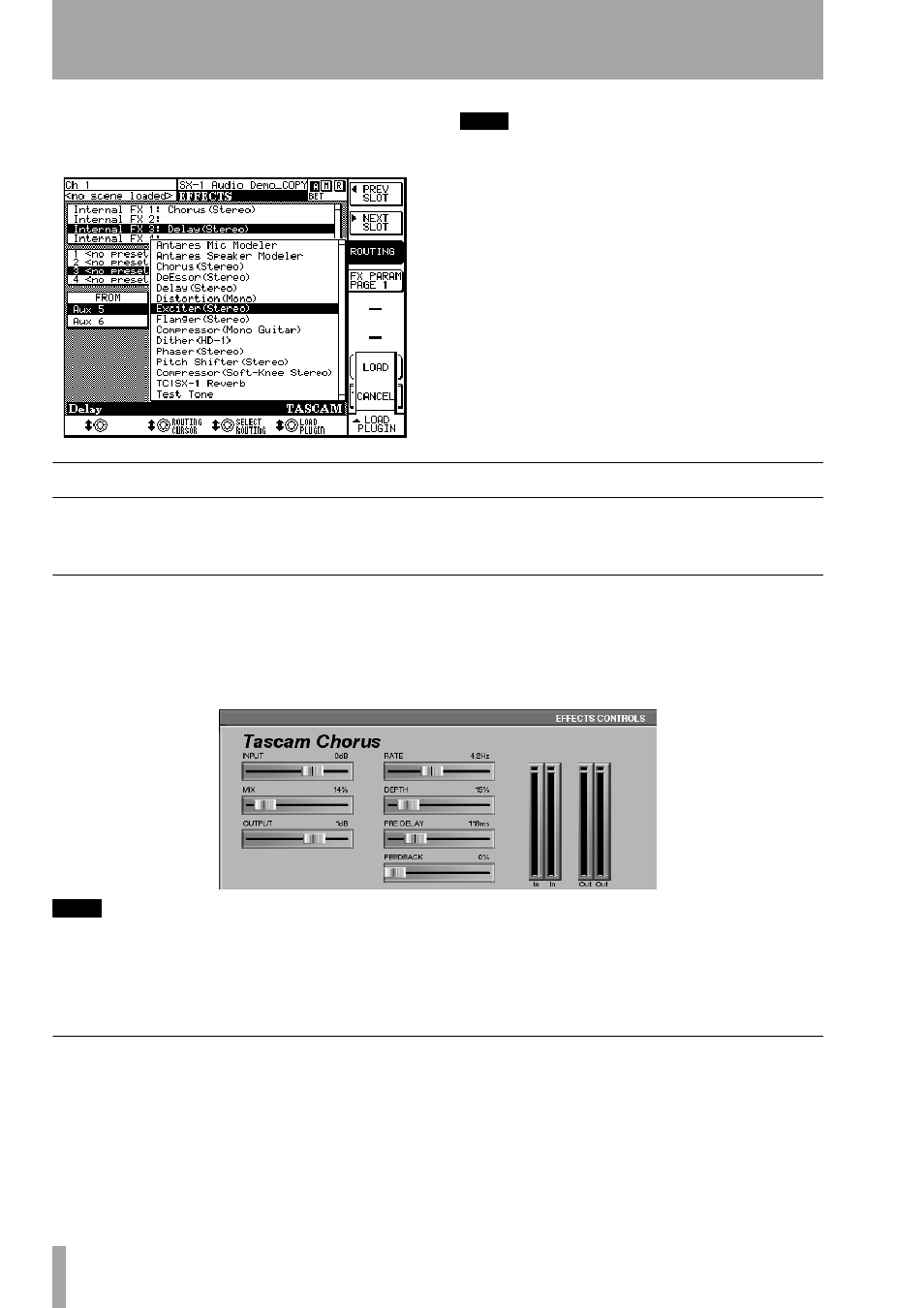
Part V–Effects
108
TASCAM SX-1
Reference Manual
LOAD PLUGIN
Pressing the
LOAD PLUGIN
soft key
opens a dialog where you select from a menu of
effects algorithms.
TIP
You can use the arrow keys on the keypad to step
through the effects plugins. Then, with the one you
want to load highlighted, press
ENTER
to load the plu-
gin to the selected slot.
Effects Controls Displays
The effects controls screens house the effect plugin’s
parameters.
The controls that appear in these screens change
according to the effect plugin selected.
VGA EFFECTS CONTROLS Screen
The
EFFECTS CONTROLS
module is part of the
Effects
VGA screen. From the
MAIN DISPLAY MODE
sec-
tion, press
EFFECTS
.
Below is an example of the module with a chorus
effect selected in the
EFFECT SLOT
module (the
EFFECTS
CONTROLS
module follows the effects selection in the
EFFECT SLOT
module).
TIP
When you turn the LCD screen’s soft knobs that are tied
to the parameters in the
EFFECTS CONTROLS
module,
these controls reflect the soft knobs’ movements. You
can also use the mouse to directly move the
EFFECTS
CONTROLS
.
LCD EFFECTS Control Screen
This screen mirrors the VGA
EFFECTS CONTROL
mod-
ule. Like the controls of the
EFFECTS CONTROL
module,
