Lcd hard drive (hdr) screen, Part viii–data entry, system & file management – Teac SX-1 Reference Manual User Manual
Page 186
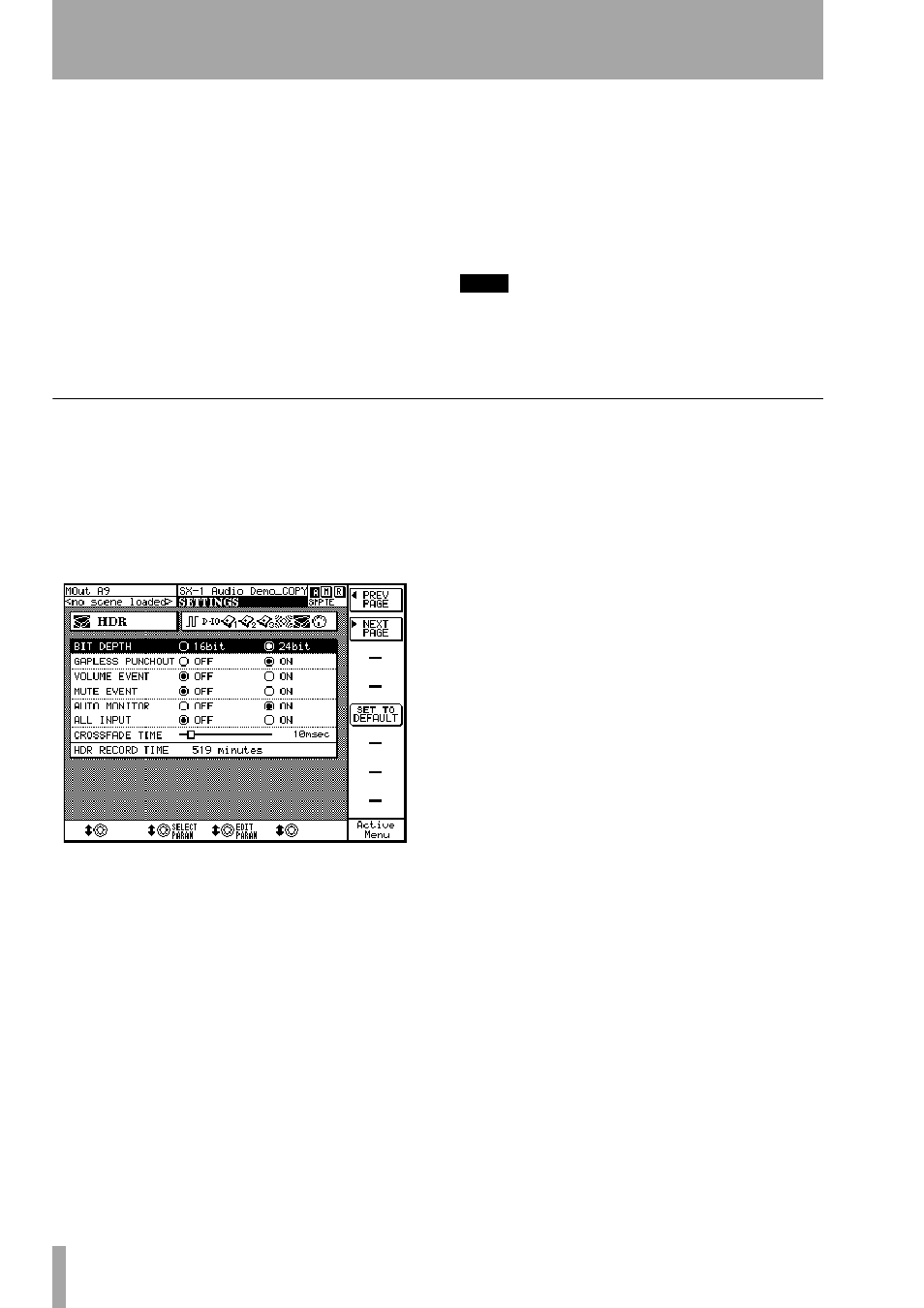
Part VIII–Data Entry, System & File Management
186
TASCAM SX-1
Reference Manual
Cross Fade Length (ms)
The SX-1 will auto-
matically generate crossfades during recording and
editing audio in order to achieve the smoothest possi-
ble transitions. This field sets the default length for
for these crossfades.
Gapless Punchout
Check this box to allow
immediate switching between monitoring input
audio to previously recorded audio. This function
affects monitoring only (actual audio punching is
always gapless).
Volume Events Playback
There are other
machines in the TASCAM family (such as the MX-
2424 and MMR-8) that have the ability to generate
clip based Volume events. While the SX-1 cannot
generate these events, checking this box will allow
them to play back correctly.
Mute Events Playback
The SX-1 cannot gener-
ate Event Based Mute automation. However, check-
ing this box will allow proper playback of this data.
TIP
The MIDI parameters on this tab are covered in Chapter
“Global Controls” on page 136, and the Mixdown
parameters in “Mixdown, Author, Backup” on
page 170..
LCD Hard Drive (HDR) Screen
This LCD screen reflects the parameters of the
Global
tab found on the
Tracks
screen of the VGA. Most of
the parameters on this screen are identical to the
parameters found in the VGA
Global
tab and are
explained on the previous pages. Only those parame-
ters that are unique to this LCD screen are explained
here.
From the
MAIN DISPLAY MODE
section, press
SETTINGS/ PREFS
, and use the
NEXT PAGE
(or
PREV
PAGE
) soft key to scroll to the
HDR
screen
AUTO MONITOR
Turns the Auto Monitor mode
for the HDR On or Off. When this mode is active,
recording will automatically switch from monitoring
the HDR to the record input channels.
ALL INPUT
This control sets the SX-1 to monitor
the inputs of record-enabled tracks, regardless of the
state of the transport.
