P2 remote machine control in the sx-1, The philosophy, General sx-1 transport controls – Teac SX-1 Reference Manual User Manual
Page 34: Customizing the devices, Part iii–locate, transport, & surround
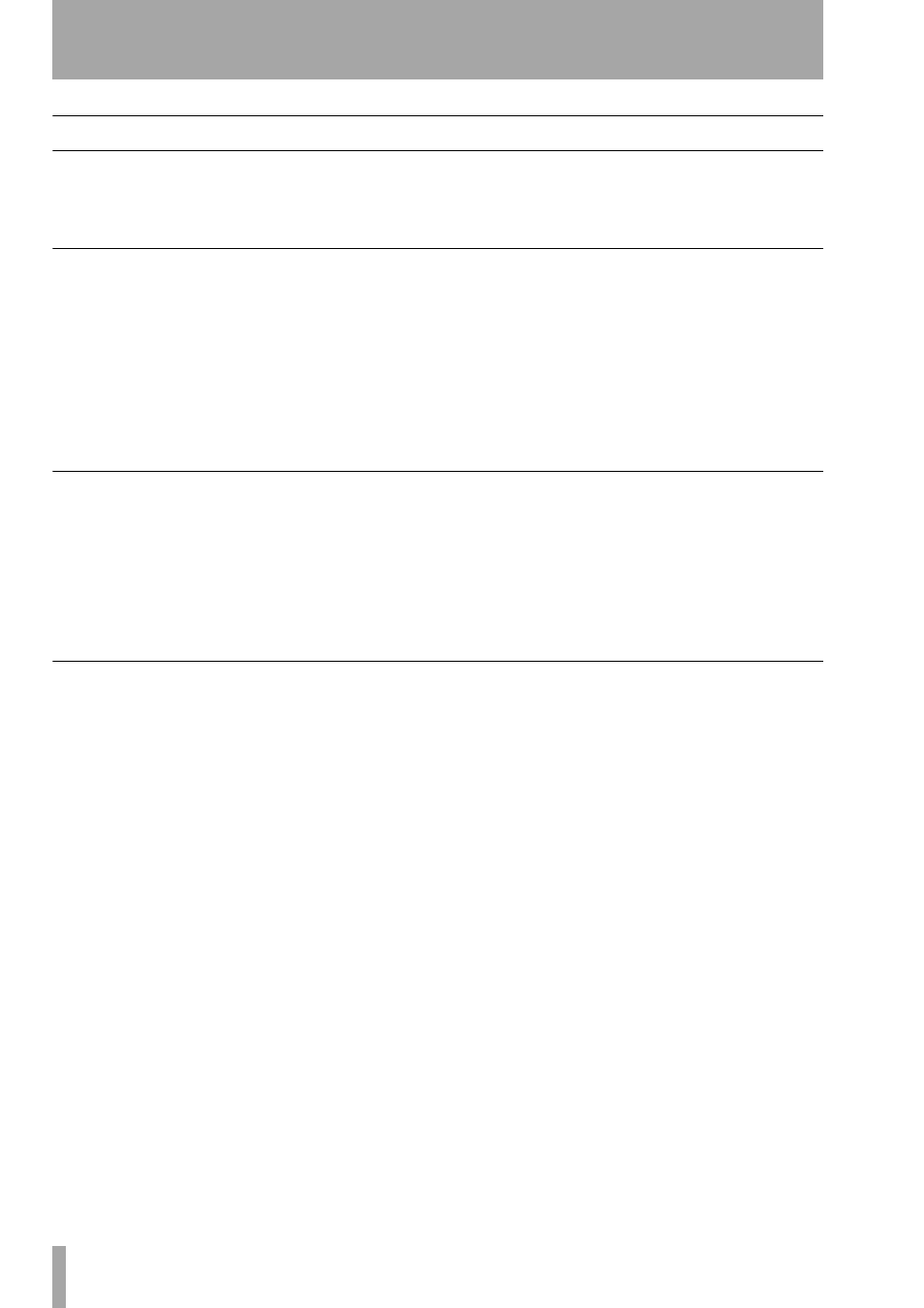
Part III–Locate, Transport, & Surround
34
TASCAM SX-1
Reference Manual
P2 Remote Machine Control in the SX-1
The SX-1 has full support for the Sony P2 Protocol
for controlling video decks and other multitrack
audio devices. Together with the Transport SOLO
function, seamless video post-production edit inte-
gration is possible.
The Philosophy
The SX-1 will always try to send transport com-
mands to the machine that is the current Timecode
Master. The settings in the Machine Control List (
LCD
TRANSPORT
Screen) and the state of the Transport
SOLO
keys determine which machine is the master.
The SX-1 will always contain 2 machines in this list,
i.e. the HDR and the Sequencer/Automation. For
simplicity, you are allowed to choose the Timecode
master/slave state of the HDR only, because the
Sequencer and Automation engine is always locked
to the HDR’s current time.
In order to use the P2 remote control port, it is neces-
sary to add a machine to the 2 internal machines
already in the Machine Control List. This is possible
by manually adding a device, or using the auto-detect
feature of the SX-1.
General SX-1 Transport Controls
The SX-1 has a number of transport controls that are
generally used for the internal HDR recorder and
sequencer, but which also work when an external
device is the Transport Master.
• Main Transport Keys
• Locate buttons.
• Jog/Shuttle
• Auto Play Mode
• Cueing Mode
• Record Arms.
Customizing the Devices
It is possible to change the name of the device that
appears in the list, or if the Auto-Detect function is
used, the name will automatically be chosen to match
the detected device. Similarly, the number of Rec
Arm channels is user selectable, but auto-detect will
attempt to match the capabilities of the detected
device.
The Sony P2 protocol allows designating up to 4
tracks as Analog, and any number as digital tracks.
Most Analog VTRs only have 2 audio channels, so if
the number of Rec Arm channels is set to 2, the SX-1
will use Analog track commands to tell the external
device which channels to arm. 4 Channel devices are
also treated as analog, but once you select 8 or more
Rec-arm channels for a device, the P2 Digital chan-
nel Rec-Arm protocol will be used. Multi-track audio
recorders such as the Tascam DTRS and MX-2424
series use this extensively, but the DA-88 notably has
a programmable Rec-Arm assignment that includes a
hybrid analog/digital mix. Such a mixed setting will
be unusable with the SX-1, so set the DA-88 to use
all Digital P2 Rec-Arm designations.
If you have a device that has just 4 Digital channels,
you will need to set the device to 8 channels in order
to use the digital Rec-arm assignments in the P2 Pro-
tocol.
The user can specify which
REC
-Arm button on the
SX-1 front panel starts the
REC
-Arm functions of
each device. The Internal HDR, for example, defaults
to channel 17, because that is where the default rout-
ing places the return signal from the HDR. If the
starting channel places the last channel of the
selected device off the end of the front panel, then the
REC
-arm assignment continues onto the next logical
bank, i.e. it wraps around. This is useful if you have a
MX-2424 selected that you wish to dump a whole
session to in real-time, you will always be able to
access all of the 24 record arm function buttons, even
though the front panel shows 16 at any one time.
Select the start channel according to where the first
signal from the external device is routed into the SX-
1’s mixer, or alternatively to the buss or channel
that’s direct out feeds the first audio input of the
external device.
If two machines overlap in their Rec-arm function
assignments, then the SX-1’s front panel channel
strips will show and operate the
REC-
Arm belonging
