The sx-1 and hard drives, Care and feeding, and audio file behavior, The philosophy – drives in general – Teac SX-1 Reference Manual User Manual
Page 175: Part viii–data entry, system & file management
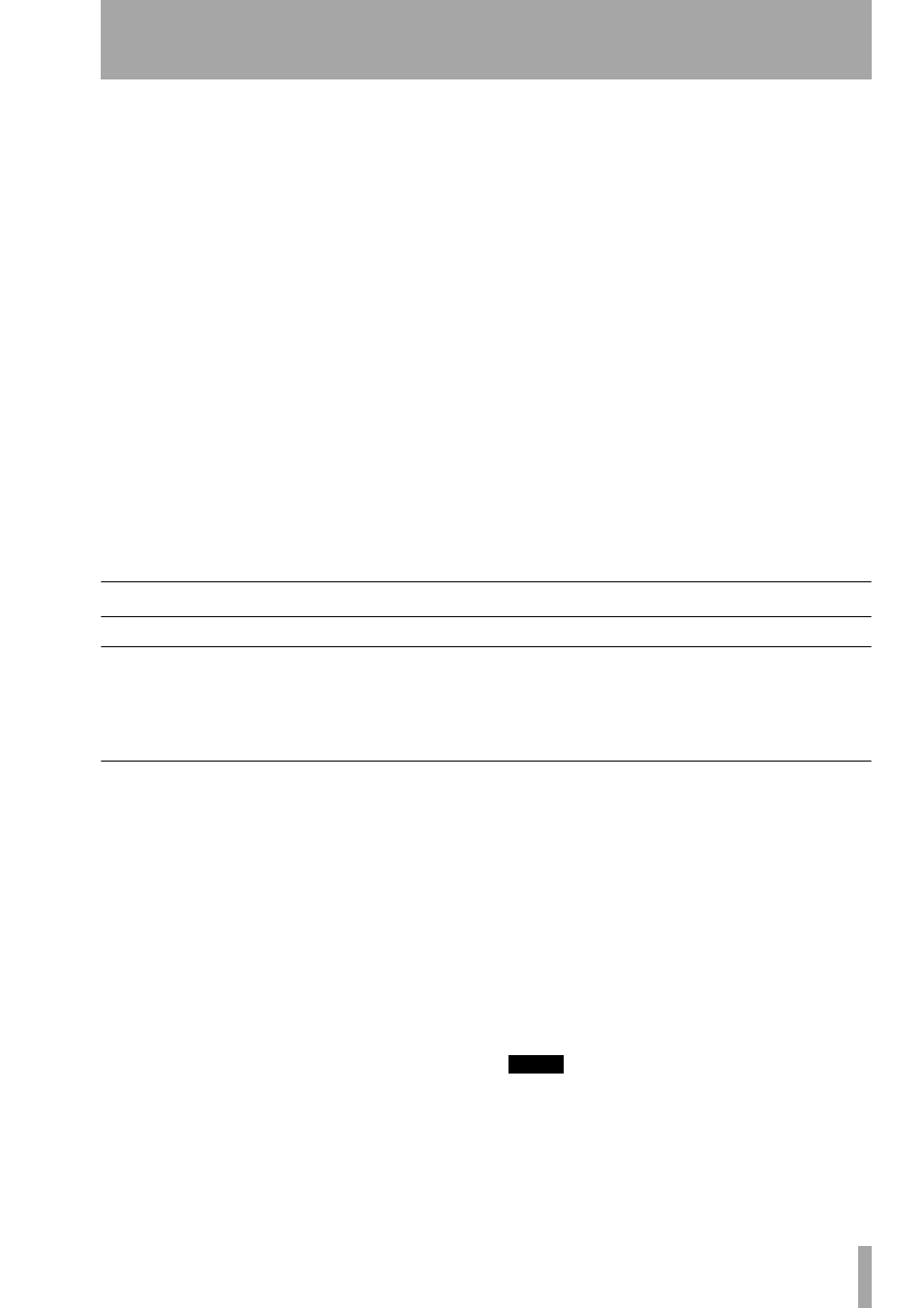
Part VIII–Data Entry, System & File Management
TASCAM SX-1
Reference Manual
175
Important!
The
Take Start Time
and
Take End Time
fields address which part of the Take is played on this
CD Track. For instance, if you had created and
loaded a Mixdown pass that started at 00:48:00:00
and ended at 00:52:00:00:in the original session,
leaving these fields blank would result in a CD Track
fifty-two minutes long. As well, the audio for that
track would not begin until the 48th minute. This is
obviously a function that you need to become famil-
iar with.
If all of the Takes for the mixes you load into the
burning program begin at 00:00:00:00, and you leave
the
Pause/Pre Gap
field at the default, the audio CD will
be created with a two second gap between Tracks. If
you want to pre-assemble your CD on the Tracks
window by loading multiple mixes into two slots and
arranging them, you would simply load the two takes
in question into multiple slots in the burning program
(as many slots as you want CD Tracks). Then use the
“Take Start Time” and
Take End Time
fields to deter-
mine which parts of the Take get played on each CD
Track.
The numbered buttons at the very left of the bar
(which light up yellow when pressed) select a Take
for editing, which in this case mainly applies to the
use of the buttons to the right of the Track field. In a
situation where more than one Take is loaded, select-
ing a Take that is lower down the list and pressing the
UP
button will move the selected Take up one incre-
ment. Selecting a Take and pressing the
DOWN
button
will have the opposite effect and move the Take
down one slot. Selecting a Take and pressing the
DELETE
button will remove the entire slot from the list.
When you are finished assembling your audio CD,
press
Burn CD
to begin creating the disc.
The
CP
button turns on SCMS copy protection, which
will allow only one copy to be made of your CD. The
ISRC field allows you to enter information about
your project in space on the disc provided by the Red
Book specification. This information can be read in
certain CD players. As well, the UPC field to the
right of the slots is typically reserved for retail UPC
codes.
The SX-1 and Hard Drives
Care and feeding, and audio file behavior
As you are no doubt aware, the SX-1 uses a hard
drive to store all of its data on, both project-wise and
audio-wise. The following section is geared toward
getting you familiar with the SX-1’s disk behavior,
and how to manage your data.
The Philosophy – drives in general
Although there are other forms of digital media
(solid state and digital tape, for instance), the hard
drive is the standard storage device of all computer-
based products. You will see that the SX-1 addresses
these standards as very few other devices can.
Every hard drive has a directory (sometimes known
as a catalog) that spans the entire disc, which tells the
drive where to deposit and retrieve data. Each com-
mon operating system has a disk directory – com-
monly referred to as a format – that it uses as a
standard. For example, machines running a modern
Windows operating system use FAT32 as their native
drive format, while modern Macintoshes use HFS+.
The SX-1 runs on the Be operating system, which
uses the BFS disk format.
The format itself determines a number of things
about the way data is written to the drive, including
block size (the size of the smallest data block on the
drive’s surface – which can range anywhere between
4 and 512K) and file type.
Getting much deeper into the architecture of hard
drives is unnecessary in this section, except to note
that drive formats grew and developed to support
operating systems – and thus determine some of the
behavior of each. This is the reason why the SX-1
writes Sound Designer II audio files to an HFS+
drive format (used on Macintosh computers and
DAW’s), but writes Broadcast Wave audio files to
FAT32 (Windows) and BFS (Be operating system)
drives.
NOTE
The validity (health) of a hard drive’s format is
extremely important, because if it becomes corrupted
or compromised in any way, the possibility of lost data
increases exponentially.
