Chapter 15 – examples of effect algorithms, Categories, Common effect parameters – Teac SX-1 Reference Manual User Manual
Page 112: Part v–effects
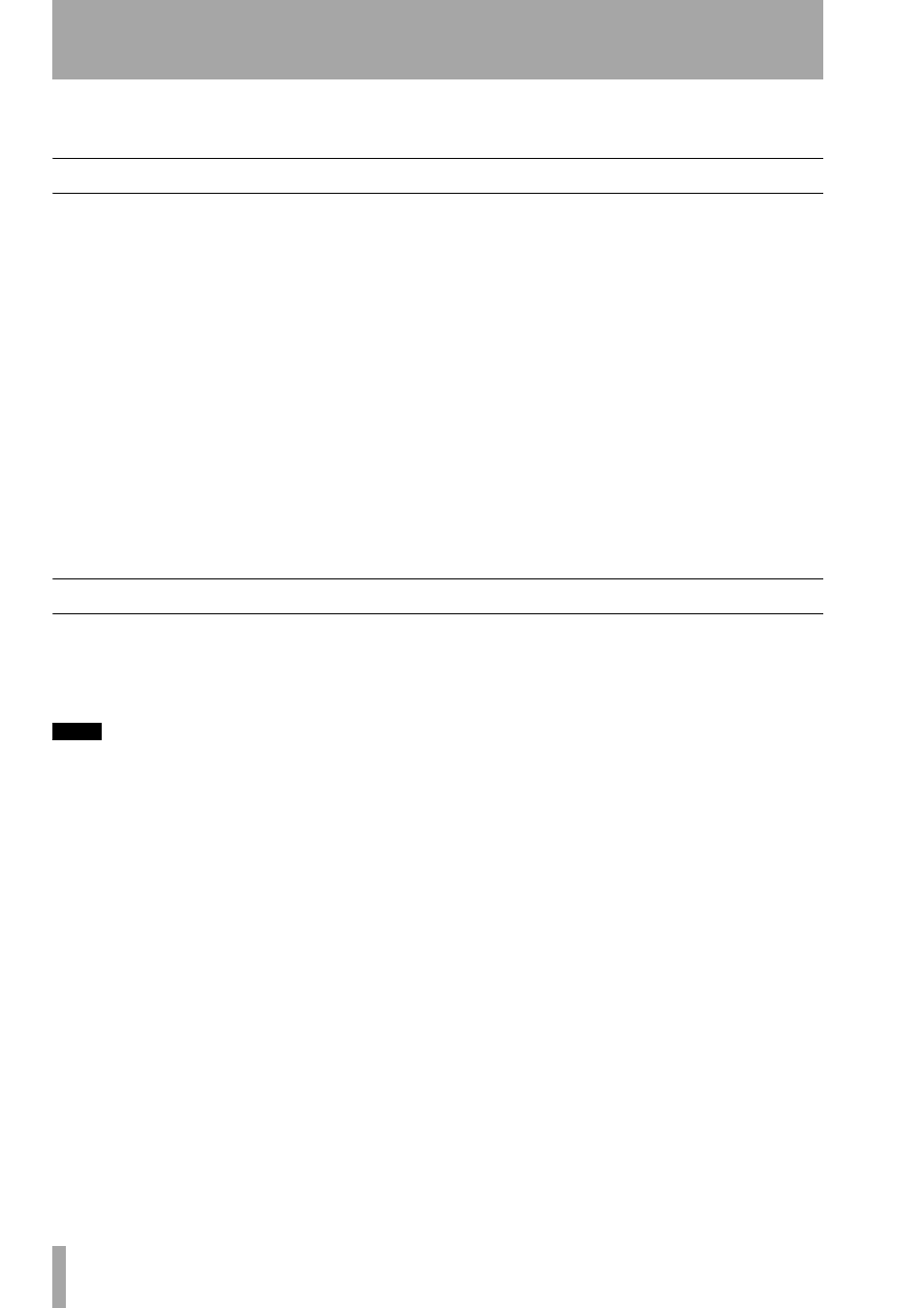
Part V–Effects
112
TASCAM SX-1
Reference Manual
Chapter 15 – Examples of Effect Algorithms
Categories
The SX-1 comes stock with over 15 native plugin
effects. Below is a list of these effects grouped by
category:
Distortion
• Tascam Distortion
Dynamics
• Tascam Guitar Compressor
• Tascam Soft-knee
• Compressor
• Tascam DeEssor
Enhancer
• Tascam Exciter
Modeling
• Antares Mic Modeler
• Antares Speaker Modeler
Modulation
• Tascam Chorus
• Tascam Delay
• Tascam Phaser
• Tascam Flanger
Pitch Shift
• Tascam Pitch Shifter
Reverb
• TC SX-1 Reverb
Utilities
• Tascam/Nemesys HD1 Dither
• Tascam Test Tone
Common Effect Parameters
There are several effect parameters which are com-
mon to many of the plugins. How these controls
operate are always identical, even if the parameters
which they adjust, or select, are different.
TIP
Describing the common effect parameters here means
that not every parameter is explained for all effects. If
you are looking at an VGA or LCD effect screen and
don’t see all the items explained next to the manual’s
illustration, the missing controls are probably explained
here.
Input
This controls the input level going to the
effect plugin.
Mix
This controls the wet-to-dry mix ratio of the
effect. If you are using the effect on a Return, start
with this value at 100% to avoid phasing.
Output
This controls the output level coming from
the effect plugin.
L/R Balance
This controls the left-to-right balance
of the effect plugin’s output.
COMPARE
Press this key to compare your current
settings with your last saved settings.
BYPASS
Press this key to bypass the effect. In the
case of an insert, the source signal will pass through
the plugin without being effected (remaining com-
pletely dry).
