Lcd external devices settings screen, Part viii–data entry, system & file management – Teac SX-1 Reference Manual User Manual
Page 189
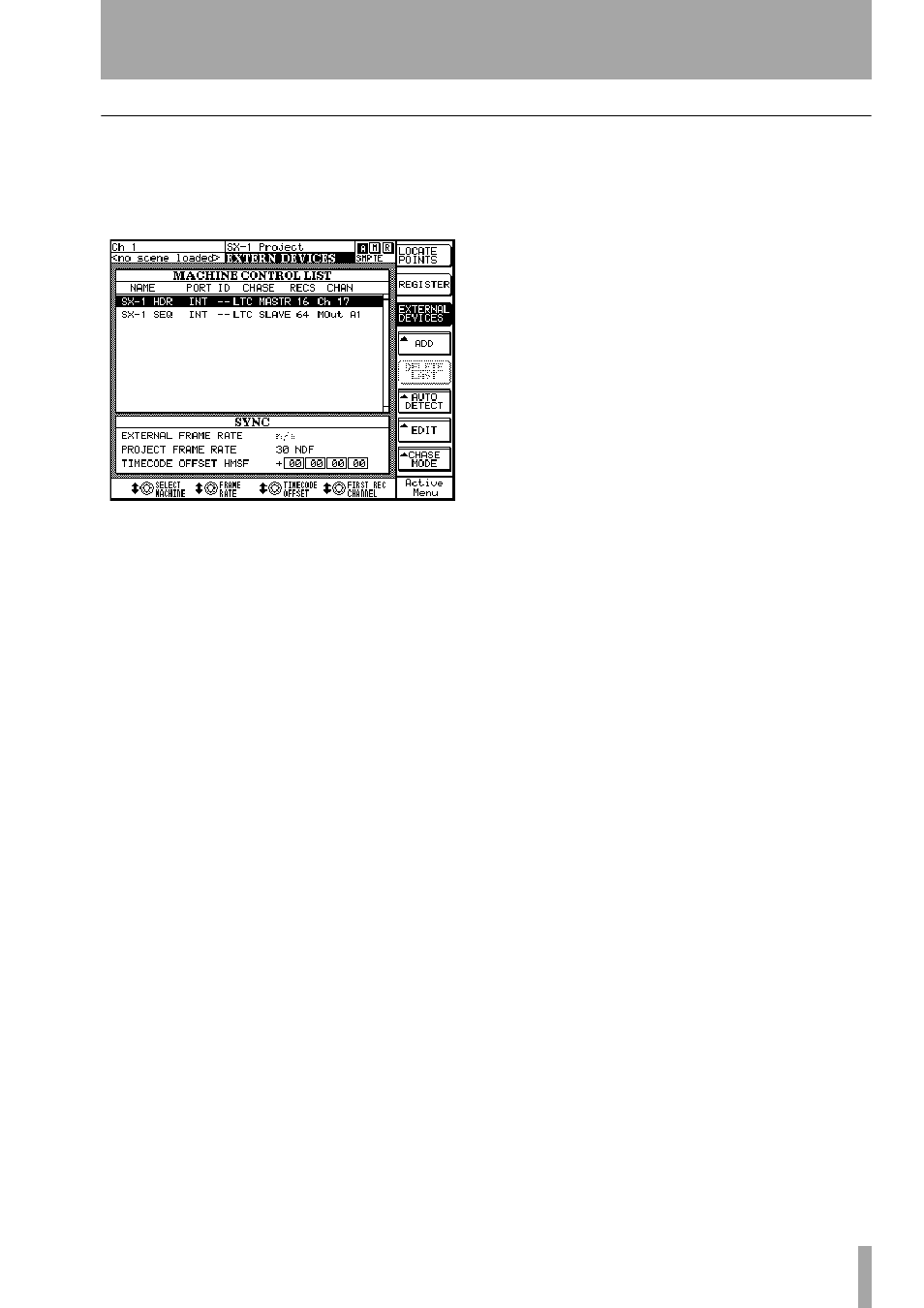
Part VIII–Data Entry, System & File Management
TASCAM SX-1
Reference Manual
189
LCD EXTERNAL DEVICES Settings Screen
Use this screen to manage the SX-1’s transport com-
munication with external devices. See “P2 Remote
Machine Control in the SX-1” on page 34 for more
details..
From the
LCD ACCESS
section, press
TRANSPORT
, then press the
EXTERNAL DEVICES
soft
key to reach this screen.
CHASE MODE
Selects the SX-1’s time code
source. You should use
Internal
if the SX-1 is not syn-
chronized to external timecode. You should use
LTC
if
the SX-1 is synchronized to external timecode. Use
MTC
if the SX-1 is synchronized to MIDI Time Code
coming in its MTC port. If the time code Source is
either
MTC
or
LTC
, the transport will automatically
locate and begin playing when the SX-1 receives
incoming time code. See “Working with External
Timecode Sources” on page 35 for more details of
these operations.
INT TC Rate
This is where you choose the time
code (SMPTE/EBU) frame rate that the SX-1 will
use and output.
WORD IN SETUP
There is no industry standard
for word clock polarity; this field lets you choose to
use the rising edge of the word stream or the falling
edge when syncing to external word.
WORD OUT SETUP
Determines whether the SX-
1 outputs word clock that is referenced to the rising
edge or falling edge of its own clock reference.
