Part vi–audio tracks – Teac SX-1 Reference Manual User Manual
Page 129
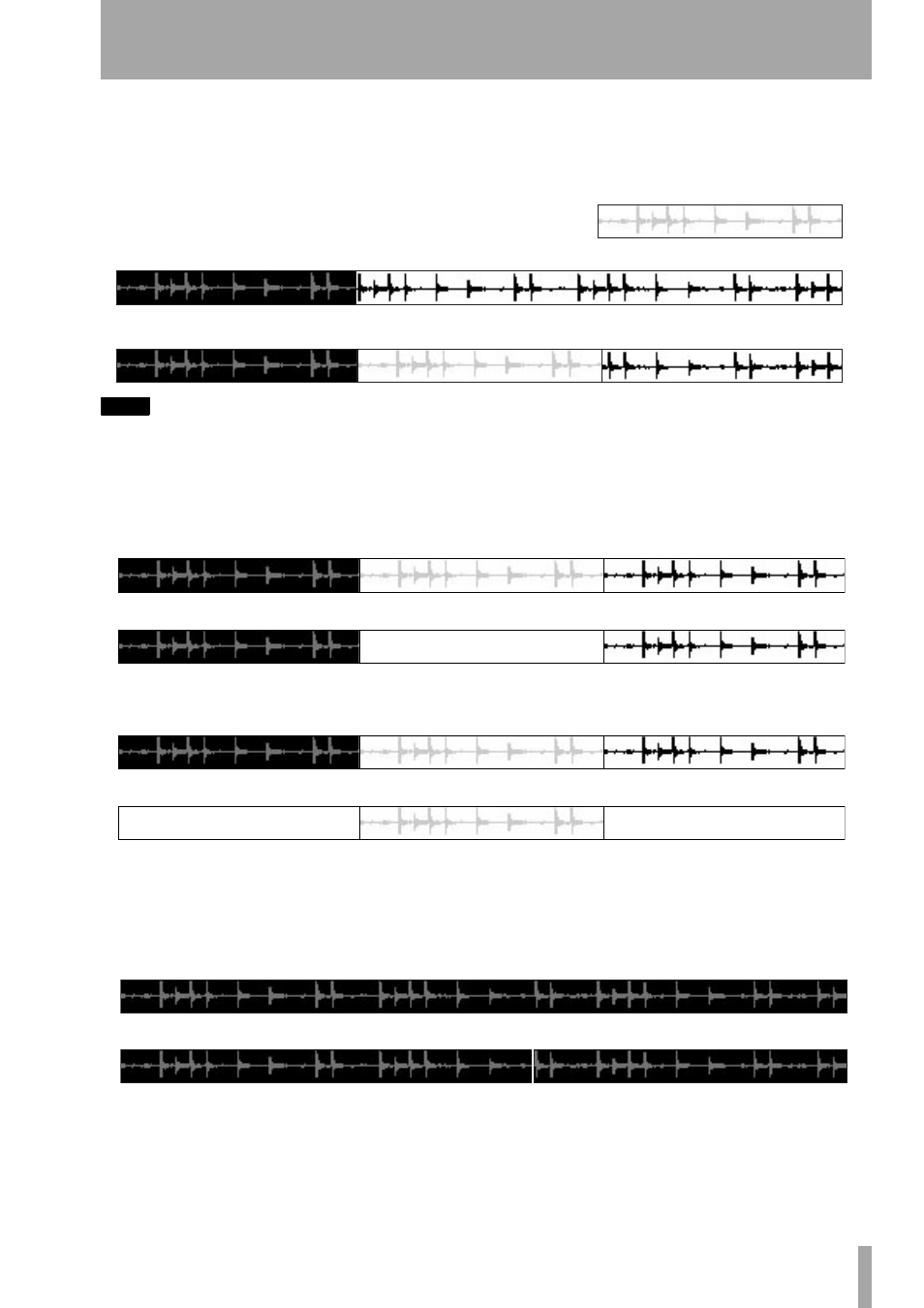
Part VI–Audio tracks
TASCAM SX-1
Reference Manual
129
PASTE
Use
PASTE
to place the clipboard contents
at an edit In point. The newly pasted region over-
writes the area’s previous contents.
TIP
An In point can be created in two ways. On the VGA dis-
play, place the cursor (using the Region Select tool)
where you want the In point to be and click once. Or,
from the SX-1’s front panel, press the
EDIT/ EDIT
BEGIN
key where you want the edit In marker placed.
CLEAR/TRIM
Use
CLEAR/ TRIM
to remove the
contents of a selected region without sending that
region to the clipboard. Press
SHIFT
+
CLEAR/ TRIM
to crop the selected region. This move deletes every-
thing on the track but the selected region (see illus-
tration below).
SPLIT
Use the
SPLIT
key to divide one large event
into one or more smaller events. For example, split-
ting a region into several different events can facili-
tate selection and movement (horizontally, within the
track itself, and vertically, between different tracks)
of sound bites and musical phrases.
Audio Before Paste
Audio After Paste
In
Pasted From Clipboard
Clipboard
Audio Before Trim
Audio After Trim
Selected Region
In
Out
In
Out
Audio Before Clear
Audio After Clear
Selected Region
In
Out
Cleared Region
In
Out
Audio Before Split
Audio After Split
Split
