Vga fader banks, Part iv–mixer controls – Teac SX-1 Reference Manual User Manual
Page 74
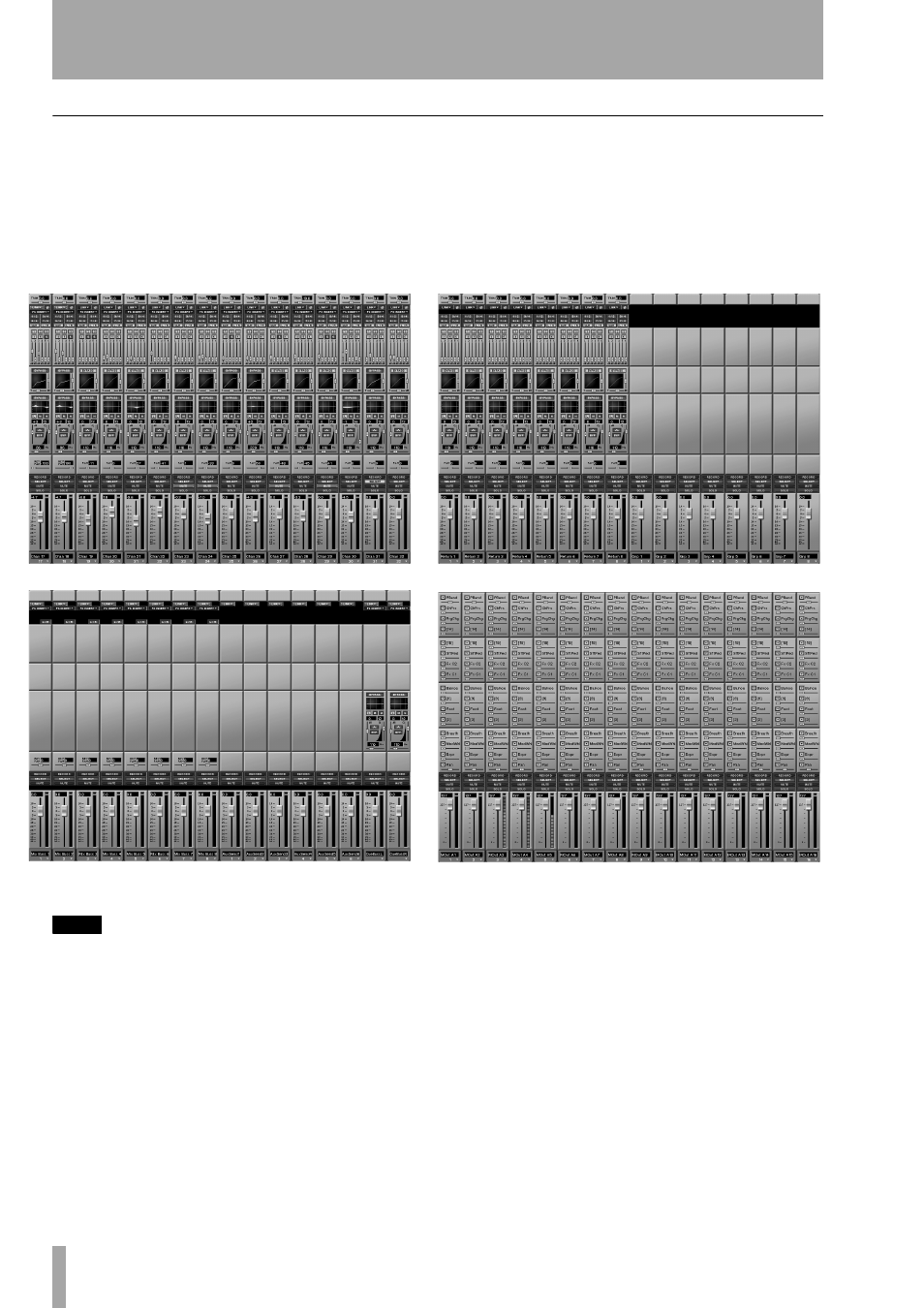
Part IV–Mixer Controls
74
TASCAM SX-1
Reference Manual
VGA Fader Banks
In the
FADER BANK
section each key has an associ-
ated VGA screen. The User Bank screens reflect
your own custom bank setups (explained in the fol-
lowing pages).
From the
MAIN DISPLAY MODE
section, press
MIXER/ USER BANKS
and then the preset fader
bank screen you would like to view: Channels 1 –32
(in two groups of 16), Return/Group, Buss/Aux, and
all the MIDI channel banks (in four groups of 16
channels each for a total of 64 MIDI channels). See
the preset fader bank screen examples below.
TIP
The
MIXER/ USER BANKS
key’s default screen is the
same as the preset fader bank
1 - 16 /HDR IN
screen
(showing mixer channels 1-16). Before pressing any
FADER BANK
keys, when you first press
MIXER/
USER BANKS
, it recalls this screen. Otherwise, the
VGA
Mixer
screen always follows the selected bank.
Mixer channels
Buss & Aux channels
MIDI channels
Return channels & group faders
- LX (2 pages)
- WR-DA7 (63 pages)
- SL-D930 Appendum (2 pages)
- DS-H01 (32 pages)
- HA-P50 (4 pages)
- UD-301 (48 pages)
- SL-D930 (140 pages)
- UD-501 Setup instructions for Mac (1 page)
- UD-501 high-res (7 pages)
- UD-501 (60 pages)
- T-R680RS (16 pages)
- CD-01U PRO Quick Start (4 pages)
- MC-DX32I (76 pages)
- BP-6AA (2 pages)
- CD-BT2 (44 pages)
- CD-D11U (32 pages)
- CD-D13 (40 pages)
- TN-300 (116 pages)
- CD-RW901SL (44 pages)
- CD-VT2 (40 pages)
- DM-24 Quick Start (16 pages)
- DM-24 Effects Manual (32 pages)
- DM-24 Basics Manual (12 pages)
- DM-24 Logic Environment Instructions for PC (3 pages)
- DM-24 New features (3 pages)
- DM-4800 Software Guide (8 pages)
- DM-24 Addendum (28 pages)
- DM-4800 Effect List (32 pages)
- DP-24 Appendum (2 pages)
- DM-24 (146 pages)
- DR-05 Reference Manual (124 pages)
- DR-1 (43 pages)
- DP-24SD (108 pages)
- DR-100MKII (60 pages)
- DR-40 Appendum (2 pages)
- DR-2DW (88 pages)
- DR-40 (120 pages)
- DR-680 Appendum V.1.30 (2 pages)
- DR-680 Appendum V.1.20 (2 pages)
- DR-680 (56 pages)
- DR-40 (140 pages)
- DS-M7.1 Applications Guide (4 pages)
- DS-M7.1 Setup Guide (4 pages)
- FE-8 (12 pages)
- FW-1082 Setup Guide (16 pages)
