2 status | event log – Comtech EF Data CRS-500 User Manual
Page 155
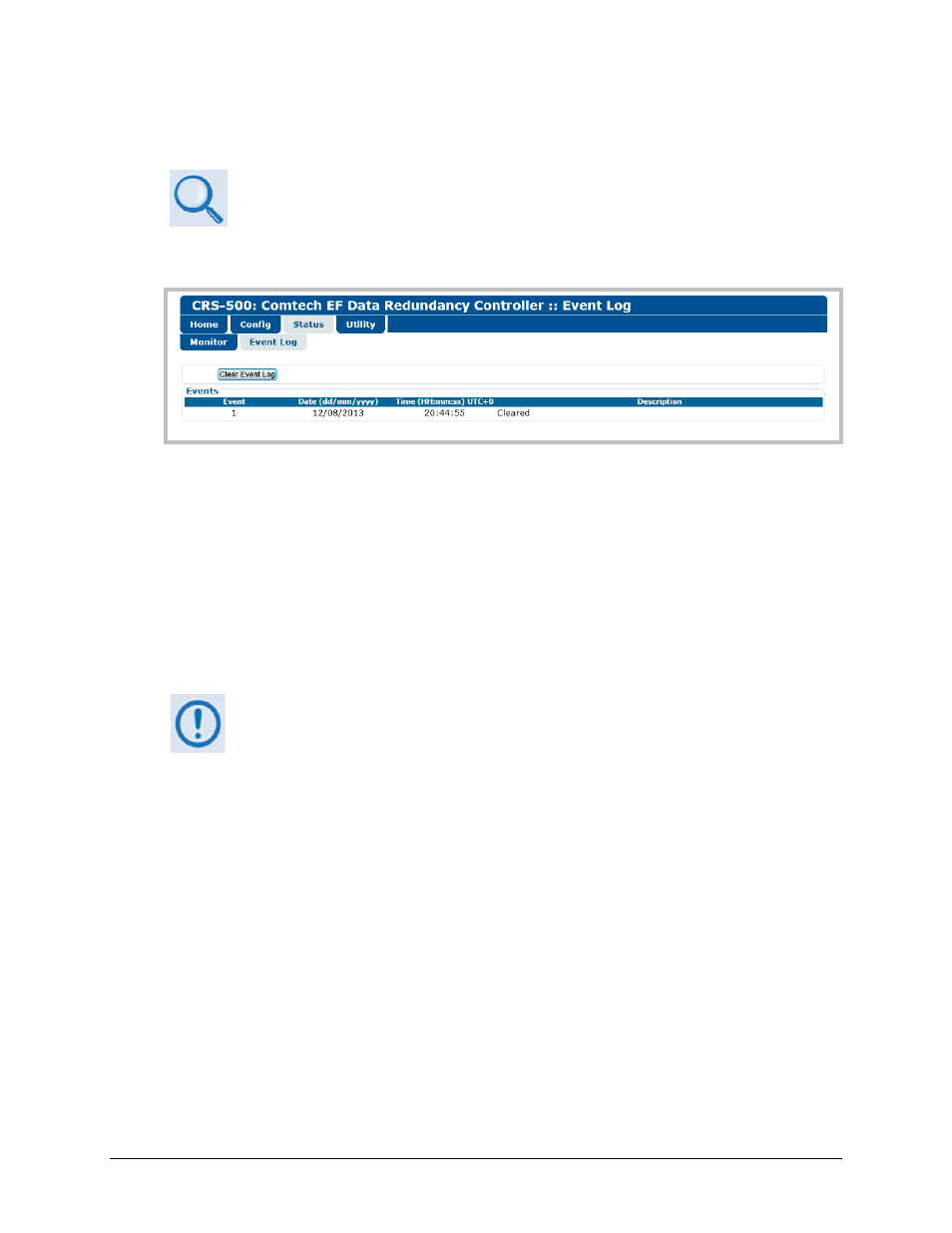
CRS-500 1:N Redundancy System
Revision 2
Ethernet-Based Remote Product Management
MN-CRS500
8–17
8.5.3.3.2 Status | Event Log
Chapter 7. CSU FRONT PANEL OPERATION
This page provides a visual record of stored events.
Figure 8-6. Status | Event Log page
Clear Event Log
To purge the system of events, click [Clear Event Log]. The log clears, and the Events section
refreshes with Event 1, noted as “Cleared” in the Description column.
Events
Up to 255 events may be displayed in this scrollable section, sorted by order of occurrence
(Event) and Date and Time; the Description column summarizes the event.
In accordance with European convention, the date is displayed in DAY/MONTH/YEAR
(dd/mm/yy) format. The time is displayed per Coordinated Universal Time standard
(UTC+0) in HOURS/MINUTES/SECONDS (hh:mm:ss) format.
- CDD-880 (124 pages)
- CDM-800 (130 pages)
- ODMR-840 (184 pages)
- CDM-750 (302 pages)
- CDM-840 (244 pages)
- SLM-5650A (420 pages)
- CTOG-250 (236 pages)
- CDM-700 (256 pages)
- CDM-760 (416 pages)
- CDM-710G (246 pages)
- CDM-600/600L (278 pages)
- CDMR-570L (512 pages)
- CDM-625 (684 pages)
- CDM-625A (756 pages)
- CDD-564A (240 pages)
- CDD-564L (254 pages)
- CLO-10 (134 pages)
- MCED-100 (96 pages)
- CDMR-570AL (618 pages)
- CDM-600 LDPC (2 pages)
- BUC Power Supply Ground Cable (2 pages)
- MPP70 Hardware Kit for CDM-570L (4 pages)
- MPP50 Hardware Kit for CDM-570L (4 pages)
- CDM-625 DC-AC Conversion (4 pages)
- CDM-625 DC-AC Conversion with IP Packet Processor (4 pages)
- DMDVR20 LBST Rev 1.1 (117 pages)
- DMD2050E (212 pages)
- DMD-2050 (342 pages)
- DMD1050 (188 pages)
- OM20 (220 pages)
- QAM256 (87 pages)
- DD240XR Rev Е (121 pages)
- MM200 ASI Field (5 pages)
- DM240-DVB (196 pages)
- MM200 (192 pages)
- CRS-150 (78 pages)
- CRS-280L (64 pages)
- CRS-170A (172 pages)
- CRS-180 (136 pages)
- SMS-301 (124 pages)
- CiM-25/8000 (186 pages)
- CiM-25 (26 pages)
- CRS-311 (196 pages)
- CIC-20 LVDS to HSSI (26 pages)
