Zilog ZUSBOPTS User Manual
Page 83
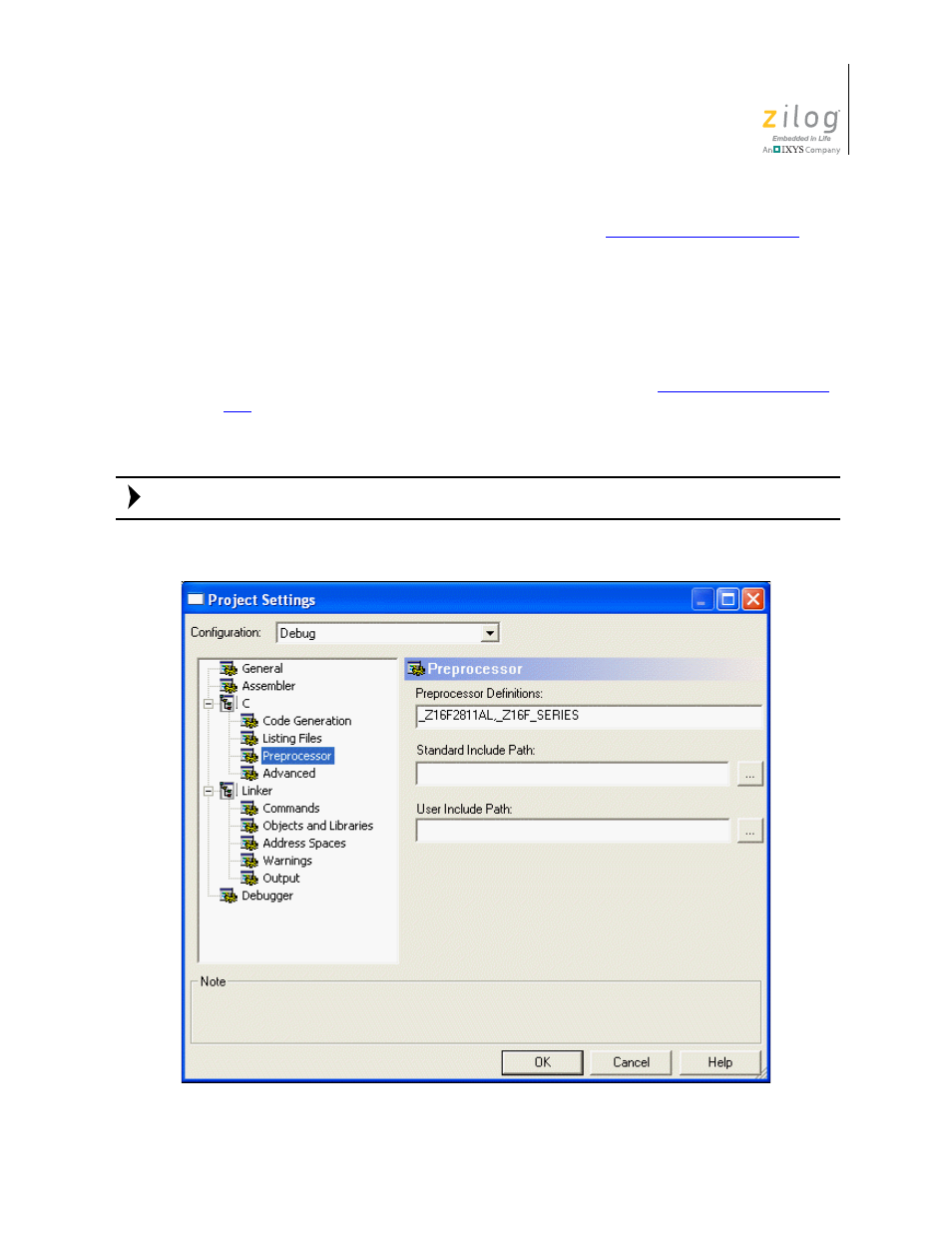
UM017105-0511
Menu Bar
Zilog Developer Studio II – ZNEO™
User Manual
55
Files Directory
checkbox in the
General
page. See the
Generate Assembly Listing Files (.lst).
When this checkbox is selected, the compiler
generates, for each C source code file, a corresponding assembly listing file. In this file,
the C source code is displayed, interleaved with the generated assembly code and the com-
piler-generated assembly directives. This file also displays the hexadecimal addresses and
op codes of the generated machine code. This file is placed in the directory specified by
the Intermediate Files Directory field in the
General
page. See
Project Settings—Preprocessor Page.
Figure 51 shows the Preprocessor page.
For Assembly Only projects, the Preprocessor page is not available.
Figure 51. Preprocessor Page of the Project Settings Dialog Box
Note:
