Zilog ZUSBOPTS User Manual
Page 75
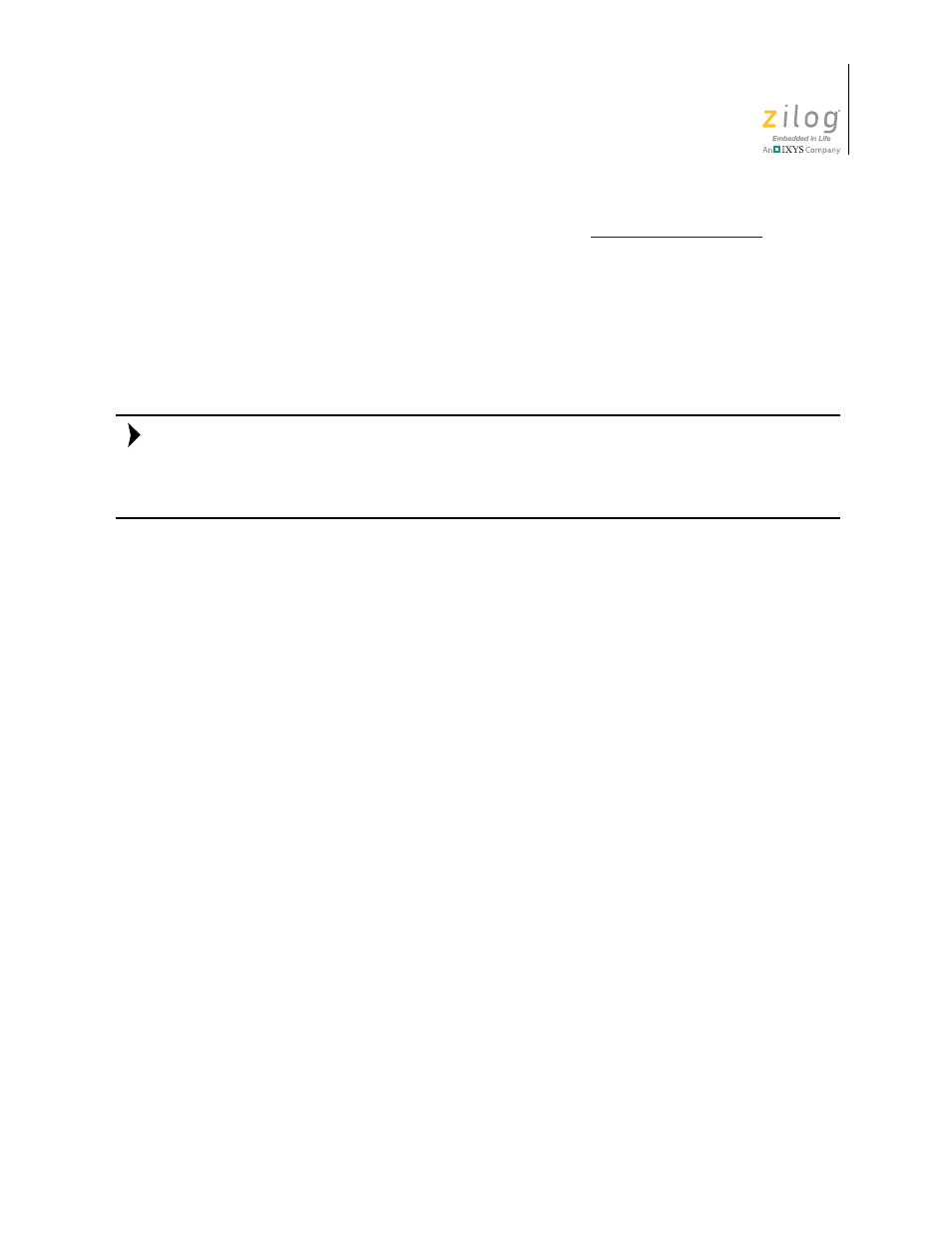
UM017105-0511
Menu Bar
Zilog Developer Studio II – ZNEO™
User Manual
47
tions, such as adding your own configuration, see the
The Project Settings dialog box provides various project configuration pages that can be
accessed by selecting the page name in the pane on the left side of the dialog box. There
are several pages grouped together for the C (Compiler) and Linker that allow you to set
up subsettings for that tool. The pages for the C (Compiler) are Code Generation, Listing
Files, Preprocessor, and Advanced. The pages for the Linker are Commands, Objects and
Libraries, Address Spaces, Warnings, and Output.
If you change project settings that affect the build, the following message is displayed
when you click
OK
to exit the
Project Settings
dialog box: “
The project settings
have changed since the last build. Would you like to rebuild the
affected files?
” Click
Yes
to save and then rebuild the project.
Each of the Project Settings pages is described in this section.
Project Settings—General Page.
From the
Project Settings
dialog box, select the
Gen-
eral
page. The options on the
General
page, shown in Figure 47, are described in this sec-
tion.
Note:
