Stepout, Stop, Target copy – Zilog ZUSBOPTS User Manual
Page 411: Target create, Target get, Stepout stop target copy target create
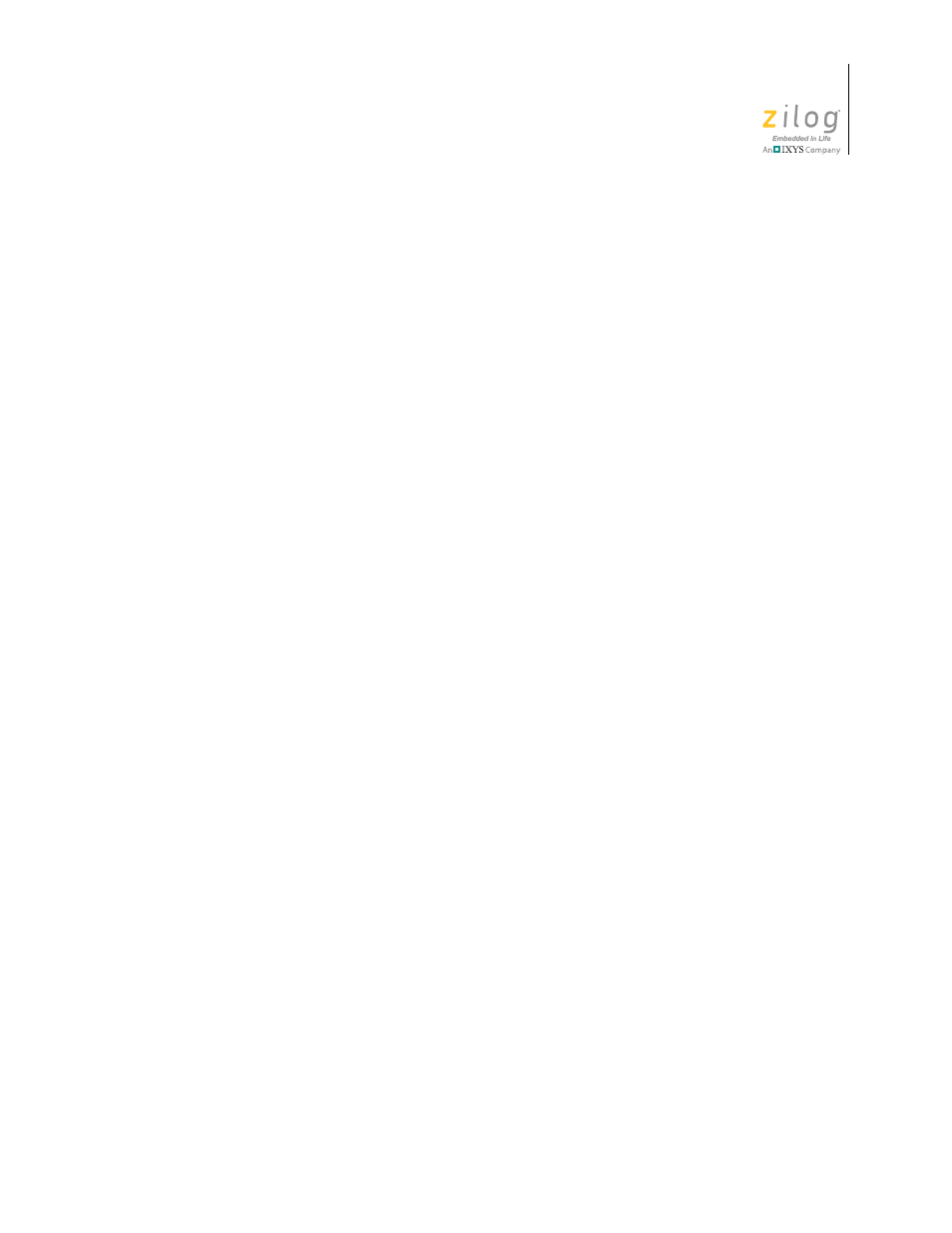
UM017105-0511
Supported Script File Commands
Zilog Developer Studio II – ZNEO™
User Manual
383
stepout
The
stepout
command steps out of the function. This command starts a debug session if
one has not been started. The following example presents the syntax of the
stepout
com-
mand:
stepout
stop
The
stop
command stops the execution of program code. The following example presents
the syntax of the
stop
command:
stop
target copy
The
target copy
command creates a copy of the existing target with a given name with
the given new name. The syntax can take one of two forms:
•
target copy NAME="
creates a copy of the active target
named the value given for
NAME
.
•
target copy NAME=" name>" creates a copy of the SOURCE target named the value given for NAME . For example: target copy NAME="mytarget" SOURCE="Sim3" target create The target create command creates a new target with the given name and using the given CPU. The following example presents the syntax of the target create com- mand: target create NAME="<target name>" CPU="<cpu name>" For example: target create NAME="mytarget" CPU="Z16F2811AL" target get The target get command displays the current value for the given data item for the active target. The following example presents the syntax of the target get command: target get "<data item>"
