Auto insertion of braces and quotes, Figure 98. auto insertion of closing brace, Auto insertion – Zilog ZUSBOPTS User Manual
Page 155: Of braces and quotes
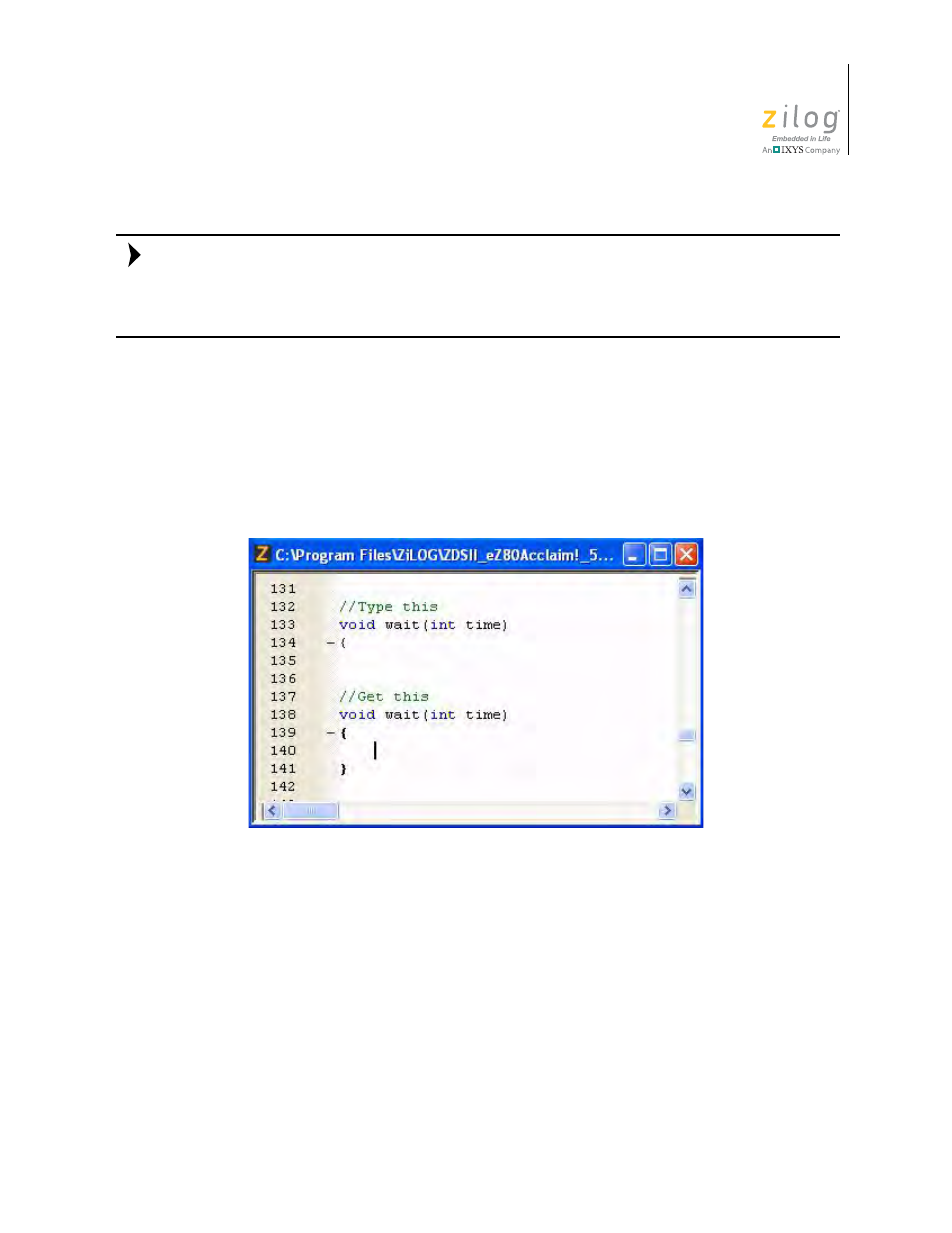
UM017105-0511
Using the Editor
Zilog Developer Studio II – ZNEO™
User Manual
127
Because the
Abbreviations
dialog is non-modal, you can use
Insert in File
to insert the
expansions of abbreviations across many files that belong to a project. Essentially, while
the
Abbreviations
dialog remains open, you are allowed to open any file, move the text
caret anywhere in that file, and insert the selected abbreviation.
Auto Insertion of Braces and Quotes
When typing an opening symbol such as a left parenthesis “(”, left brace “{”, left bracket
“[”, single left quote “'” or double left quote “"”, its matching closing symbol is automati-
cally inserted and the text caret remains between the characters, as shown in Figures 98
and 99.
Figure 98. Auto Insertion of Closing Brace
Note:
