Disabling breakpoints, Removing breakpoints, Disabling breakpoints removing breakpoints – Zilog ZUSBOPTS User Manual
Page 374
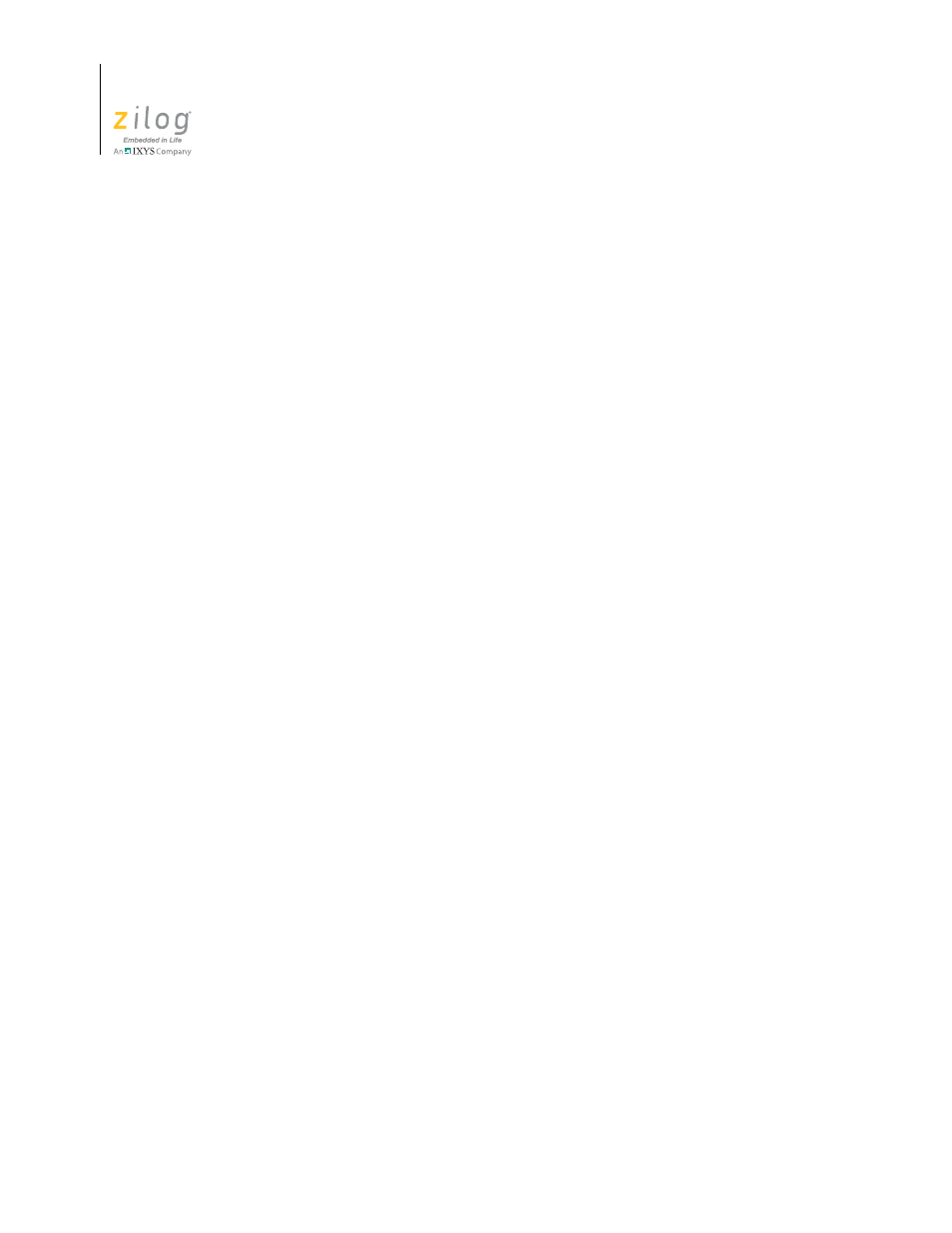
Using Breakpoints
UM017105-0511
346
Zilog Developer Studio II – ZNEO™
User Manual
•
Place your cursor in the line in the file where you want to activate a disabled break-
point and click the
Enable/Disable Breakpoint
button on the Build or Debug toolbar
•
Place your cursor in the line in the file where you want to activate a disabled break-
point and select
Enable Breakpoint
from the context menu
The white octagon becomes a red octagon to indicate that the breakpoint is enabled.
Disabling Breakpoints
There are two ways to make all breakpoints in a project inactive:
•
Select
Manage Breakpoints
from the
Edit
menu to display the
Breakpoints
dialog
box. Click
Disable All
. Disabled breakpoints are still listed in the
Breakpoints
dialog
box. Click
OK
.
•
Click the
Disable All Breakpoints
button on the Debug toolbar.
There are two ways to disable one breakpoint:
•
Place your cursor in the line in the file where you want to deactivate an active break-
point and click the
Enable/Disable Breakpoint
button on the Build or Debug toolbar.
•
Place your cursor in the line in the file where you want to deactivate an active break-
point and select
Disable Breakpoint
from the context menu.
The red octagon becomes a white octagon to indicate that the breakpoint is disabled.
Removing Breakpoints
There are two ways to delete all breakpoints in a project:
•
Select
Manage Breakpoints
from the
Edit
menu to display the
Breakpoints
dialog
box. Click
Remove All
, then click
OK
. All breakpoints are removed from the
Break-
points
dialog box, as well as all project files.
•
Click the
Remove All Breakpoints
button on the Build or Debug toolbar.
There are four ways to delete a single breakpoint:
•
Double-click the red octagon to remove the breakpoint.
•
Select
Manage Breakpoints
from the
Edit
menu to display the
Breakpoints
dialog
box. Click
Remove
, then click
OK
. The breakpoint is removed from the
Breakpoints
dialog box and the file.
