Figure 6, Add files to project dialog box – Zilog ZUSBOPTS User Manual
Page 35
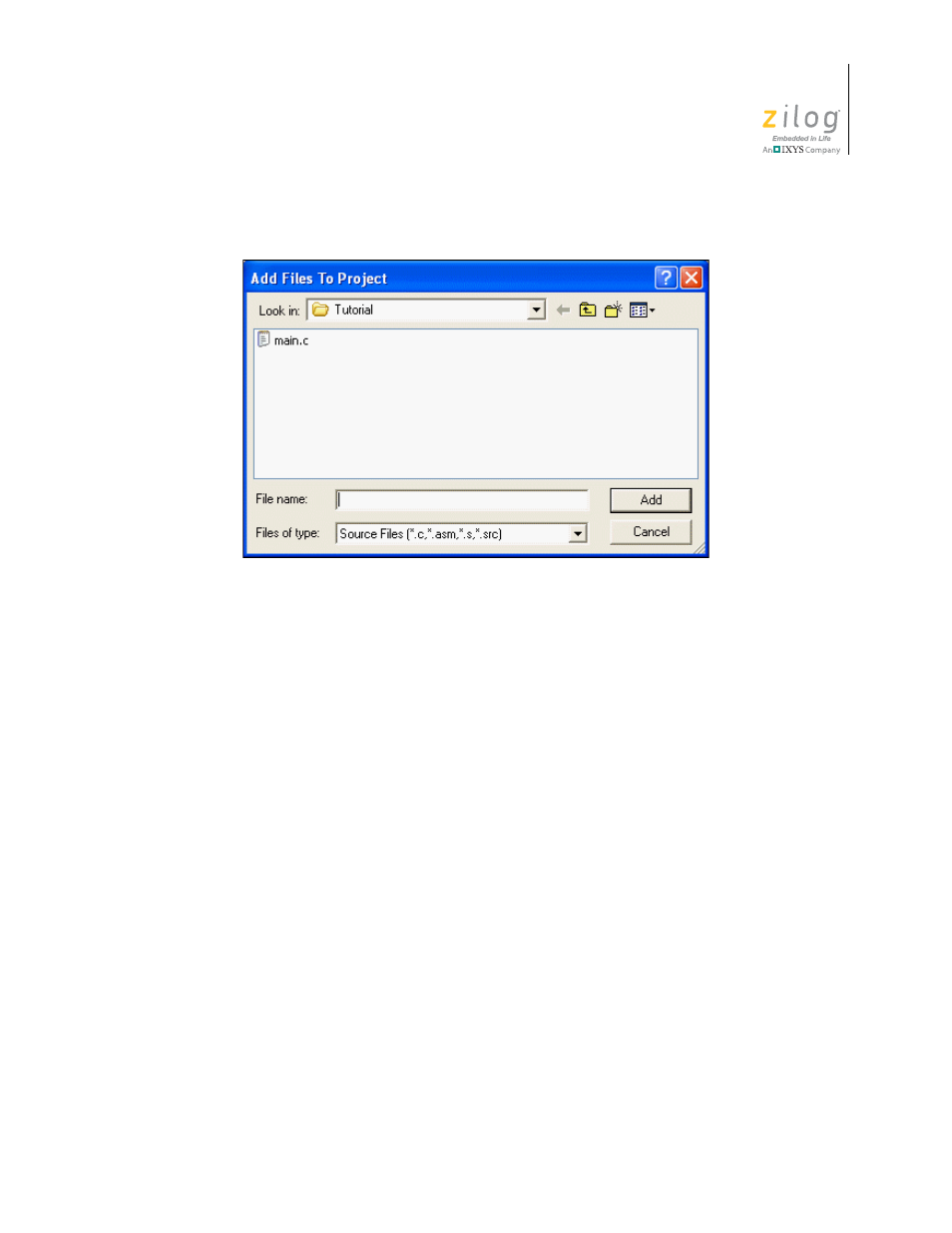
UM017105-0511
Developer’s Environment Tutorial
Zilog Developer Studio II – ZNEO™
User Manual
7
2. In the
Add Files to Project
dialog box, return to the tutorial directory by navigating to
<ZDS Installation Directory>
\samples\Tutorial
3. Select the
main.c
file and click
Add
. The
main.c
file is displayed under the
Stan-
dard Project Files
folder in the
Project Workspace
window on the left side of the
IDE, as shown in Figure 7.
Figure 6. Add Files to Project Dialog Box
