Figure 1, Select project name dialog box, Create a new project – Zilog ZUSBOPTS User Manual
Page 30
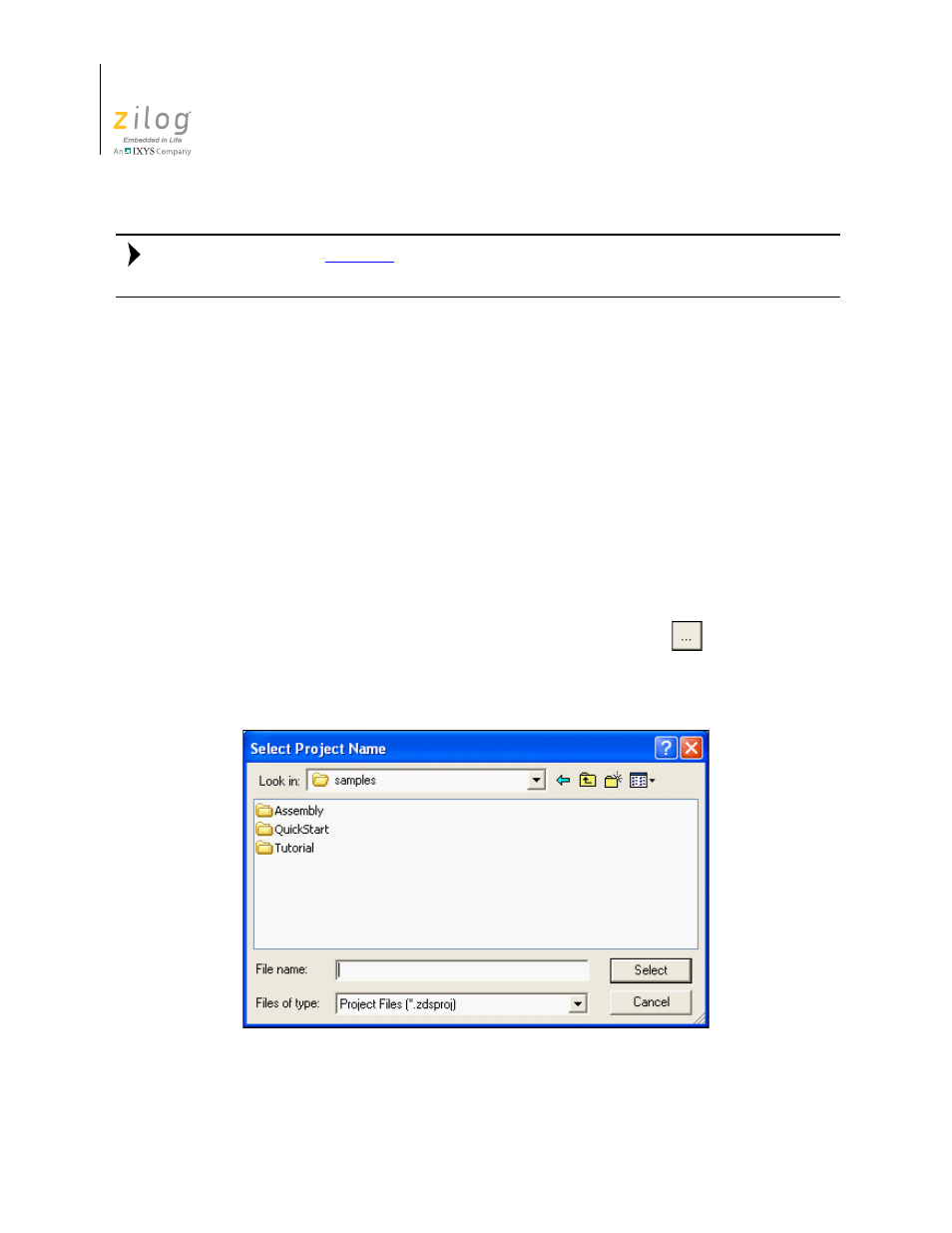
Developer’s Environment Tutorial
UM017105-0511
2
Zilog Developer Studio II – ZNEO™
User Manual
on page 31 to learn more about all of the dialog boxes and their
options discussed in this tour.
For the purpose of this tutorial, your ZNEO developer’s environment directory will be
referred to as <ZDS Installation Directory>, which equates to the following nomenclature:
version>
\
where:
•
ZILOGINSTALL is the ZDS II installation directory. For example, the default installa-
tion directory is
C:\Program Files\Zilog.
•
version is the ZDS II version number. For example, version might be
4.11.0
or
5.0.0
.
Create a New Project.
Start the ZDS II program if it is not already running.
1. To create a new project, select
New Project
from the
File
menu. The
New Project
dialog box is displayed.
2. From the
New Project
dialog box, click the
Browse
button (
) to navigate to a
directory in which to save your project. The
Select Project Name
dialog box is dis-
played; see Figure 1.
Figure 1. Select Project Name Dialog Box
Note:
