Split into sub-windows – Datapath Wall Control User Manual
Page 89
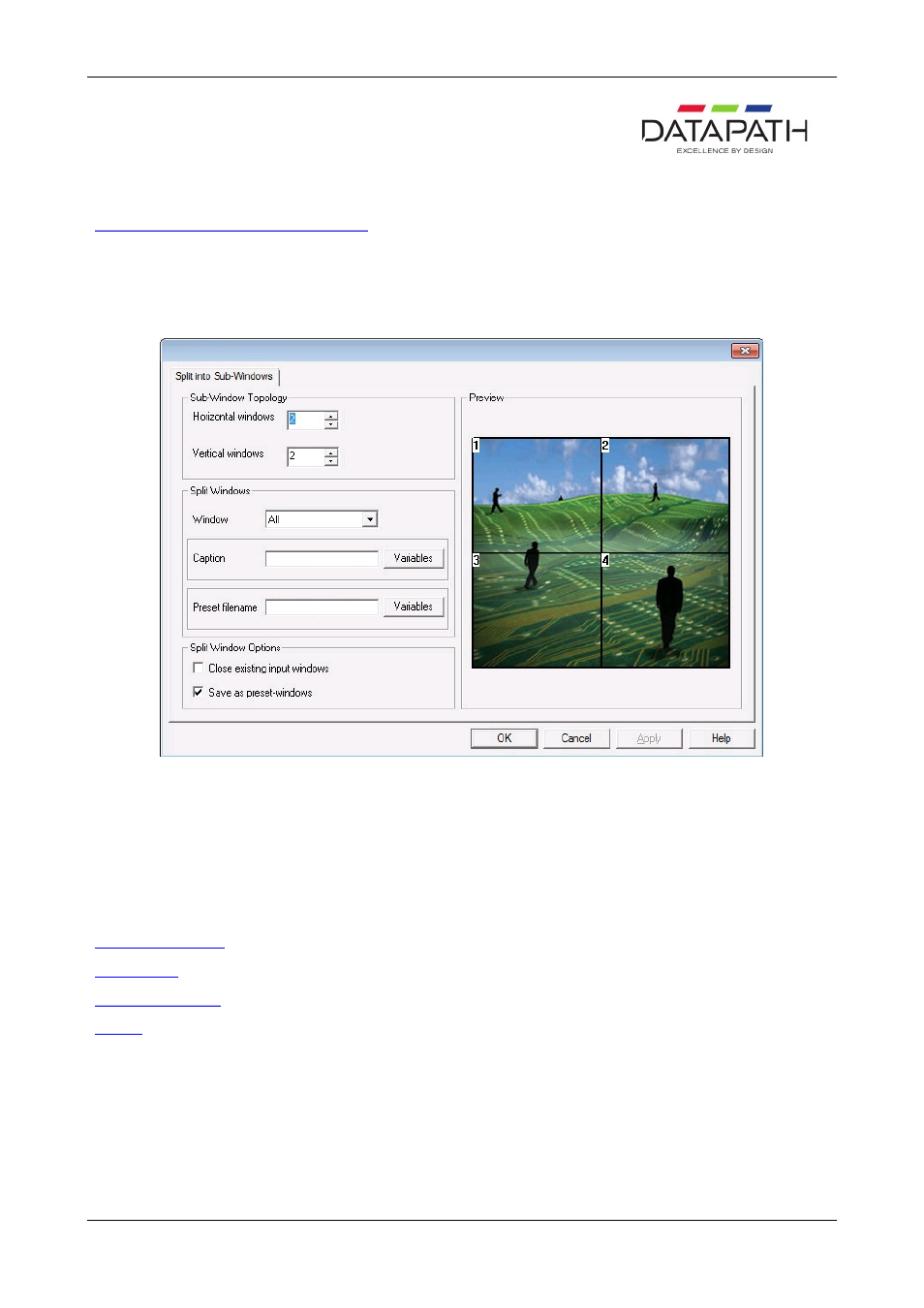
Split into Sub-Windows
Accessing the Split into Sub-Windows dialogue
The Split into Sub-Windows function only applies to Vision windows.
Select Split into Sub-Windows and the following dialogue is displayed:
The Split into Sub-Windows dialogue is used to divide an active Vision window into sub-windows. Each sub-window will display
a cropped portion of the image that was shown in the original window. The sub-windows will all be the same size and will
occupy the same total screen size and position as the window that is being split. Once a window has been split the sub-
windows will replace the original window and the split operation cannot be undone.
Cropping restrictions may result in pixel loss for certain input resolutions and split topologies.
The Split into Sub-Windows dialogue has the following groups:
Sub-Window Topology
Split Windows
Split Window Options
Preview
Sub-Window Topology
The Sub-Windows topology group allows you to select the number of sub-windows that will be created when the window is
split. The number of sub-windows can be between two and sixteen. However, the maximum number of split-windows may be
limited by the size of the window being split. The minimum sub-window size is 160x120 pixels. Therefore, in order to split a
window into sixteen sub-windows then the size of the window being split must be at least 640x480 pixels. Use the horizontal
and vertical window edit boxes to select the desired sub-window topology.
Split Windows
The Split Windows group allows you to select the caption names and preset filenames for the sub-windows. The preset
89 / 155
