Save and save as, Save/save as – Datapath Wall Control User Manual
Page 26
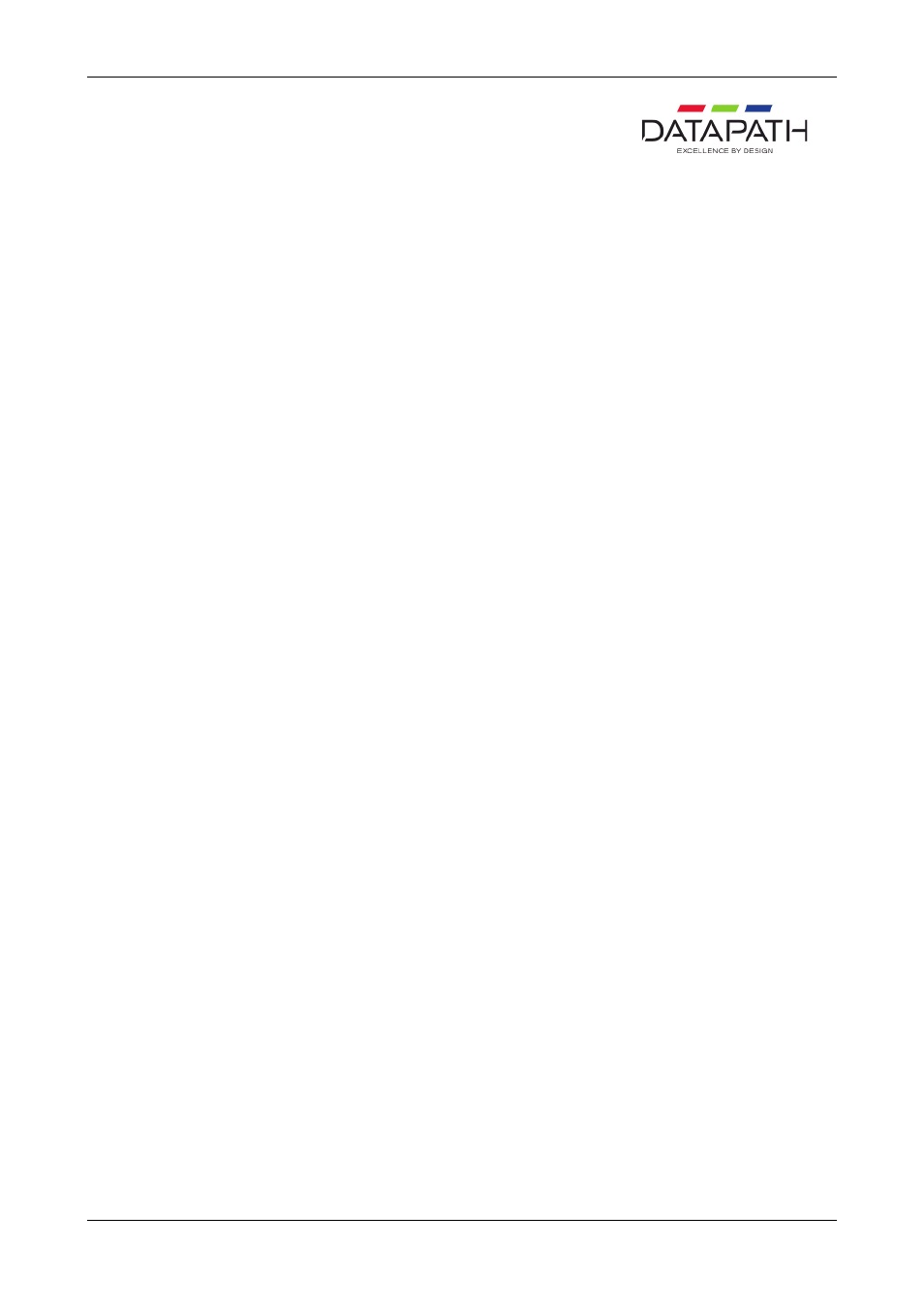
Save/Save As
Save:
Select
Save
to save the current layout.
If the layout has not been previously saved, i.e. it is a new layout then the
Save As
dialogue is displayed.
Browse to the folder where the layout is to be saved, enter a
File name
and click on Save.
Save As:
Select
Save As
to save a layout with a specific name to a particular location using the displayed dialogue.
Note: This function is only available if there is an active connection.
26 / 155
