Remote command line – Datapath Wall Control User Manual
Page 111
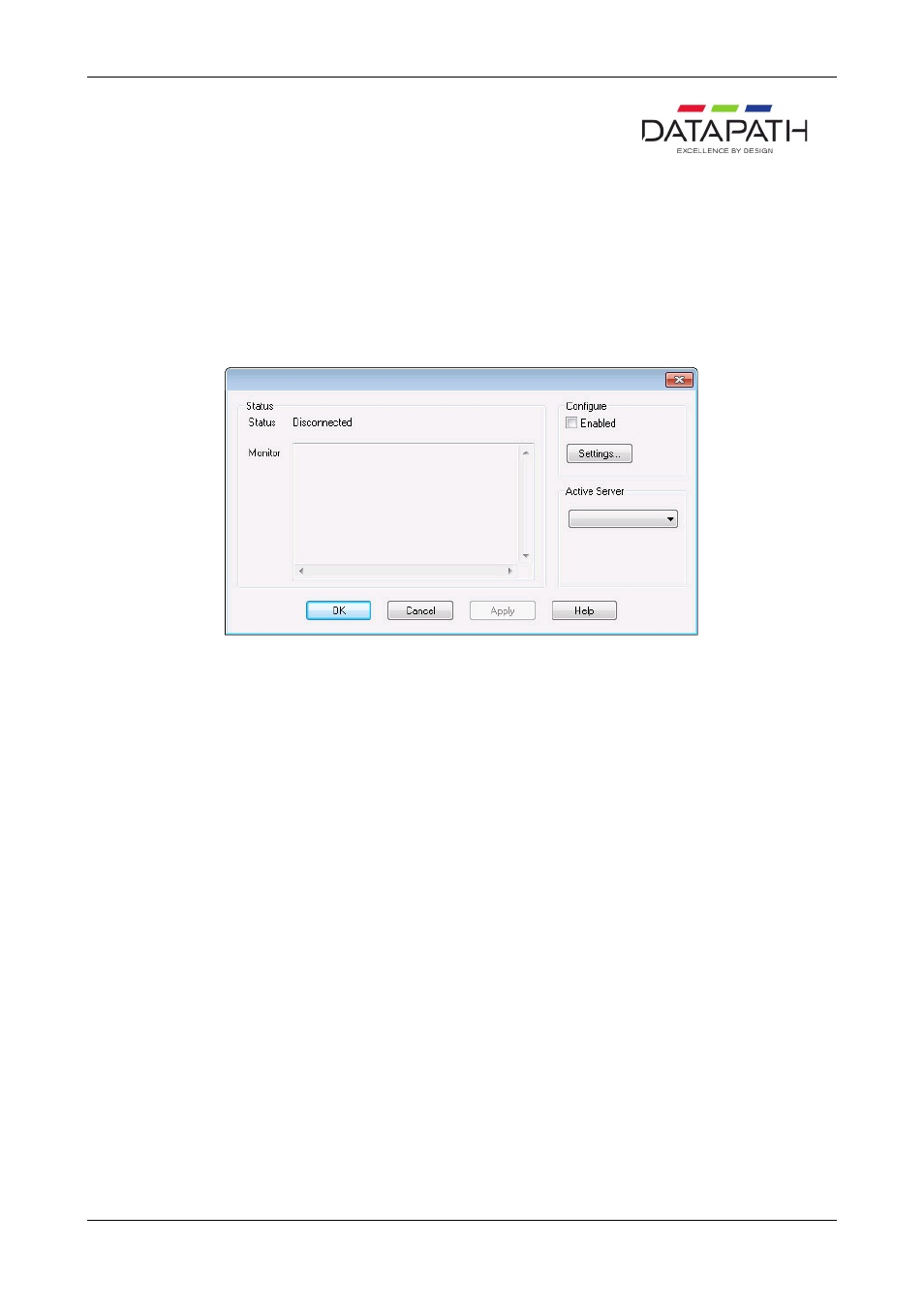
Remote Command Line
The Remote Command Line dialogue allows you to monitor and control the remote command line interface server components
in Wall Control.
The remote server components operate independently from the Wall Control application itself. Once you have configured and
enabled the active server using the Remote Command Line dialogue then it will continue to monitor and execute commands
after Wall Control is closed. Once enabled, the active server will automatically start each time the machine is booted.
Select Remote Command Line from the Configure menu and the following dialogue is displayed:
Status
The control indicates the current status of the active server. While the
Enabled
checkbox is un-checked then the status will
show
Disconnected
. When checked the status will indicate a message that is specific to the selected active server.
Status messages for COM Port Command Line Interpreter
When connected, the COM Port Command Line Interpreter displays the status
Connected
. Any other status message will
indicate a connection error (see troubleshooting section for further details).
Status messages for Telnet Command Line Interpreter
When enabled, the status will display
Waiting for connections
. Once a client has connected then the status will initially
change to
Waiting for client authorization
. The status
Client authorized
will be shown once either the client has sent the
correct password or if no password is configured.
Monitor
The Monitor control displays each character as it is received by the active server. Each complete command is shown on a
separate line. If a command failed to execute then an appropriate error message is displayed on the line below. The monitor
control also shows any server specific status and error messages as commands are received and processed.
Enabled
This checkbox will allow you to enable or disable the currently selected active server. Any changes made will take effect when
either the
OK
or
Apply
buttons are pressed.
Active Server
The Active Server drop down list shows the currently selected remote server. Only one of the servers in this list can be active at
a time. When the active server is changed then the new server is initially set to the disabled state.
The two servers that can be selected are the COM Port Command Line Interpreter and the Telnet Command Line Interpreter
which are described below.
COM Port Command Line Interpreter
111 / 155
