Troubleshooting, Ip-camera, Ip-camera troubleshooting – Datapath Wall Control User Manual
Page 149
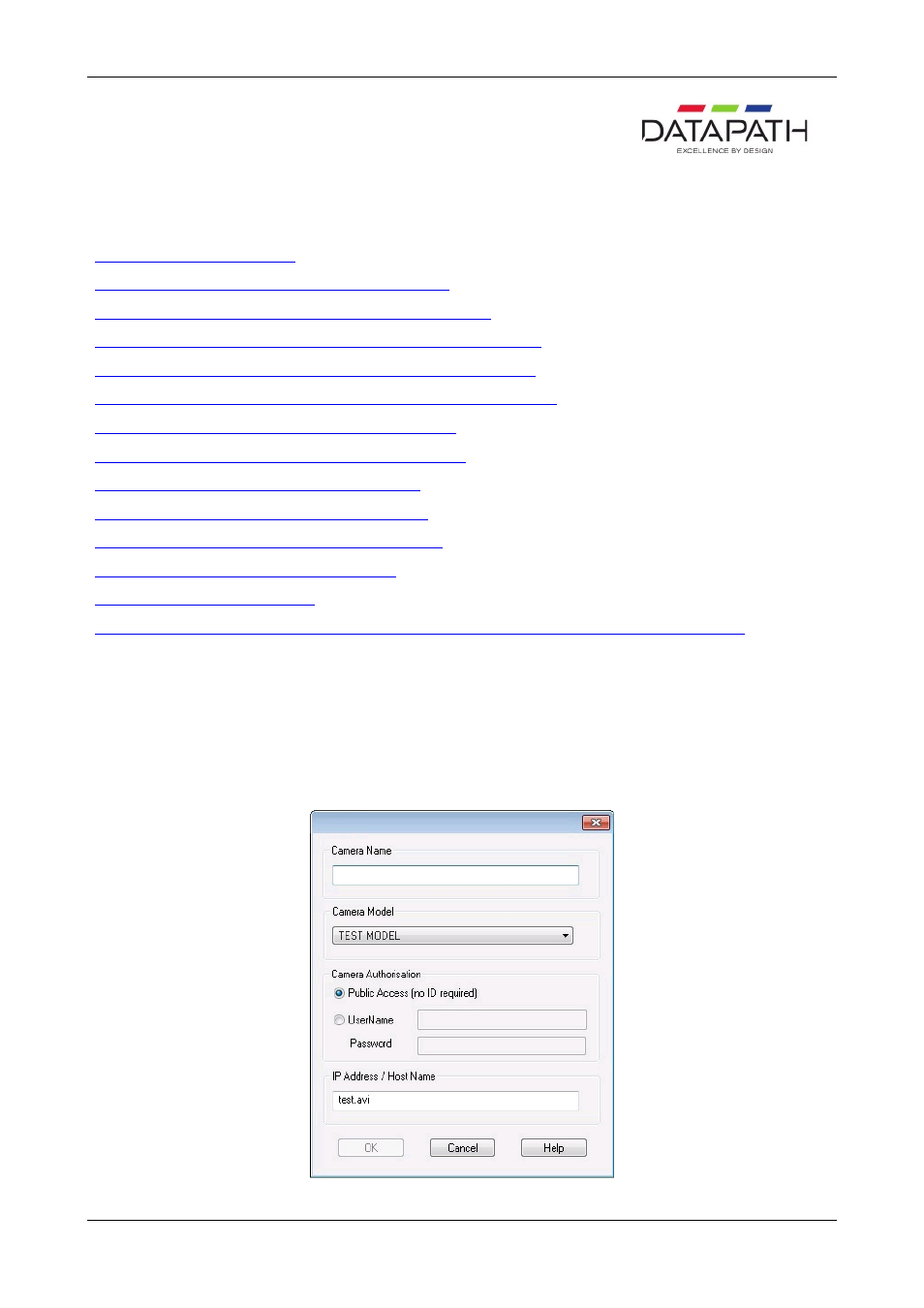
IP-Camera Troubleshooting
Common problems:
How to Configure the Test Camera
How do I make a new IP-Camera work with Wall Control-red?
The IP-Camera window displays the "No IP-Camera Feed" message
The IP-Camera window displays the message "Waiting For IP-Camera Feed"
The IP-Camera window displays the message "IP-Camera Feed Restarting"
The IP-Camera window displays the message "IP-Camera Feed Restart Failed"
The Render Station status displays the message "Flash Error"
The Render Station status displays the message "Screen Error"
The Render Station status displays the message "Error"
The Render Station status displays the message "Offline"
How do I control the IP-Camera’s resolution and frame rate?
The source resolution does not appear to be correct
The frame rate is lower than expected
What requirements should be considered when choosing a new IP-Camera that will work with Wall Control-red ?
How to Configure the Test Camera
Installed on the Render Station is a test camera that is used for testing the connectivity to the Render Station.
To display the test camera open the IP-Camera Configure dialogue and select the IP-Camera tab. Click on Add and the
following dialogue is displayed.
149 / 155
