Application – Datapath Wall Control User Manual
Page 121
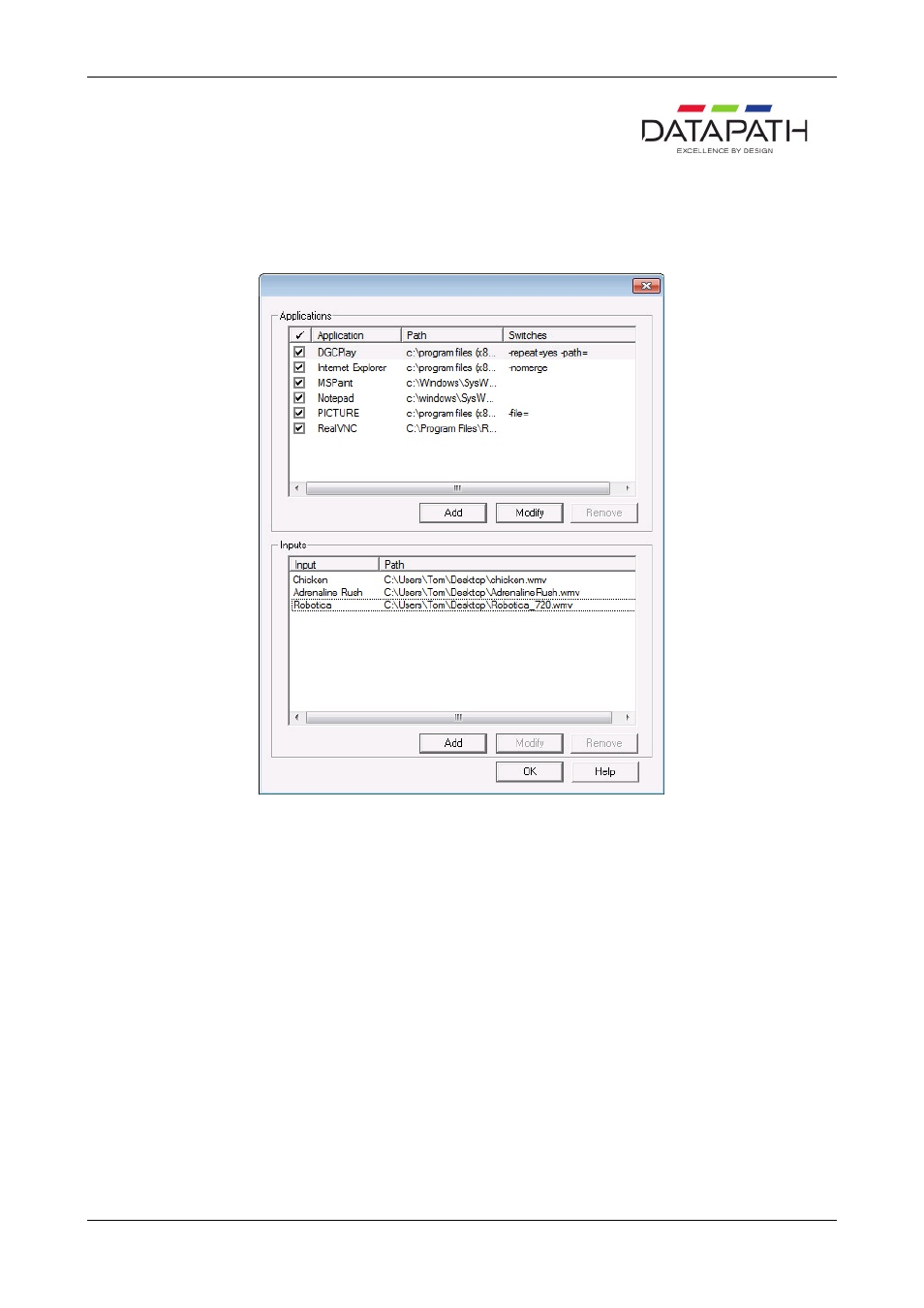
Application
Select Application from the Configure menu and the following dialogue is displayed:
Application Group
The Application group displays a list of all supported applications, including those that may not be installed on the system. This
list contains both supported Applications that are pre-installed with Wall Control-red and also custom Applications that may
have been added by the user.
Checkbox
The checkbox for each application indicates if the application and its associated inputs are available in the Wall Control-red
toolbar. Only applications detected on the system are enabled.
Applications
The application name field shows the name of the application in question. If required, the user can change the name by double
clicking on the name. If a blank name is entered then the application name will be restored back to its default value.
Path
The application pathname displays the full path to the executable file associated with the application. The path is editable by
double clicking on it. If an empty string is entered into the application pathname it is restored to its default value. If an executable
file is entered that doesn't match the application, the application is disabled.
Command Line Switches
The command Line switches field shows any command line arguments, excluding any input file/URL that are required to launch
the application. These switches can be edited by the user.
121 / 155
