Applications, Dgcplay, Nomenclature – Datapath Wall Control User Manual
Page 38
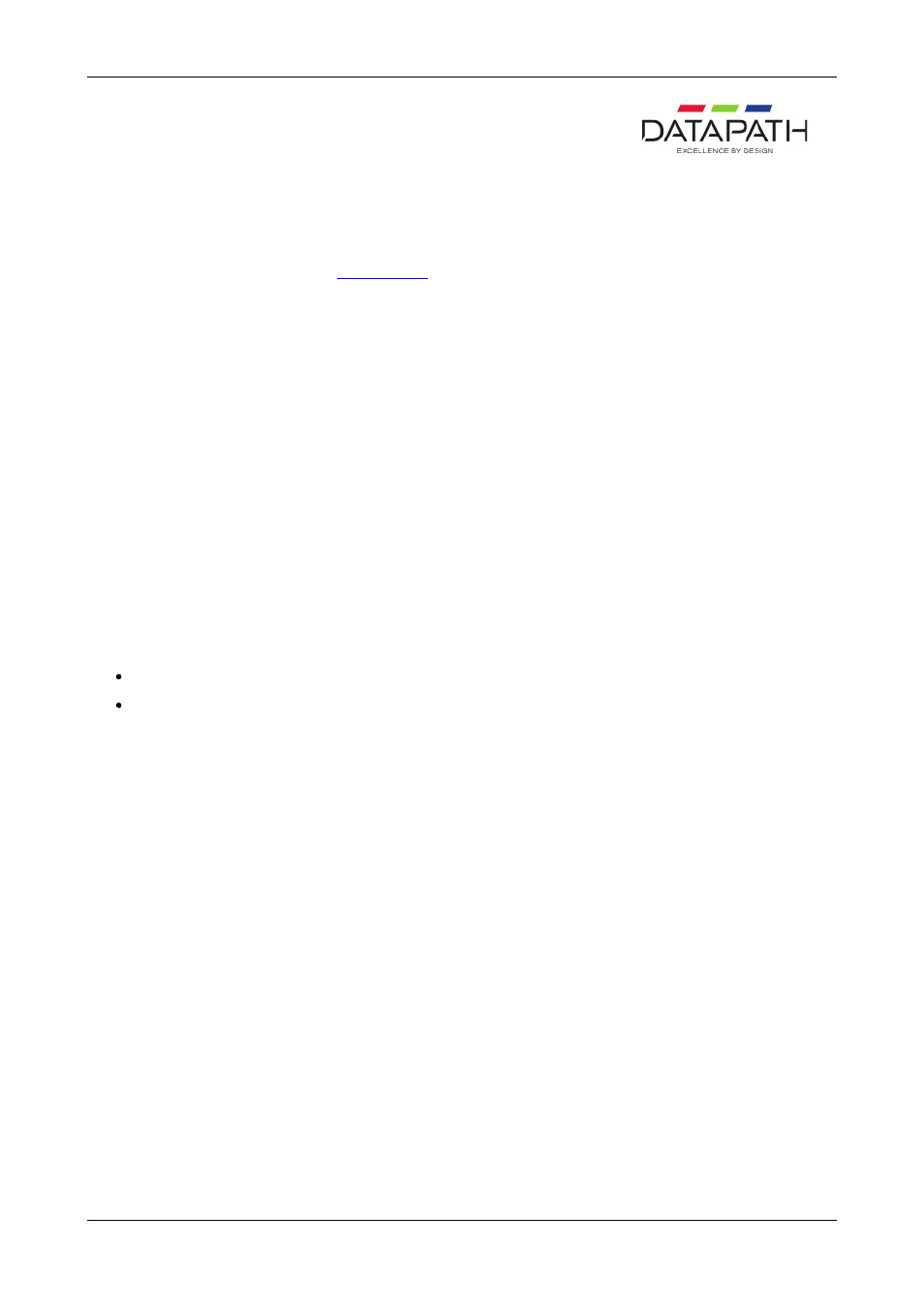
DGCPlay
DGCPlay is a utility that will play movie files including WMV, MPEG, and AVI depending on the codecs installed on the system.
Some media will require additional codecs not installed as standard components of Windows.
To activate the DGCPlay application open
Run Application
from the New Menu by specifying Dgcplay.exe as the target followed
by the command line options separated by spaces. The Dgcplay.exe will be located in the Wall Control-red folder
Command Line Options
Nomenclature
Italic - Information that you must supply.
Bold
- Elements that you must type exactly as shown.
Ellipsis (...) - Parameter that can be repeated several times in a command line.
Between brackets ([]) - Optional items.
Between braces ({}) - Set of choices (separated by I) from which you must choose only one.
Courier font
- Code or program output.
–
path
=media file path
-
Window
=[left],[top],[width],[height]
Change the position and size of the window.
All the values are optional but the commas must be used.
-
WindowStyle
={
BorderAndTitleBar
|
BorderOnly
|
NoBorderOrTitleBar
}
-
repeat=
{
Yes
|
No
}
38 / 155
