Datapath Wall Control User Manual
Page 109
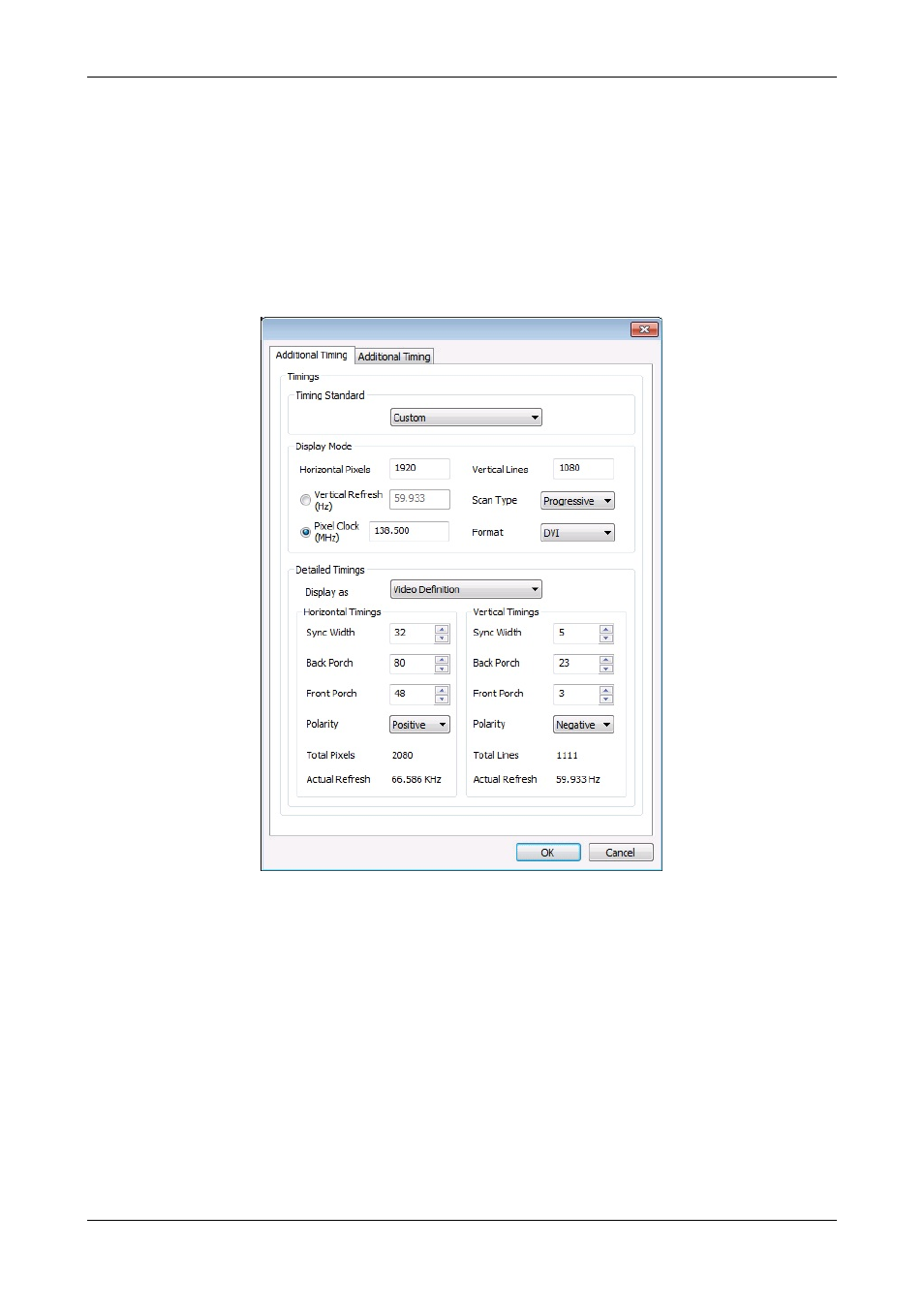
Use the
EDID
(Extended Display Identification Data) controls to edit the preferred modes of the EDID contained on the Vision
input. An EDID is a data structure provided by the Vision capture card input to describe its capabilities to a video source (e.g.
graphics card or set-top box).
Note:
Inputs that contain only a configurable EDID appear in the input drop down list. For example, standard definition
EDID's are not configurable. After selecting the appropriate input, use any of the following options:
Configure
Select
Configure...
to display the following Preferred Timings dialogue for Vision inputs capable of advertising an EDID:
The Preferred Timings dialogue displays the resolution of the current mode for reference and allows the timings of the EDID
preferred mode 1 and 2 to be edited. The dialogue supports standard timing formulae such as: VESA, CVT, CVT Reduced
Blanking, SMPTE (for HD modes), VESA, GTF and Custom. Selecting Auto from the drop down list will typically default to the
VESA CVT algorithm which best matches typical standard VESA output modes. However, to minimise dot clocks and hence
maximize DVI cable lengths, the CVT Reduced Blanking is recommended.
Selecting Custom from the drop down menu allows the timing parameters to be edited.
Note: You will need to select between definition of Pixel Clock or Vertical Refresh since these are mutually exclusive
parameters.
Once edited, clicking OK writes the preferred mode into the input EDID but may not normally affect the input mode that is being
captured. It may be necessary to force the graphics device in the host machine to detect the new modes, this can be done by
selecting Detect on the display devices Screen Resolutions dialogue or rebooting the display device.
Reset
Use the
Reset
button to restore the default EDID supplied when the card was purchased.
Import
109 / 155
