Datapath Wall Control User Manual
Page 141
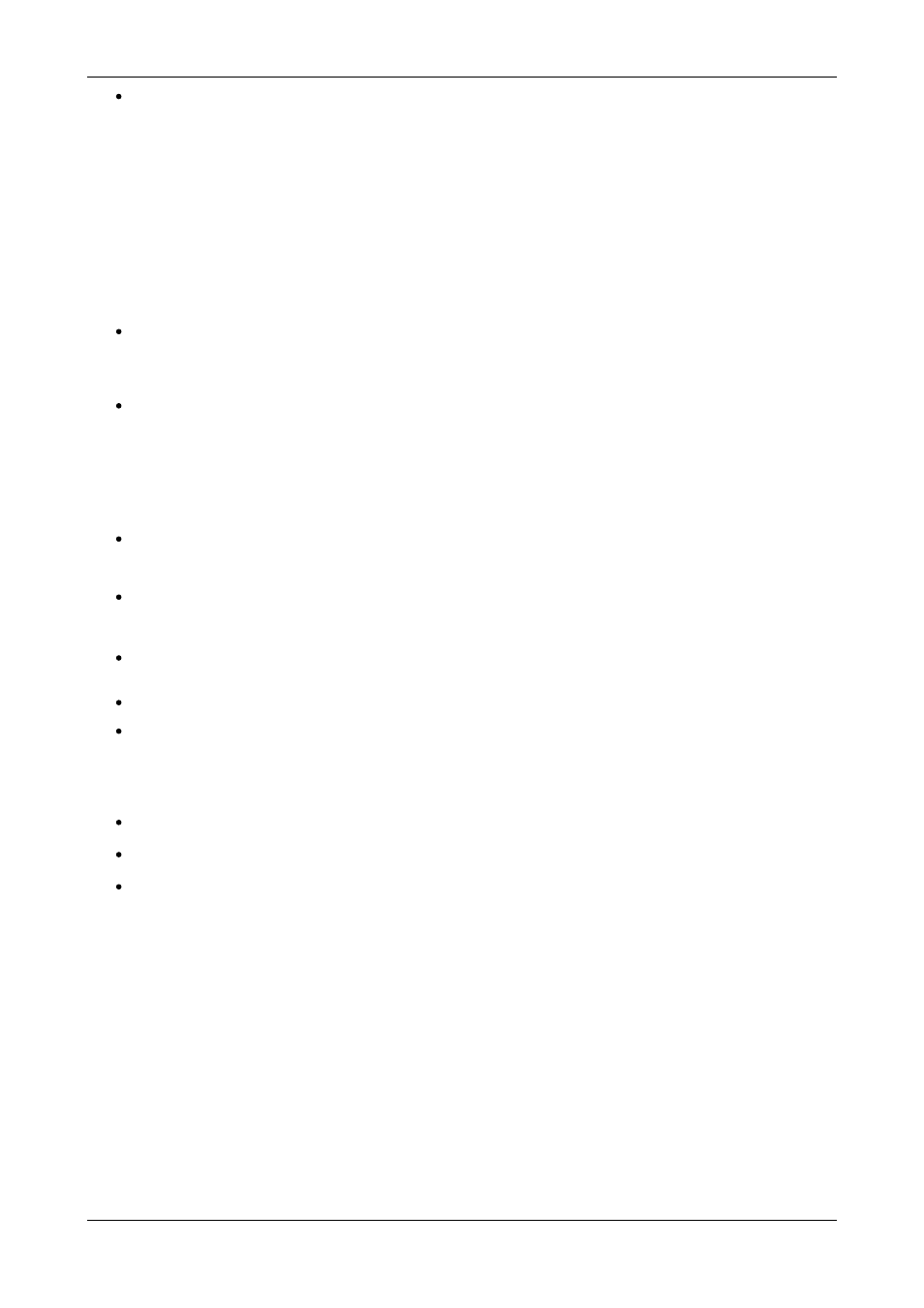
All the values are optional but the commas must be used.
-
WindowStyle
={
BorderAndTitleBar
|
BorderOnly
|
NoBorderOrTitleBar
}
-ExcludeBorders=
{
On
|
Off
}
-
DisplayMessageAfter
=time in milliseconds
-
CaptureFormat
={
Automatic
|
5-5-5
|
5-6-5
|
8-8-8
}
-
TransferData
={
ViaSystemMemory
|
DirectToGraphicsCard
}
-
Scaling
={
Fast
|
Slow
}
-
ActiveCaptureRate
=percentage
Select one of the following percentages: 1, 5, 10, 15, 20, 25, 33, 50 or 100. If you use a number that is not in the list, it will
be rounded down to the closest number lower in the list.
-
InactiveCaptureRate
=percentage
Select one of the following percentages: 1, 5, 10, 15, 20, 25, 33, 50, 100. If you use a number that is not in the list, it will
be rounded down to the closest number lower in the list.
-
DifferentCaptureRate
={
On|Off
}
-
Input
=input number
-
Reset
Discards the capture settings for the mode the Vision source is currently generating.
-
ShareCaptureSettings
={
On
|
Off
}
With ShareCaptureSettings switched on, the changes made to the capture settings controls are shared with other Vision
windows. The capture settings are saved automatically so that the next time a Vision window is created, the capture
settings can be used.
With ShareCaptureSettings switched off, the changes made to the capture settings controls are applied to this Vision
window only.
When switching ShareCaptureSettings on, the capture settings for the Vision window will be discarded.
By default, ShareCaptureSettings is switched on.
-
Cropping
=[{
On|Off
}],[top],[left],[width],[height]
-Deinterlace
={
Weave
|
Bob
|
Field0
|
Field1
}
Select Weave for sources with little or no motion.
Select Bob for sources displaying motion.
Select Field for a single field to be displayed.
The following command line options allow changes to the appearance of the Vision source. The numbers correspond to the
values displayed on the Input Settings sheet.
-
CaptureWidth
=number
-CaptureHeight=number
-
HorizontalPosition
=number
-
HorizontalSize
=number
-
Phase
=number
-
VerticalPosition
=number
-
BlackLevel
=number
-
Brightness
=number
-
Contrast
=number
141 / 155
